New Case Study
The Psychology Behind McDonald’s $2 Billion Self-Serve Kiosks

Case studies

Scarcity: The 3 pillars to using it ethically

How to Craft Onboarding Surveys Users Love: 5 Do’s and Don’ts
Grammarly Onboarding

The "almost" perfect trial conversion

How small UI delighters have a huge impact on UX
Been onboarding
One simple way Apple could improve your sleep habits
Apple sleep notification

How to avoid (and repair) these 3 critical design blunders
Design Blunders

Social Proof: Why people's behaviors affect our actions
Social Proof

Adobe: The growing issue with “Free” trials UX
Adobe Trial UX

Letterboxd: How to nail product market fit with clear Jobs‑To‑Be‑Done
Jobs-To-Be-Done

Spotify Wrapped: 6 psychology principles that make it go viral every year
Spotify Wrapped

The psychology of Temu’s casino‑like shopping UX
Temu Onboarding

GoDaddy: How to improve checkout flows ethically
GoDaddy Checkout UX
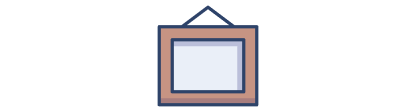
Framing Effect: Why context affects decisions
Framing effect

The psychology behind highly effective landing pages
Landing page conversion

Apple vs Meta Threads: The Illusion of Privacy
Apple privacy policy

Beehiiv subscription: 5 small UX mistakes that make a BIG difference
Newsletter subscription

Quiz: Find 4 psychology principles used in Shortform's offboarding
Offboarding Quiz
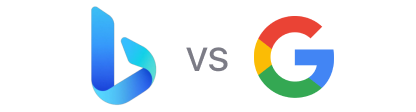
The Search War: Bing AI Chat vs. Google

The Psychology Behind Loom's Explosive Growth
Loom onboarding

Episode 1: Can Bing's new AI search challenge Google?
Bing onboarding

Mental Models: Why expectations drive user behaviors
Mental Models

Zeigarnik Effect: Why it's hard to leave things incomplete
Zeigarnik Effect

Typeform: How to offboard users the right way
Typeform offboarding

How to increase signup confirmation rates with Sniper Links
Email confirmation UX

Labor Perception Bias: Why faster isn't always better
Labor perception bias
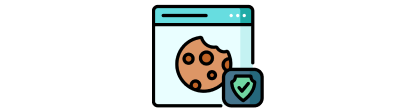
Tech ethics: If cookie consent prompts were honest…
Cookie consent

Amber Alert Redesign: 5 UX Improvements That Could Save Lives
Amber alerts UX

Google: How to increase feature adoption the right way
Google feature adoption

How Linkedin Increased Notification Opt-in Rates by 500%
Linkedin notifications

The Psychology of Advertising: Why this ad made me stop scrolling
Advertising psychology
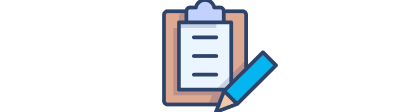
The Ugly Truth About Net Promoter Score Surveys
Net promoter surveys

The Psychology Behind Amazon's Purchase Experience
Amazon purchase UX

One Simple Psychology Framework To Improve Your Onboarding
Blinkist onboarding
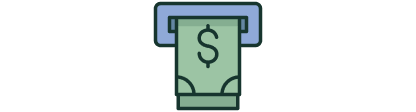
How Blinkist Increased Trial Conversions by 23% (Ethically)
Trial paywall optimization

YouTube’s Attempt To Solve The Paradox of Choice
Youtube retention

Adobe: The Psychology of User Offboarding
Adobe offboarding

Signal: How To Ethically Boost Your Revenues
Signal monetization

Chrome vs Brave: How To Use Ethical Design To Win Customers
Brave onboarding

The Psychology of Clubhouse’s User Retention (...and churn)
Clubhouse retention

The Scary Future Of Instagram
Instagram monetization

The Psychology of Misinformation on Facebook
Facebook misinformation

The Psychology Behind TikTok's Addictive Feed
Tiktok feed psychology

How To Properly Apply Jobs-To-Be-Done To User Onboarding
Headspace onboarding

How To Notify Users Without Being Spammy
Lifecycle emails

User Onboarding: Is HEY Email Worth It?
Hey onboarding

7 Product Team Pitfalls You Should Avoid
Product team pitfalls

How Tinder Converts 8% Of Singles Into Customers In Less Than 15min.
Tinder monetization

Coronavirus Dashboard UX: How Design Impacts Your Perception
COVID dashboard UX

How Morning Brew Grew To 1.5 Million Subs In 5 Years
Morning Brew retention

Uber Eats: How To Ethically Use Scarcity To Increase Sales
Uber Eats retention

Airbnb: How To Reduce Churn With Personalization
Airbnb personalization

6 Ways Mario Kart Tour Triggers You Into Gambling Your Money
Mario Kart monetization

Strava: 7 Strategies To Convert More Freemium Users
Strava monetization

Tesla: How To Grow Through Word-of-Mouth
Tesla charging UX

How Hopper Perfectly Nails Permission Requests UX
Hopper onboarding

9 Ways To Boost SaaS Revenues With A Better Upgrade UX
Zapier monetization

Superhuman's Secret 1-on-1 Onboarding Revealed
Superhuman onboarding

Trello User Onboarding: 7 Tactics To Inspire You
Trello onboarding

5 Deadly Onboarding Mistakes You Should Avoid
Sleepzy onboarding

Duolingo's User Retention: 8 Tactics Tested On 300 Million Users
Duolingo retention

Calm Referral Strategy: Drive Viral Growth With Simple Rewards
Calm referrals

Spotify vs Apple: How Spotify is betting $230M on podcasts to win over Apple users (Ep. 2)
Spotify onboarding

Spotify vs Apple: How Spotify is betting $230M on podcasts to win over Apple users (Ep. 1)
Spotify vs Apple

IMAGES
VIDEO