

DU Data Balance Check in Prepaid & Postpaid SIM
If you want to know how much data and minutes are left on your prepaid or postpaid sim follow the below methods.
You can check the DU balance on your prepaid or postpaid SIM card by using a USSD code, SMS text message, or the DU app.
To make it as easy as possible for everyone to check their DU balance, we created this simple guide.
DU Postpaid
The following steps explain how to check the internet balance on DU postpaid sim card.
The DU postpaid plan includes postpaid power plans, data-only plans, roaming, new emirati plans, and other postpaid plans.
How to Check DU Postpaid Data Balance?
You can check your DU postpaid internet balance by following the provided method.
Method 1: Using DU app
Method 2: Log on to du.ae/myaccount
Method 3: SMS REWARDS to 1233
GCC Roaming Data Balance
Method 1: Using DU ap
Method 2: Visit mydata.du.ae and navigate to Data Portal
Note: On consuming 75%, 85%, and 100% of your data packages, you will be notified via SMS about your remaining balance.
How to Check DU Postpaid Call/Minutes Balance?
The DU postpaid comes with various plans including freedom, new freedom, and other plans . To find out your DU postpaid balance minutes, follow the listed steps.
Please follow the steps below on how to check balance in DU prepaid sim card.
The DU prepaid plan includes flexi, easy, and pay-as-you-go plans.
How to Check DU Prepaid Data Balance?
When using one-time data packs or auto-renewing data plans, you can keep track of your remaining internet or net balance in the ways listed below.
To check your data balance anytime, SMS Balance to 1355.
How to Check DU Prepaid Call Balance?
Method 2: Dial *135#
Method 3: SMS BAL to 1355
We hope that you’ve found the answer to how to check DU balance via this blog post. If not, let us know in the comments below and we’ll be happy to help! Which method or number worked for you?
Related posts

How to Transfer Credit from Du to Du?
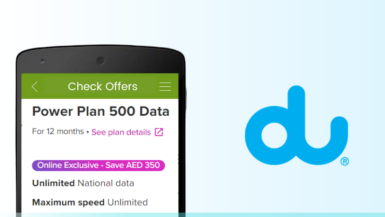
How to Check DU Offers Online?
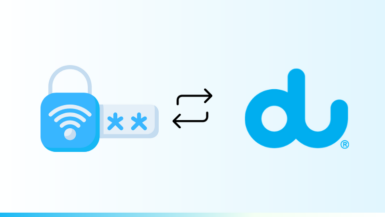
How to Change Du Wifi Password?

How to Recharge DU SIM Card Online?
Leave a reply.
Your email address will not be published. Required fields are marked *
Save my name, email, and website in this browser for the next time I comment.

Managing DU Postpaid Business Plans: Balance Checks & More
Managing DU Postpaid Business Plans
In the fast-paced business world of the MENA region, staying connected and managing your expenses efficiently is crucial. For UAE businesses, DU’s postpaid plans are a popular choice, offering flexibility, convenience, and reliability. But are you making the most out of your DU postpaid business plan? In this comprehensive tutorial, we will walk you through the essentials of managing your DU postpaid plan, from balance checks to optimizing your usage. Whether you’re a startup or an established enterprise, this guide is your key to cost-effective communication and seamless operations.
Understanding DU Postpaid Business Plans
Mena startups raised $101 million in August 2023
Before diving into the nitty-gritty details, let’s start with a brief overview of DU’s postpaid business plans. These plans offer businesses a range of options, with varying data and talk-time allowances to suit your specific needs. They also come with exciting add-ons, such as international calling and data roaming packages. The flexibility of postpaid plans means you can adjust your services as your business grows.
Checking Your DU Postpaid Business Plan Balance The first step to managing your DU postpaid plan effectively is keeping a close eye on your balance. No one likes the surprise of an unexpectedly high bill. Here’s how you can check your balance:
Online Account: DU provides a user-friendly online portal where you can log in and access your account details, including your balance. This is a convenient and immediate way to check your usage.
DU Mobile App: Download the DU mobile app for a quick and easy way to check your balance and usage. The app is available for both iOS and Android devices.
Text Message: You can also check your balance by sending a text message with a specific code. DU customer support can provide you with the exact code for this service.
Customer Service Hotline: Alternatively, you can simply call DU’s customer service hotline and inquire about your balance.
Managing Your Usage
Now that you know how to check your balance, it’s time to learn how to manage your usage efficiently to avoid any unwelcome surprises on your bill. Here are some key tips:
Set Usage Alerts: DU allows you to set usage alerts. You can choose to receive notifications when you reach a certain data or talk-time limit. This helps you stay in control of your consumption.
Analyze Usage Trends: Regularly review your usage trends. Look for patterns to understand when and where your data and talk-time is being utilized the most. This can help you optimize your plan accordingly.
Opt for Data Packages: If your business relies heavily on data, consider opting for data packages. DU offers various data bundles, allowing you to get the most value out of your plan.
International Calling and Roaming
For businesses with international operations or clients, DU offers add-ons for international calling and data roaming. These add-ons are designed to make international communication more affordable and convenient. Here’s what you need to know:
International Calling: DU provides international calling packages tailored to different regions. These packages can significantly reduce your international calling costs, making it easier to stay connected with clients and partners worldwide.
Data Roaming: When your business takes you abroad, DU’s data roaming packages ensure that you can stay connected without breaking the bank. These packages offer data at reasonable rates, helping you avoid exorbitant roaming charges.
Bill Payment and Payment Methods
Managing your DU postpaid plan also involves handling your bills efficiently. DU offers various methods for bill payment:
Online Payments: You can easily pay your bill online through the DU website or app. This is a hassle-free way to settle your dues.
Auto-Pay: Set up auto-payments to ensure that your bills are paid on time every month. This is a convenient option for busy business owners.
Payment Centers: DU has numerous payment centers across the UAE where you can pay your bills in person.
Bank Payments: You can also pay your DU bill through most major banks in the UAE. Contact your bank to inquire about their bill payment services.
DU Customer Support
DU’s customer support is there to assist you with any questions or concerns you may have about your postpaid plan. You can reach out to them through various channels:
Hotline: DU’s customer service hotline is available 24/7, making it convenient for you to get assistance at any time.
Online Chat: If you prefer online communication, DU offers a live chat option on their website.
Email: You can also send your inquiries or concerns via email. DU’s customer support typically responds within a reasonable timeframe.
Managing your DU postpaid business plan doesn’t have to be a daunting task. With the right knowledge and tools, you can keep your communication costs in check, stay connected internationally, and ensure your bills are paid promptly. By regularly checking your balance, monitoring your usage, and taking advantage of DU’s additional services, you can make the most of your postpaid plan while saving your business valuable resources.
So, whether you’re a small startup or a large corporation, remember that DU’s postpaid business plans are designed to meet your specific needs. Take the time to explore the DU website, use the mobile app, and reach out to their customer support when you need assistance. With DU, your business communication will be smoother, more cost-effective, and more efficient.
Now, it’s over to you! Start managing your DU postpaid business plan effectively today, and watch your business thrive in the vibrant landscape of the MENA region.
If you have any questions or need further assistance, feel free to reach out to DU’s dedicated customer support team. They are ready to help you navigate your DU postpaid journey with ease.
By Vitalii Minka
Leave a reply cancel reply.
You must be logged in to post a comment.
Your chance to share your opinion and argue in the comments
Crunch Вubai is a community-orientated media portal. We find cool stories. Experts and entrepreneurs write their stories on our platform.
Crunch Dubai is a hyperlocal media portal. Real people, real business, real stories
If you want to promote your expertise, reach out to [email protected]
Username or Email Address
Remember Me

How to Check DU Data Balance Prepaid & Postpaid
Updated on: November 16, 2023

How to Check DU Postpaid & Prepaid Balance – DU is one of the leading telecommunications service providers in the United Arab Emirates (UAE) offering a wide range of communication and entertainment services.
DU offers both prepaid and postpaid plans for mobile services.
For everyone who live in Uni Arab Emirate is a must to know everything about DU for your the smoothness for your communication.
Right now, we will tell you about du postpaid & prepaid balance check or how to check du postpaid and prepaid balance .
Before discussing in depth, you should first know the differences between them two.
Differences Between DU Postpaid and Prepaid
Here’s a table outlining the key differences between DU Postpaid and Prepaid services:
How to Check DU Data Balance Prepaid
Here are several solutions on how to check internet balance in DU prepaid.
1. Using USSD Code
Just grab your phone and follow these easy steps on how to check du balance prepaid :
- Dial *135# on your phone’s keypad.
- Follow the prompts that appear on your screen.
- Within seconds, you’ll receive a message with your data balance. It’s as simple as that!
2. Using DU Mobile App
Are you a fan of mobile apps? Then this method will be perfect for you. Let’s get started:
- Head over to your app store and download the DU mobile app (available for both iOS and Android).
- Once the app is installed, open it and log in using your DU account credentials.
- Now, navigate to the data balance section within the app.
- Voila! You’ll see your data balance right there, presented in a user-friendly format.
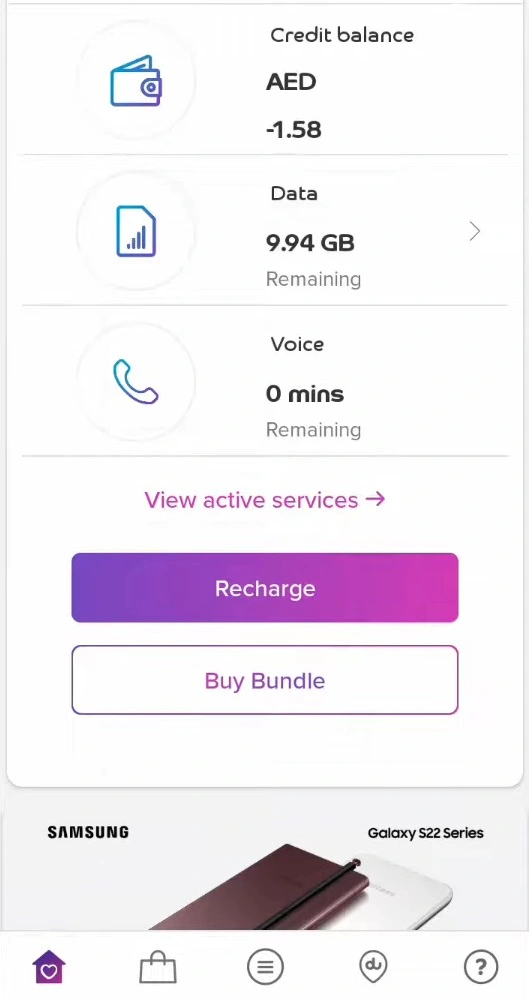
3. Sending an SMS
Here’s how to check DU balance prepaid in SIM using an SMS:
- Open your messaging app and compose a new SMS.
- Type “ balance ” and send it to 1355 (the DU service number).
- Wait for a moment, and you’ll receive an SMS with your data balance details.
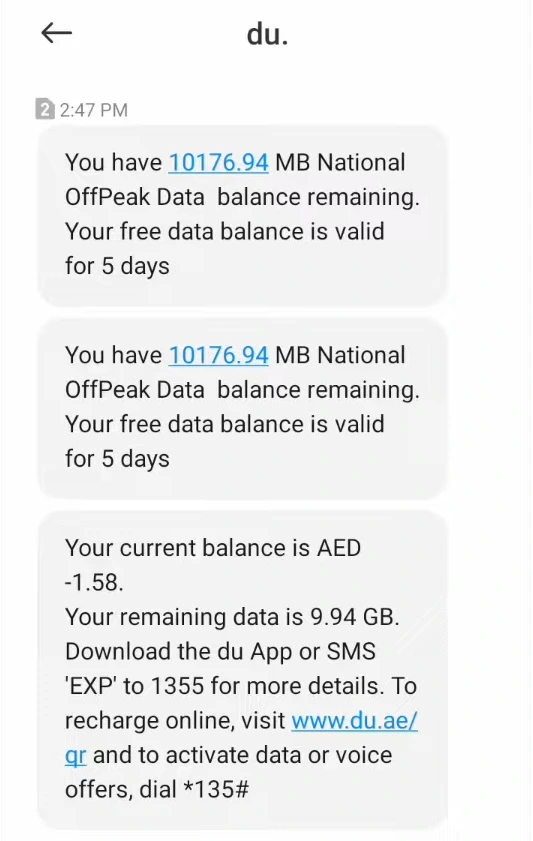
4. Via DU Official Website
The last method of how to check data balance in DU prepaid SIM is by using DU official website . This method maybe longer than any other method, but if you happen to not having your phone near you and only have computer/laptop, this method will help you greatly.
- visit account page in DU official website
- Log in using your username. Register for free!
- After successfully logging in, you will see your account data on your homepage, including your remaining data balance.
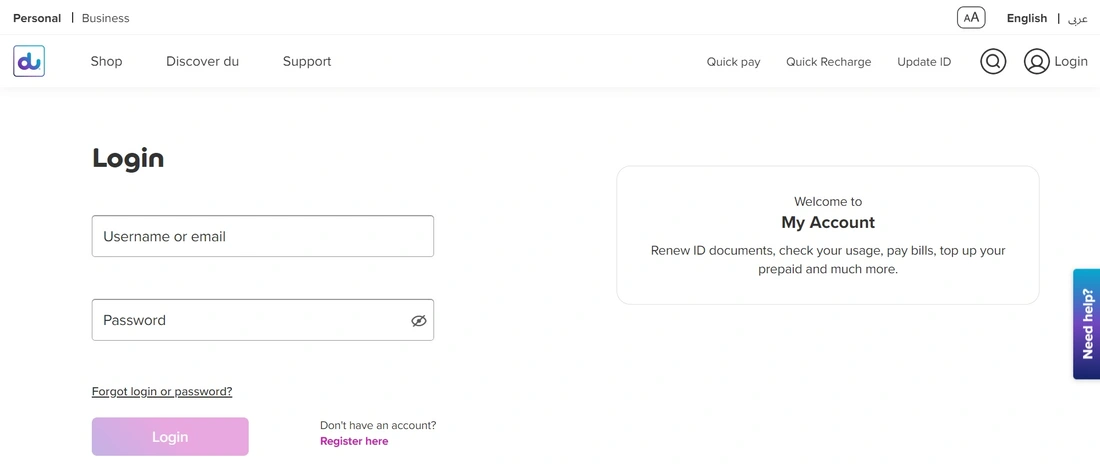
Additional Tips and Information
Beside understanding how to check DU balance prepaid in SIM, here are some useful tips & information regarding DU data balance:
- Regularly checking data balance. To stay on top of your data usage, make it a habit to check your data balance regularly. This way, you’ll know when it’s time to recharge or adjust your browsing habits.
- Understanding data balance notifications. DU cares about keeping you informed. Pay attention to data balance notifications you receive via SMS or within the DU mobile app. They’ll help you keep track of your usage and prevent any surprises.
- Managing data usage effectively. If you find yourself running low on data frequently, consider some simple tips to manage your usage. Connect to Wi-Fi networks whenever available, limit background app data usage, and try to stream videos in a lower resolution.
- Recharging data balance if needed. In case your data balance is running low, DU offers convenient options to recharge. You can top up online, visit a DU store, or use one of the authorized retailers across the UAE. Stay connected without any interruptions!
How to Check DU Postpaid Balance
Next, there are several ways of how to check balance in DU postpaid SIM.
Download the DU app on your smartphone and log in to your account. You will be able to view your postpaid data balance on the home screen of the app.
Send an SMS with the word “rewards” to the number 1223 . You will receive an SMS with your postpaid balance.
Dial *135# from your mobile phone, and you will receive an SMS with your postpaid balance.
4. DU website
Log in to your DU account on the DU website , and you will be able to view your postpaid balance on the dashboard.
5. Customer service
Call DU postpaid customer care number at 155 , and the customer service representative will provide you with your postpaid balance.
It’s a good idea to check your postpaid balance regularly to ensure that you are aware of your usage and to avoid any unexpected bills.
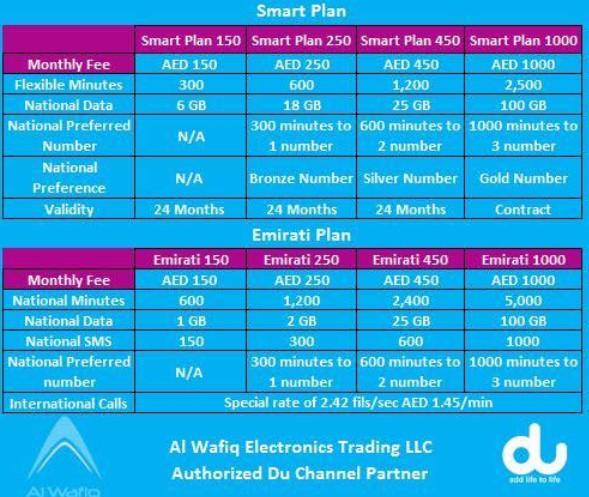
How to Cancel DU Postpaid Plan
Beside how to check DU postpaid balance, we will tell you how to cancel your DU postpaid plan , you will need to follow these steps:
Visit a DU store: Go to any DU store or kiosk and ask the customer service representative to cancel your postpaid plan. You will need to provide your identification documents, including your Emirates ID and passport , and your DU SIM card.
Call customer service: You can also call DU customer service at 155 and request to cancel your postpaid plan. The customer service representative will guide you through the process and may ask for your identification details.
Online request: If you have a DU account, you can log in to your account on the DU website and submit a request to cancel your postpaid plan. You will need to provide your identification details and other necessary information as requested.
It’s important to note that canceling a postpaid plan may incur additional fees, depending on the terms of the plan and the remaining contract period.
Make sure to check the terms and conditions of your plan before canceling it to avoid any unexpected charges. Also, remember to settle any outstanding dues before canceling your plan .
Final Words
Our article above explains information on how to check DU postpaid balance and how to check balance in du prepaid, which can be done through several methods such as using the DU app, sending an SMS, dialing *135#, logging in to the DU website, or calling customer service.
Checking your balance regularly is important to keep track of your usage and avoid unexpected bills. And please always visit uaexpat.com to know more about lives in United Arab Emirates!
Frequently Asked Questions
How often should i check my data balance.
It’s a good practice to check your data balance regularly, especially if you frequently use mobile data. This way, you can manage your usage effectively and avoid unexpected data depletion.
Will I receive notifications about my data balance from DU?
Yes, DU may send you notifications via SMS or within the DU mobile app to keep you informed about your data balance.
Can I check my data balance while roaming?
Yes, you can check your data balance while roaming using the same methods mentioned earlier. However, be aware that international roaming charges may apply.
Is there a limit to how many times I can check my data balance?
No, there is typically no limit to the number of times you can check your data balance. Feel free to check it whenever you need to stay updated on your usage.
Can I check my DU postpaid balance while I’m traveling abroad?
Yes, you can check your DU postpaid balance while you’re traveling abroad. The methods mentioned earlier, such as dialing *135# or using the DU app, should work even when you’re outside the UAE. However, keep in mind that roaming charges may apply for using data or making calls while abroad.
Is there a charge for checking my DU postpaid balance?
Generally, there is no charge for checking your DU postpaid balance. The methods provided, such as dialing *135# or using the DU app, are typically free of charge. However, if you choose to contact DU customer service or use other channels that involve talking to a representative, standard call charges may apply.
Can I check my DU postpaid balance online without logging into my account?
No, to protect your account information, you will need to log into your DU account to check your postpaid balance online. This ensures that only authorized users can access the balance information. Logging in provides a secure way to view your balance and other account details.
How can I receive notifications or alerts about my DU postpaid balance?
DU provides various options to receive notifications or alerts about your postpaid balance. You can enable SMS notifications, where you will receive regular updates about your remaining balance. Additionally, you can configure notifications through the DU app, where you’ll receive push notifications or email alerts regarding your postpaid balance.
What should I do if my DU postpaid balance is low or I’m running out of credit?
If your DU postpaid balance is low or you’re running out of credit, you have several options. You can recharge your account through various methods such as online recharge, visiting a DU store, or using the DU app. Alternatively, you can convert your postpaid plan to a prepaid plan, which allows for more control over your spending and balance. Contact DU postpaid customer care number for further assistance in managing your balance.
I currently residing in Dubai, UAE and work for a multinational company in the technology industry. In my free time, I enjoys exploring the UAE's and becomes a writer in uaexpat.com
Leave a Comment Cancel reply
Save my name, email, and website in this browser for the next time I comment.
Most recent

ADIB Arenco Branch: Location, Contact number & Working time

ADIB Gold Card Benefits You Need to Know

ADIB Najda Branch: Location, Contact number & Working time

How to Get MRN Number in Dubai, UAE

Telecommunication
Updated du monthly data package 50 aed 28gb.

ADIB Khalifa City: Location, Contact number & Working time
UAEXPAT.COM © 2024
How to Check Du Balance? – For Data, Prepaid, and Postpaid
- February 7, 2023

Table of Contents
When we talk about data, Du balance is constantly discussed. Whether you are a data dabbler or a data saver, Du balance is something to keep in mind. Du balance plays a vital role in determining how much data Du has available on a Du sim and whether Du can recharge or transfer data to/from another sim card. Du balance also impacts Du data postpaid plan when Du wants to recharge Du sim.
How to Activate Du Sim?

You will need to activate the Du sim to check the Du balance. To do this, open the app and go to Menu > Account > Activate Du Sim. If there is a pending balance on Du sim, it will be shown at the top of the page after activation is complete and you may also activate your sim by dialing *122# and following the instructions.
How to Check Du Number?
To check Du number, open the app and go to Menu > About Du Sim. Another easy way to find your number without balance is your mobile screen will show your Du sim number for free.
How to Recharge Du?
You can also recharge with credit cards online or through app-based payment systems. However, there are certain norms for each payment method that you must follow before completing a payment. For example, for online recharges, you will need an active data postpaid balance on your sim card to complete the recharge. Or, you can use a prepaid MasterCard that supports postpaid data recharge.
You can also recharge with Apple Pay, Samsung Pay or other mobile payment methods if you use a supported phone and app.
How to Transfer Du Balance?

One of the best features Du offer is customers can transfer their credit to another person. By dialing *121*055xxxxxxx*amount #, the amount will be immediately transferred to the payee without any transaction fees.
- If you want to transfer Du balance between data plans, prepaid cards, and postpaid cards, follow the below steps.
- If a data plan or prepaid card is inactive, transfer the balance to a postpaid card to make the transaction go through.
- If a data plan is inactive or expired, transfer the balance to a prepaid card to complete the transaction.
- If a postpaid card is inactive or expired, transfer the balance to a data plan to make the transaction go through.
- If a postpaid card is inactive and a mobile number is associated, cancel it to avoid losing Du balance.
How Much Data Du Can Transfer From One Sim Into Another?
When transferring data from one sim card to another, Du data postpaid balance will be decreased by the amount of data being transmitted. So, for example, if Du wants to transfer 10 GB of data, the sim card on which Du is transferring the data must have a postpaid data balance of at least $10 or 10 Euros to complete the transfer.
How Much Data Du Can Recharge From One Sim Into Another?
When recharging Du sim, Du will not incur additional charges if Du uses a prepaid or a limited-time offer plan. If using a standard data plan, however, there may be an associated charge depending on your phone plan.
How to Check Du Balance?
Follow the steps below to check the Du balance on a data card.
- Open the app and select “My Data Card.”
- Enter your card number and PIN on the “Du Balance” page.
- Click ‘Check Du balance’ to view your data usage.
- To check Du balance on a prepaid data card, visit the merchant’s website and enter your card number and PIN.
- To check Du balance on postpaid data cards, call customer service and tell them your card number and PIN.
- To check Du balance on a data roaming partner’s network, open the app and select “Data Roaming.”
- For more information about checking Du balance, visit the merchant’s website or call customer service.
How to Check Du Data Balance?
If you want to check your data balance, it’s easy to do. All you need to do is access your mobile phone settings and check the data balance for your plan. You can also check your data balance by calling customer service and asking about data usage on a particular day or app. If you have a prepaid plan, simply text “Rewards” to 1233 to check your data balance.
How to Check Du Postpaid Balance?
Dial *135# from a mobile phone to check your postpaid account balance and follow the prompts to enter your card number and PIN. You can also call customer service to check Du balance for a data roaming partner’s network or a specific app or date range or type ‘balance’ and send an SMS to 1335.
How to Check Du Balance Prepaid?
If you want to check the balance on a prepaid data card, visit the merchant’s website and enter your card number and PIN. If you have a prepaid plan, text “balance” to 1335 to check your data balance, or dial *135# to check your prepaid balance.
How to Deactivate Du Daily Data Package 2 AED 60mb?

Dial *135*6# to deactivate Du data package 2 AED 60mb, and a popup menu with three options will appear.
- Select 1 from the drop-down menu to turn off the Du Daily Data Offer 60MB AED 2
- Select 2 from the drop-down menu to disable the Du Daily Data Offer 100 MB AED 30
- Select 3 from the drop-down menu to turn off the Du Daily Data Offer 150 MB 4AED
You can select the option according to your need, to re-activate your package, dial *135*7# and follow the instructions.
How to Stop Daily Data Bundle in Du?
There are three methods to stop your daily data bundle,
The first step is to select the best plan to deactivate by dialing *135*6#. The second method is to use SSD code *135*7# or *135*5#, follow the instructions, and choose the options you need to unsubscribe. The third method is through sending an SMS, writing “STOP DATA” and send to 1355, or send “CDP2” to 1012, or sending “QUITDO” to 5050
Having a data bundle is essential to stay connected and online. But the truth is that data plans are not sustainable for a very long time. So, if you want to cut down on data usage and save a bundle of cash, it’s time to switch to a data-only plan. You can check your data balance online or download the app to check your data balance on the go.
FAQ – How to Check Du Balance?

How Can I Check My Balance in UAE Mobile?
A quick and easy way to check your balance in UAE Mobile is by visiting a physical store or calling customer service. You can also use the MyUAE Mobile app to check your balance, but this is a little more involved.
How Can I Know My Du Number Without Balance?
You do not need to find different ways to check the number; your mobile screen will show the Du SIM number.
What is the USSD Code for Du?
The USSD Code for Du is DUS. You can check your Du balance and account information by visiting the Du website, calling customer service or using the Du App.
How Can I Activate Free Data on Du?
To activate free data on Du, first sign in to your account.
Select “Activate Free Data” from the “Data” tab.
Enter your mobile number and click “activate.”
Your free data will be activated and available for use within the next 7 days.
How Can I Know My Mobile Number Owner in Du?
If you do not know the mobile number owner of your Du sim card, then it is likely that the phone number was given to you by a friend or family member. In this case, there is no way to change your mobile number without their permission.
If you would like to transfer ownership of your Du sim card to another person and want them to access the mobile data, then they will need your current mobile telephone number and the Du account number.
How Late is the Closest Grocery Store Open in UAE?
The best top 10 innovative mep companies in uae, recent posts, online gambling possibly being made available this year in the uae, what it solutions are the best for your company, massage & waxing spa in the uae, transforming real estate in the uae: the power of crm software, 11 benefits of laser hair removal.

- 07 May 2024

- 23 April 2024

Building a Winning Mindset for Forex Trading Success
- 04 March 2024

Top 10 App Development Companies in Dubai, UAE
- 28 February 2024

Mastering Video Production: Your Ultimate Guide to Social Media Success
- 23 February 2024

- 23 May 2024

- 12 April 2024

Navigating Mobile App Development Costs: A Detailed Guide for Tech Entrepreneurs
- 21 March 2024

City Walk Restaurants Dubai – Top 10 Restaurants
- 15 May 2023

Top 10 Dubai Hills Mall Restaurants
- 11 May 2023

Top 10 Veg Restaurants Near Me in Dubai
- 10 May 2023

Press ESC to close

How to Check DU Balance: For Prepaid and Postpaid 2023
As a valued DU customer in the UAE, knowing how to check du balance is crucial to staying in control of your account and usage. In this comprehensive guide, we will show you separate methods to check your DU balance for both prepaid and postpaid connections. Additionally, we’ll cover how to check your DU data balance, minutes, SMS, and DU sim balance check. We’ll also provide tips to manage your balance efficiently. Whether you need to track your data balance, postpaid balance, minutes, or SMS, we’ve got you covered with hassle-free options.
DU Important Codes
Du prepaid balance check:.
- USSD Code: For prepaid customers, simply dial the “DU balance check code” *135# on your phone. Within seconds, you will receive an SMS displaying your available DU balance.
- Online Balance Inquiry: Prepaid users can log in to the official DU website or use the DU mobile app to access their account and check their balance and data usage.

DU Postpaid Balance Check:
- USSD Code: Simply SMS ‘rewards’ to 1233.
How to Check DU Balance and Minutes:
- USSD Code: To check your remaining minutes and SMS on DU, dial *135#. You’ll receive an SMS with details about your available minutes and SMS balance.
Recharging DU Account Balance Online:
Online Recharge: Recharge your DU prepaid account balance quickly and securely through the official DU website or mobile app. Choose from various payment options and denominations for a seamless recharge process.
Step By step process to recharge du online
- Visit the Official DU Website: Go to www.du.ae in your web browser.
- Log in to Your Account: Use your registered mobile number and password to log in or create a new account .
- Navigate to Recharge Section : Find “ Recharge ” or “Top-up” in the main menu or account dashboard.
- Select Recharge Amount : Choose the desired amount from various options.
- Choose Payment Method : Select your preferred payment method, like credit/debit card.
- Enter Payment Details: Provide required payment information.
- Review and Confirm: Double-check details and click “Confirm” or “ Pay Now. “
- Payment Confirmation: Receive confirmation on the website and via SMS.
- Enjoy Connectivity: Your DU account will be instantly recharged for calls, texts, and data.
Recharge Vouchers: Purchase DU recharge vouchers from authorized retail stores and follow the instructions to add balance to your prepaid account. DU Credit Transfer : DU offers a credit transfer service called “DU Credit Transfer.” With this service, DU prepaid customers can transfer credit from their account to another DU prepaid customer’s account. It allows users to share credit with friends or family members who might need it.
How to Transfer DU Credit within the UAE: Follow these straightforward steps to transfer credit from your DU account to other DU prepaid numbers within the UAE:
- Dial 121 from your DU mobile number.
- Add the recipient’s mobile number.
- Enter the amount in dirhams that you wish to transfer.
- Press # to proceed.
- Wait for the “Carrier Info” notification, then press 1 to confirm the transfer or 2 to cancel.
Key Points:
- The transfer service is entirely free of charge.
- The minimum transfer limit is AED 2.
- You can use the same method to transfer credit from DU to Etisalat numbers.
Tips to Manage DU Balance Efficiently:
- Data Usage Monitoring: Keep track of your data usage regularly to avoid unexpected data depletion. DU provides data usage alerts via SMS to help you stay informed.
- Auto-Recharge: Opt for DU’s auto-recharge service to ensure your prepaid balance never runs out. Set up automatic recharges at regular intervals, so you stay connected hassle-free.
- Plan Selection: Choose the right DU plan that suits your communication needs and budget. Consider plans with inclusive data, minutes, and SMS to get the most value out of your balance.
Conclusion: With the comprehensive information provided above, managing your DU balance is a breeze, whether you have a prepaid or postpaid connection. Stay on top of your account, data usage, minutes, SMS, and sim balance effortlessly with these quick and easy methods offered by DU. Implement the essential tips to manage your balance efficiently and enjoy uninterrupted connectivity with DU’s reliable network. Start checking your balance, recharging your account, and applying these valuable tips today to experience seamless communication with DU.
How do I check my data on du?
SMS ‘Rewards’ to 1233.
How do I check my du borrowed balance?
You can check your balance by sending “BALANCE” to 1080 .
What is the code for du daily data?
you can activate this service simply by dialing *135*11# , then you can expect to get 60 MB data for 24 hours.
How to get unlimited data on du?
Simply dial *800# and choose from the options provided. Charges will be deducted from your More Time and Out Of Credit wallets only,
1 thought on “How to Check DU Balance: For Prepaid and Postpaid 2023”
- Pingback: How to Watch Game of Thrones in UAE: Your Ultimate Guide
Leave a comment Cancel reply
Save my name, email, and website in this browser for the next time I comment.
How to Check Du Data Balance and Credit Online

Are you looking for ways on how to check your Du balance online? Look no further! You’ve come to the right spot. Du Telecom is one of the two telecom providers in the UAE (the other one being Etisalat). In case you simply want to know how to check your remaining balance credits, please follow the guidelines we’ve outlined for both postpaid and prepaid lines.
Also Read: How to Pasaload or Send Load Credit to Du Telecom
Two of the most inconvenient experiences anyone can have nowadays is not knowing how much (prepaid) credits are available on your mobile and not knowing if you’ve already exceeded your credit limit (postpaid).
The good news is there are simple ways on how you can check your Du balance whenever and wherever you are for as long as you have some data left or if you have access to the Internet. Continue reading below to find out how…
Guide to Check your Du Balance Inquiry Online
- #1 You can use the shortcode *135# for free to check your Du mobile prepaid balance.
#2 Also, you can check your mobile prepaid balance via Du’s official online portal:
- #1 Type ‘rewards’ and send it to 1223.
#2 Check your balance via the du self-care portal.
Online quick recharge, my account and auto recharge, scratch cards, easy top-up, and e-vouchers, payment machines, credit transfers (one2one service), before your trip.
- During your travel
- General Usage Tips
There are approximately more than 20 million residents with mobile phone subscriptions in the UAE according to a 2018 report shared by the Telecommunications Regulatory Authority (TRA).
This tells us that a lot of people in the UAE are using mobile phones as part of their daily lives. For those who got subscriptions from Du , one of the major telecom providers in the UAE, did you know that you can check your prepaid and postpaid balance as well as recharge your prepaid account balance online? Here’s how:
Du Prepaid Balance Check Inquiry
Du mobile customers can check their prepaid balance credits using shortcodes . These are codes designed to be shorter and easier to remember than telephone numbers and are unique to each (network) operator.
#1 You can use the shortcode *135# for free to check your Du mobile prepaid balance.
- Simply dial the shortcode *135# or type ‘balance’ in your messaging app send it to 1335.
- Wait for an SMS containing information regarding your remaining prepaid balance on your du sim.
- Note: du automatically sends notifications to their users if they’ve consumed 70%, 85%, and 100% of their mobile data.
Here’s a short video tutorial on how to check your du prepaid balance using the above method.
- Visit du’s official online portal: https://myaccount.du.ae/servlet/myaccount/en/home.html?.
- Log in with your username and password and follow the instructions provided.
- Once you’ve successfully logged in, you will see your account details on your homepage. This includes your remaining mobile credits.
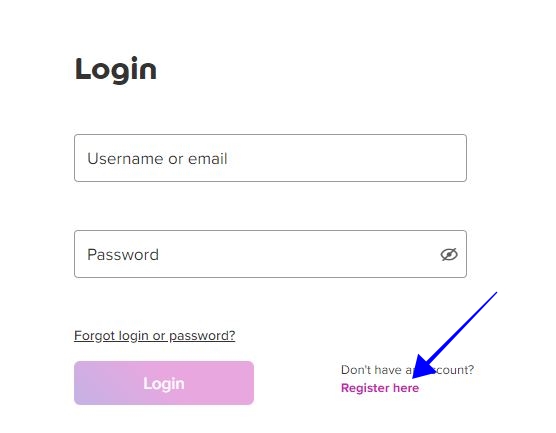
Note: You will need to have a Du online account to access this page. If you don’t have one, just click Register Here beside the Login button and follow the instructions on the page.
Du Postpaid Data Balance Check Inquiry
Meanwhile, du postpaid sim card users can easily track their remaining mobile data balance through either of the following methods:
#1 Type ‘rewards’ and send it to 1223 .
- This is an easy and offline method to check your data or postpaid balance.
- As with the method for checking your prepaid balance online, simply log-in and follow the on-screen instructions provided.
How to Recharge Du Prepaid Account Balance
There are various ways you can recharge your du prepaid balance on your phone:
- Payment Machines
- Credit Transfers
If you have access to the internet, this method is one of the most convenient you can do to recharge your mobile prepaid balance.
- Visit du’s official page ( https://myaccount.du.ae/servlet/myaccount/en/mya-quick-recharge.html )
- Enter your mobile number and pay through the debit or credit card option.
This online method not only allows you to recharge/top up your credits but also renew your ID documents, check your daily usage, pay bills, track payments, and many more.
You can also check your outgoing and remaining prepaid account balance with the same credentials you input in the My Account section on the website. However, there are more options and features available to you if you will check your account using the du mobile app.
One of the advantages you can get from using the du App is setting up the auto-payment facility so you won’t miss out on your bills payment.
You can also take advantage of the app’s free mobile payments facility which is available for both prepaid and postpaid customers.
To register your account in the mobile payments facility, you may visit your Selfcare account and enter your credit card details (MasterCard, VISA, Diners Club). You can also register your credit card to activate this facility by visiting any of du’s shops in the country.
The du App is available for download on Google Play Store, the App Store, as well as the App Gallery.
du offers a wide range of eVouchers and scratch cards. You may recharge your prepaid credits with options ranging from AED 25 to AED 525 depending on your needs.
You can also top up/recharge your prepaid account through payment machines available in the UAE. There are approximately 92 stores that allow you to recharge your account through payment machines.
This feature allows you to transfer credit from your mobile to any other prepaid subscriber anytime, anywhere. This is available for mobile prepaid subscribers with Consumer Prepaid Voice plans (Pay As You Go, Alo, New Alo, VML, and Extra Social) as well as postpaid subscribers and those with prepaid wallets on Elite and Emirati plans.
To use this feature, you may perform any of the following methods:
- Dial *121*[recipient mobile number]*[amount in AED]#
- Press 1 to confirm the transaction or 2 to cancel
Option #2:
- Enter the recipient’s mobile number
- Enter the amount in AED
- Wait for the confirmation message for the transaction from du
- Dial *135#
- Choose option 2 for One2One transfer, enter the mobile number followed by the amount in AED to be transferred.
Tips for Using Du’s Roaming Services
When traveling from the UAE, it’s convenient to avail du’s roaming services so you can keep your communication lines open wherever you may be in the world. Du has an extensive partner network across 250 countries worldwide. Here are some things you should know/do to avail du’s roaming services:
- Check du’s preferred partners in the country you’re traveling to before buying a bundle package that suits your needs for your trip.
- To avail du’s roaming services abroad, you will need to have a 3G/4G/5G phone.
- Go to Settings > Data Roaming
- Switch on Data Roaming
- Send SMS ‘ Roaming ‘ to 5102 to check if your line’s roaming status is activated.
- Set up a PIN for your phone and SIM, in case they are lost or stolen.
During your travel
- Restart your phone when you land in your destination.
- After restarting your phone, it will automatically connect to one of the local networks in your country. If it doesn’t, you can manually search and connect to your preferred network through your phone settings.
- You will receive a welcome message from them as soon as you switch on your phone in the visited country.
- At any time you wish to check your data balance, you can use the du app or visit their online portal: mydata.du.ae .
- You will receive an SMS notification once you’ve used up 70%, 80%, and 100% of your bundle.
- In case your phone gets lost or stolen, you can report it to du’s hotline service by calling +971555678155 so they can suspend your line for 5 days to prevent the misusage of your line.
General Usage Tips
- When calling back to the UAE, replace the first 0 with +971.
- To dial +, hold down 0 until the plus symbol (+) appears.
- Replace 0 with the designated code of the visited country when calling numbers within the visited country.
- Be sure to check the emergency numbers of the visited country before your trip so you won’t need to dial a special area code before the emergency number.
- You can make voice and video calls over internet applications using du’s roaming data bundles.
- During your trip or stay overseas, you can always top up your prepaid line using the du app or Quick Recharge . You can also pay your bills on through the du app or by using the Quick Pay option on du’s official website.
- To access your voicemail, dial +971555678161. The charges are the same as when you make a call back to the UAE.
There you have it. As you know by now, there are plenty of ways you can check your prepaid and postpaid balance through any of the abovelisted facilities provided by du.
Regularly checking your mobile prepaid or postpaid credits will allow you to track your transactions more efficiently, and more importantly, to manage your expenses accordingly.
Are you using du’s prepaid or postpaid subscription packages? How’s the experience so far? What are some cool tips you can share with other mobile phone users who may not be familiar with the many services and facilities offered by du? Let us know by leaving a comment in the section below!
ALSO READ: 5 Tips for Mobile Phone Security When Travelling


How To Check Du Postpaid Balance 2023
If you are wondering how to check your du postpaid balance , this article will provide codes to make this process easier. These check codes are valid for all UAE postpaid DU Sims.
Here is how to check your data balance in du postpaid sim , pay your bills, and check the new offers
Table of Contents
How to check your du postpaid balance
If you’re looking for ways to find out your Du balance online, consider one of these options.
1. Dial the *135* code:
By dialing *135*, you can check Du postpaid services for free.
You will be presented with a list of options from which to select:
- One2One Special Offers & Balance Recharge
- International plans
- Data offers
- Combo deals
- VAS & Roaming
- After responding with your preferred option, you can select OK.
2. Via an SMS Message to 1335:
To receive the data balance, simply text “Balance” to 1335.
Please keep in mind that when you reach the 75%, 85 %, or 100 % use limits on your data packages, Du will automatically notify you via SMS.
3. Via myaccount.du.ae :
You can also check your balance on the Du online platform. You can check your Du balance online by logging into myaccount.du.ae .
Just enter your username and password to get into Du’s services.
4. Via the DU Application
This is the best and fastest way to check your data balance.
The official app for Du is available in both the app store and the Google Play store. You can check the balance of your remaining phone and data minutes online.
Sign in to the Du mobile app after installing it, or create an account if you do not already have one. After checking in, you can check your balance and manage all of your data and voice bundles.
5. Send REWARDS via SMS to 1233
You can always check your du data balance for free by sending an SMS to 1233 with the text REWARD.
How to Recharge Du Postpaid Account Balance:
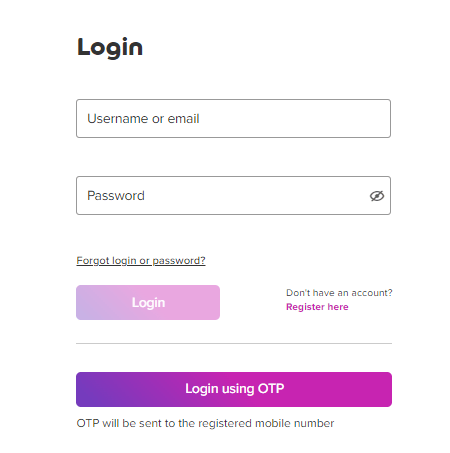
You can recharge your du postpaid balance on your phone in a variety of ways:
1. Online Quick Recharge
If you have internet access, this is one of the most convenient ways to recharge your mobile prepaid balance.
- Visit du’s official page > myaccount.du.ae > quick recharge. click here to get there directly https://myaccount.du.ae/webapp/en/quick-recharge
- Enter your mobile number and pay through the debit or credit card option.
2. Via du App:
One of the benefits of using the du App is the ability to set up auto-payments so you don’t forget to pay your bills.
You can also use the app’s free mobile payments feature, which is available to both prepaid and postpaid users.
To enroll in the mobile payments service, log in to your Selfcare account and enter your credit card information (MasterCard, VISA, Diners Club). You can also register your credit card to use this service by visiting any of du’s stores across the country.
3. Transfer by bank
When transferring funds, please include our account number and invoice reference number.
The account number: 0005502560
Swift code: SAMBAEAD
4. Payment by phone
Dial 155 and select Option 1 to pay your mobile bill via phone using your credit card.
At any time you wish to check your data balance in du postpaid sim , you can use the du app or visit their online portal. you can also recharge your du postpaid balance on your phone in a variety of ways.
No need to wonder anymore how to check your du postpaid balance. We are here to satisfy your curiosity.
How to check data balance in DU prepaid sim card
How to transfer balance from Du to Etisalat and verse versa
How to transfer balance from Etisalat to Etisalat
How To Check Du Sim Number Easily
Leave a Reply Cancel Reply
Name *
Email *
Add Comment
Save my name, email, and website in this browser for the next time I comment.
Post Comment
Related Posts
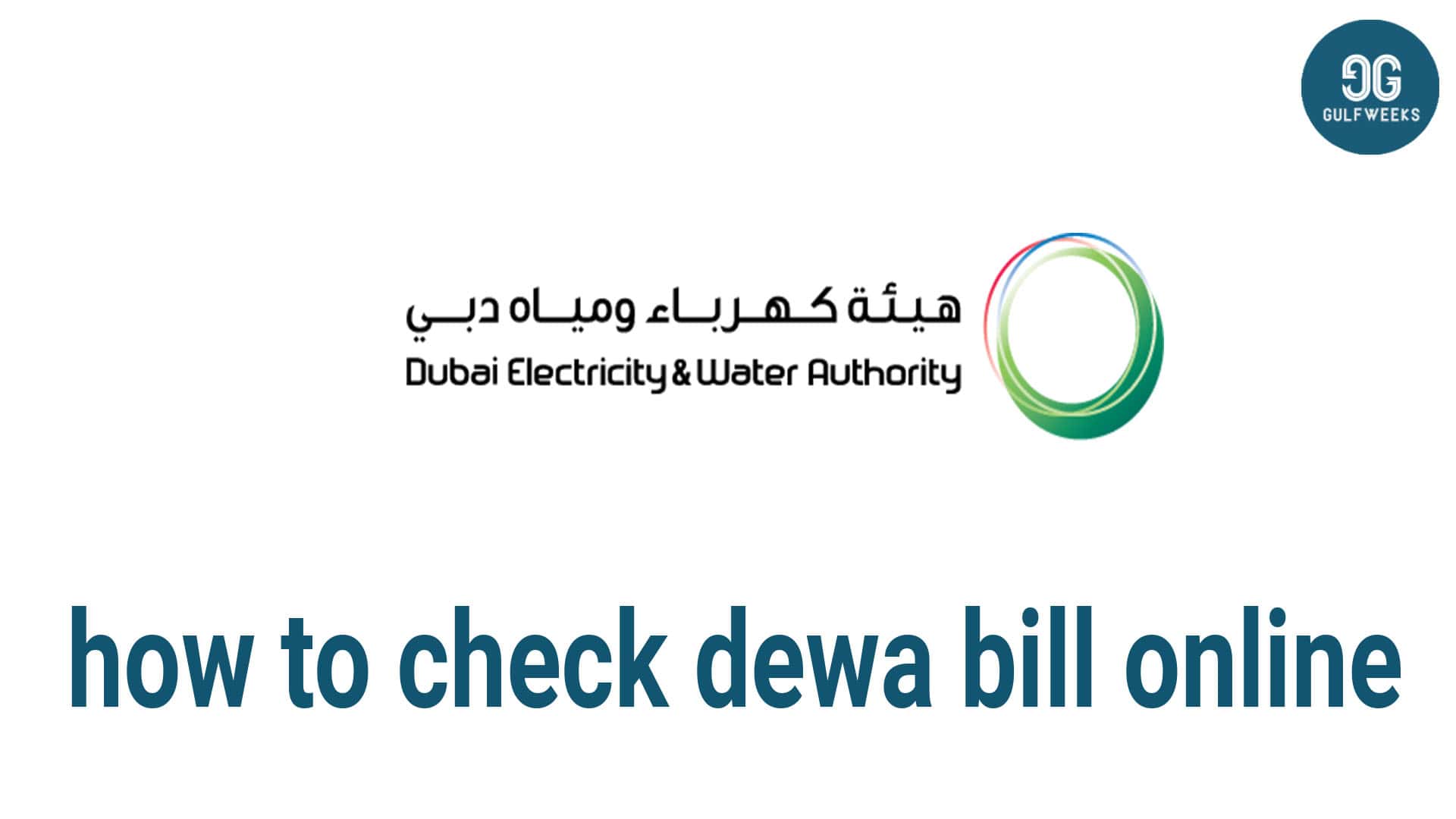
how to check dewa bill online 2022
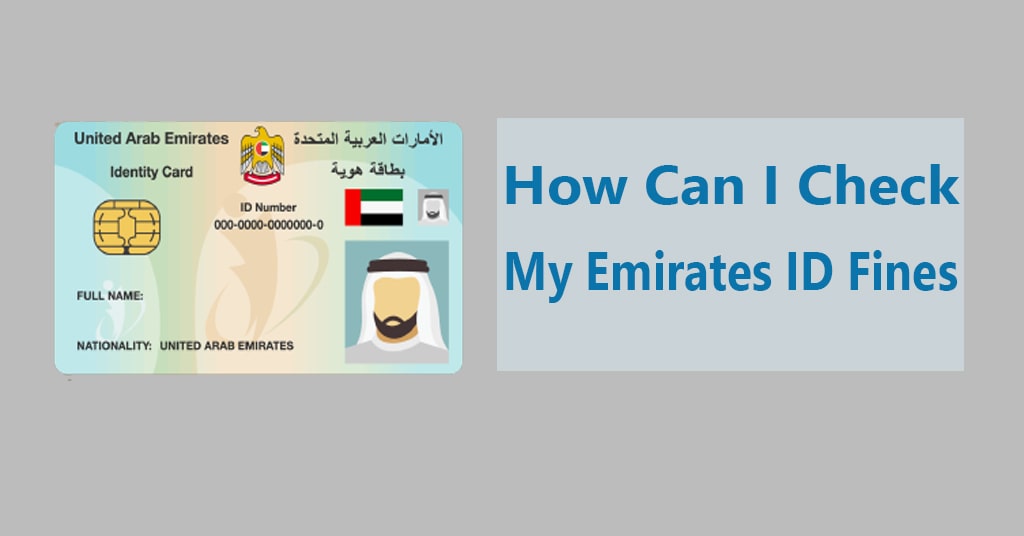
How Can I Check My Emirates ID Fines 2023

Emirates ID Biometrics Centers In Dubai 2023

Article 116 UAE Labour Law

Karakeeb Outlet Abu Dhabi And Sharjah
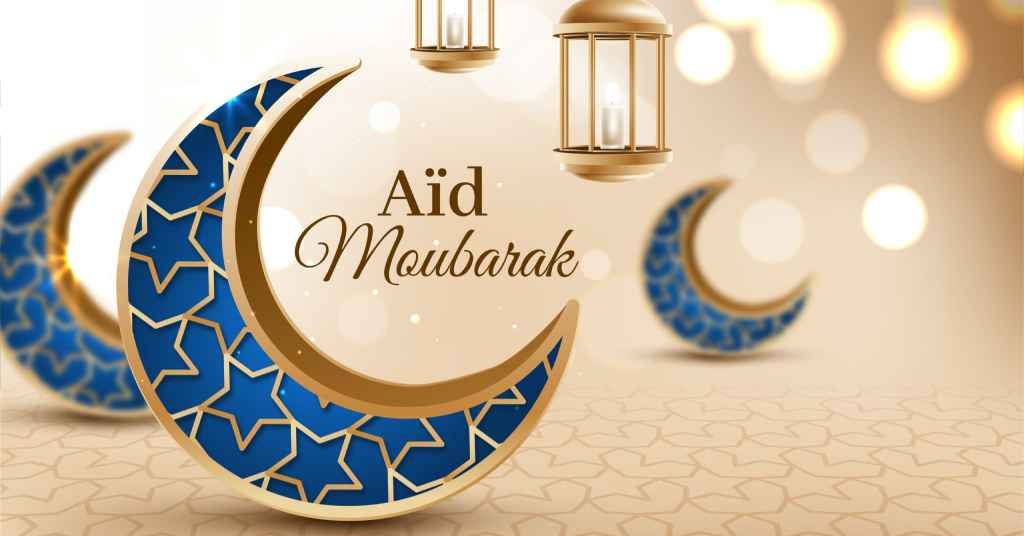
Eid Holidays 2023 Dubai For Private Sector ( Al Fitr And Al Adha )

How to check data balance in du postpaid sim

Check Du’s UAE data balance for postpaid mobile customers. Find out the easy way to check your DU data balance online with a shortcode. These search codes are valid for all postpaid DU Sims in the UAE. These are the check codes and are valid only for DU postpaid customers.
Step 1: Type an SMS of the keyword “Balance.”
Step 2: Send the type SMS to ‘1335’.
Step 3: You will receive an instant SMS from Du in which you will be told about the remaining data balance.
Terms and conditions
- These terms apply to national mobile data bundles provided by du (Data Bundles).
- Data packets are only available in the UAE. Please contact the du Customer Service Center to inquire about the roaming data packages you may get when traveling abroad.
Easy subscription: After the data packet is exhausted, you will be automatically directed to the URL: http://mydata.du.ae (or send an SMS with a link) to activate the new data packet.
Related Posts
Du Sim number owner checks code 2020. Check the Sim owner of Du Sim Online…
Being new in a city is always a concern, you’re not familiar enough with the…
Etisalat Sim number owner checks code 2020. Check Sim owners online at Etisalat Sim, United…
In case you’re new in Dubai and have no clue about the proceedings and how…
Virgin Mobile Sim number owner checks code 2020. Check UAE Sim owner. Track ownership of…
NBAD Bank Salary Card Balance Check: The prepaid card is a card issued by a…
Leave a Reply Cancel reply
Your email address will not be published. Required fields are marked *
Save my name, email, and website in this browser for the next time I comment.
- Small & Medium Business
- Enterprise & Government
- Carrier & wholesale
- e& Group

Business First Plus
Non-stop productivity with our business mobile plan
Enjoy double the data!
Experience non-stop productivity with Business First Plus
Fuel your business communications with non-stop connectivity and elevated productivity with plans designed to keep you hyper-connected in today’s digital landscape. Plans include generous data allowances, local and international minutes, CUG (Call user group) mins, flexi SMS, carryforward features, and more.
Additionally, benefit from up to 500MB of free daily data for Zoom, Microsoft Teams, and other pre-approved productivity apps.
- Local & International

double data offer
Business first plus local 110.
5% VAT Excluded
Subscribe online and get 2x the local data allocation for the first 4 months.
900 Local Minutes
- International Minutes
Data for Productivity: An additional 250MB will be added to your daily data allowances for the exclusive use of pre-approved productivity apps.
Closed User Group (CUG) minutes are intra-company calling minutes allowing subscribers to make and receive calls within their designated group.
The Carryforward Feature enables you to carry over all your monthly base plan's unused minutes, local or international, across 3 months.
110 Flexi SMS
eStore Website Builder
12-Months Contract
BUSINESS FIRST PLUS Local 150
1,100 Local Minutes
Data for Productivity: An additional 500MB will be added to your daily data allowances for the exclusive use of pre-approved productivity apps.
150 Flexi SMS
BUSINESS FIRST PLUS Local 200
Subscribe Online: All new online subscriptions would benefit from doubled local and/or international minutes for the first three months of plan activation. After three months, plan is downgraded to the original plan purchased.
200 Flexi SMS
BUSINESS FIRST PLUS Standard 110
500 Local Minutes
300 International Minutes
eStore WebsiteBuilder
BUSINESS FIRST PLUS Standard 150
550 Local Minutes
350 International Minutes
BUSINESS FIRST PLUS Standard 200
500 International Minutes
Important to Know
Required Documents to Apply for Business First Plus Plan
- Valid Copy Of Trade License
- Passport Copy With Valid UAE Visa Of Individual, As Authorised By Company
- Emirates ID Copy Of Individual, As Authorised By Company
- Letter Of Authority
- Establishment Card
Contract durations is as per agreed original contract period between the client and Etisalat with two options being available: No Contract and 12-Month Contract.
Billing Frequency : Monthly
All prices shown are excluding of 5% VAT charge.
A hassle-free upgrade/migration to any other Business First Plus & Business Xtreme Plans can be done without any exit charges.
International minutes allowances are applicable to multiple destinations. Click here to view the list of applicable countries.
Flexi SMS covers local & international SMS.
Penalty Free Service:
Customer can exit the service contract within a maximum period of 5 days from activation without penalty charges (i.e. exit charges) if the service contract was mis-sold or the provided service did not comply with the service terms and conditions.
Out of Plan Charges Within the UAE: These charges will only be applied should you exceed the allocations as per your Mobile Business Plan
Out of Plan Charges Outside of the UAE:
If you’re searching for basic postpaid packages with standard benefits, your search has been successful!
Discover our Business First Packages
Frequently Asked Questions
How does the Carryforward feature in Business First Plus work?
The key advantage of this plan starting at AED 110 is that you can carryforward its benefits for 3 months. This means, if you have subscribed to this plan on the 1st of Jan, you are authorized to carryforward the plan’s benefits to ensure all of the remainder allowances of the current month are used until the 30th of April. Similarly, this would continue for the next month, 1st of February until 31st May.
Can I downgrade/upgrade between Business First Plus base plans?
If you are upgrading or downgrading within the Business First Plus Flavors, no exit charges would apply if the online offer has not been redeemed.
In the case that the online offer has been redeemed, you can upgrade/downgrade to plans only after the completion of the promotional period of two months with the contract being reset and exit charges being applied.
Can I subscribe to any other add-on with an existing add-on activated?
Yes, absolutely. Each of the add-ons are independent in nature and users can pick and choose whichever add-ons they require to tailor their plans to suit their requirements.
What are the exit charges?
Exit charges applicable for device and base plans as per the following:
(i) Exit from the Base Plan only – 1-month of base plan rental fee.
(ii) Exit from Base plan with a Device - 1-month base plan rental fee + remainder months of rental for device.
Can I migrate from Business First Plus to any other Business plans?
Yes, you can easily migrate from Business First Plus Plan to any other plan that suits your requirements. Exit charges are subject to upgrade or downgrade and, your contract will reset from the date of migration.
What happens if I take a Voice add-on on top of my carryforward voice allowance?
In this case, Carryforward Allowances will be prioritized.
How can I check my plan’s balance allowances?
You can check your balance allowances by simply dialing *140#

It’s smarter. It’s more rewarding . Maximize value and rewards with free monthly allowances.

WOW Offer! Personalized deals just for you
Get personalized mobile deals on data, minutes, and roaming by dialing *969# with no complex sign-up.

Do Not Call Registry (DNCR)
Businesses must not call numbers in the DNCR Directory without customer consent, as per regulations.

Experience the iPhone 15 brilliance
Discover the iPhone 15, where elegance meets state-of-the-art performance.
You might also be interested in

Unlimited Plans

Data Only Plans

Roaming Packs
Still can’t find what you’re looking for.
We’re right here, our team is your team! Simply submit your inquiry and get expert sales guidance on our solutions!
QUICK ACCESS
- Account Renewal
- Do Not Call Registry
- Get Domain Names
- VAT / TRN Submission
- Billing and Payments
- Elite Business Program
- Locate Business Center
- Customer Success Stories
- Business Blog
SMALL & MEDIUM BUSINESS
- Mobile Plans
- Internet & Bundles
- Internet Calling Plans
- Business App Store
- Startup & Micro Business
STRATEGIC PROJECTS
- Emirati National Programme
- e&enterprise
- e&capital
Download e& Business App
Payment Accepted
- Code of Conduct
- Privacy Policy
- Terms & Conditions
- e& Tenders
© 2024 e&. All Rights Reserved.
How To Check Balance In DU (3 Easy Methods)
In today\’s fast-paced digital era, staying connected has become an integral part of our daily lives. With the rapid advancements in telecommunications, we rely on our mobile phones to connect with friends, family, and colleagues, ensuring we are always within reach. However, as we embrace the convenience and power of our smartphones, keeping track of our balance and usage has become equally important.
For those in the United Arab Emirates (UAE), Du, one of the leading telecommunications providers, offers a range of services and packages tailored to meet the diverse needs of its customers. Whether you\’re a prepaid or postpaid subscriber, knowing how to check your balance on Du is essential to stay in control of your usage and manage your account effectively.
In this article, we will guide you through the simple steps to check your balance in Du, ensuring that you have the information you need at your fingertips. Whether you want to monitor your data usage, track your call and SMS usage, or simply stay on top of your account balance, we\’ve got you covered. So, let\’s dive in and discover the hassle-free methods to stay informed about your Du balance effortlessly.
Table of Contents
Du is one of the major telecommunications companies operating in the United Arab Emirates (UAE). Established in 2006, Du has quickly gained prominence as a leading provider of mobile, internet, fixed-line, and television services in the country. The company has played a significant role in transforming the UAE\’s telecommunications landscape by offering innovative solutions and services to its diverse customer base.
Du\’s commitment to customer satisfaction and technological advancements has earned it a reputation for reliability, quality, and excellent customer service. The company provides a wide range of mobile plans, catering to both prepaid and postpaid subscribers, with flexible options to suit different communication needs and budgets.
In addition to mobile services, Du offers high-speed internet connectivity for homes and businesses, along with fixed-line telephone services. It also provides digital television services, delivering a comprehensive entertainment experience to households across the UAE.
As a forward-thinking telecommunications company, Du has consistently invested in infrastructure development to ensure seamless connectivity and cutting-edge technology for its customers. With a focus on innovation and embracing digital transformation, Du continues to enhance its services and expand its offerings to meet the ever-evolving needs of consumers and businesses in the UAE.
Why it is important to know your balance
Knowing your balance is crucial for several reasons:
- Financial Management : Keeping track of your balance allows you to effectively manage your finances. Whether you\’re using a prepaid or postpaid plan, knowing your balance helps you avoid exceeding your budget, plan your expenses, and make informed decisions about your usage.
- Budgeting : By knowing your balance, you can allocate your funds wisely. Understanding how much credit or balance you have remaining helps you plan for future expenses, such as recharging your prepaid account or paying your postpaid bill on time.
- Avoiding Overdrafts or Overdue Payments : In the case of postpaid plans, knowing your balance helps you avoid unexpected charges and prevent your account from becoming overdue. By staying aware of your usage and available balance, you can ensure that you have sufficient funds to cover your monthly bill.
- Monitoring Usage : Tracking your balance enables you to monitor your usage patterns effectively. Whether it\’s data usage, call minutes, or SMS usage, knowing your balance allows you to assess how you\’re utilizing your services and make adjustments accordingly. This helps you avoid unnecessary expenses or usage beyond your plan\’s limits.
- Preventing Service Interruptions : Knowing your balance is crucial to avoid service interruptions if you\’re on a prepaid plan. By staying informed about your balance, you can recharge your account before it runs out of credit, ensuring uninterrupted access to calls, messages, and internet services.
- Planning for Roaming or Travel : If you\’re traveling abroad, knowing your balance becomes even more important. It allows you to plan and manage your usage while roaming, ensuring you don\’t incur unexpected charges or experience disruptions in service.
How to Check DU Balance and Remaining Data
To check your balance in Du, you can use one of the following methods:
- Open the messaging app on your mobile phone.
- Compose a new message.
- Type \”BAL\” (without quotation marks) in the message body.
- Send the message to 1355.
- Shortly after sending the message, you will receive an SMS with your Du balance details.
Via the Du Mobile App:
- Download and install the Du mobile app from your app store (available for both Android and iOS).
- Launch the app and log in using your Du account credentials.
- Once logged in, navigate to the account or balance section within the app.
- The app will display your remaining balance along with other account details.
Via USSD Code:
- Dial *135# from your Du mobile number.
- A menu will appear on your screen with different options.
- Select the option to check your balance (usually indicated by a corresponding number).
- Your Du balance will be displayed on your screen.
Via Du\’s Online Portal:
- Visit the official Du website (www.du.ae) using a web browser on your computer or smartphone.
- Log in to your Du account using your credentials.
- Navigate to the account or balance section on the website.
- Your balance will be displayed on the screen.
In conclusion, Du provides multiple convenient methods for checking your balance. One of the simplest ways is to dial 135# directly from your mobile phone. By doing so, you will receive an instant notification displaying your remaining balance.
Additionally, you can visit the official Du website and log in to your account to access your balance online. The website provides a user-friendly interface that allows you to navigate to the account or balance section, where you can view your current balance and other relevant account details.
Keeping track of your balance is of utmost importance as it enables you to manage your finances effectively and prevent any disruptions in your phone service. By knowing your balance, you can avoid running out of credit or data unexpectedly, ensuring that you remain connected and have the necessary resources for communication.
With these accessible and user-friendly methods offered by Du, checking your balance has never been easier. Stay informed, stay connected, and enjoy a seamless telecommunications experience with Du.
Share this:
- Click to share on Facebook (Opens in new window)
- Click to share on Twitter (Opens in new window)
- Click to share on LinkedIn (Opens in new window)
- Click to share on Pinterest (Opens in new window)
Related Posts
Expert guide on how to start a blog for (almost) free in nigeria, exclusive guide on how to start a pos system business in nigeria, nigerians ranked most addictive social media users in africa, see other countries, leave a comment cancel reply.
Your email address will not be published. Required fields are marked *
Save my name, email, and website in this browser for the next time I comment.
How can I check my remaining data balance?
To check your data balance anytime, SMS Balance to 1355.
If I recharge with data, can I make calls or send SMSs?
No, when you recharge with data option you get only data balance.
Will my data bundles renew automatically?
- If you have activated one of the recurrent data bundles, your bundle will be renewed automatically every 30 days.
- If you have activated a one-off data bundle, your bundle will not be renewed automatically.
What happens if I don’t finish my data bundle allowance within the validity?
Any leftover data will be lost once the validity is expired.
What will happen if I run out of data bundle allowance before the data bundle expiry date?
Bundles are protected with Data Credit Protection, thus when you run out of data allowance before the bundle expiry date, you will not be able to browse the internet.
After bundle expiry date, a standard rate of AED 1.05/MB (Inclusive of 5% VAT) will apply on your data usage if your data bundle is one-off, or if your recurrent data bundle failed to renew.

How to Check Du Balance and Credit
Are you a new user of Du UAE SIM? If yes, then here you can check How to check Du’s balance and credit online and by dialling USSD codes. With this guide, you can stay informed about your mobile balance and can recharge it easily when it is low.
There are many methods to check the balance in DU SIM through a USSD code and online from the web and app. Customers can choose anything which they want and are comfortable for them. Use the short USSD codes to check the mobile balance in your prepaid SIM card online.
Methods to Check the DU Prepaid SIM Balance & Credit
DU prepaid customers can dial *135# to check the balance and credit into their SIM cards. After dialling this USSD, they will receive a confirmation SMS of the remaining balance on their SIM card. Doing this will charge some balance from your SIM which will be around 0.1 AED. If you want to check the balance in your SIM for free without any charges then here are some other steps.
Use the DU app:
You can use the DU app to check the balance on your SIM card. You will not have to pay any kind of fee to use the app as it is completely free. For this, you will need an internet connection. Because this app runs on the internet and sometimes you get to run the DU app for free even without an internet package on a DU sim. So, you can try both methods to check the balance.
Use the Web:
You can also visit the Du website and can log in to your account to check the balance. This is free but you will internet connection to perform this action. You can check your internet balance, calling minutes, SMS, and balance usage history easily by going to your profile section and history.
Call at Helpline:
By calling the helpline 800 155 customers can know their SIM card balance easily. You can be charged a fee to call on this number but you can continue using other methods to check the balance.
Call *177#:
By calling *177# customers will be able to check the balance. After calling this they can get a voice response and can check the balance easily by following the guidelines. This is the best DU SIM balance check code and you can also save it in your mobile phone contact list to save your time.
How to Check Balance in Du Postpaid Business Plan
This is mostly asked question about how to check remaining data or balance in Du postpaid SIM card. Dial *135# to check the balance in the du postpaid business plan. You can also use the DU app to check the balance or send a blank SMS to 1335.
- Call Helpline
- Send a blank SMS to 1335
- Visit the Du login page and log in to your account to check the balance
By using the given methods, customers can easily check the balance in their DU SIMs whether they are prepaid or postpaid. You can also visit the DU shop or office to know more information. If you are new to DU and never know the basic information like DU international packages , SMS packages and internet packages then your can search on Planspapa.com/. You can also check the DU SIM number by clicking on the link.
You may Also Like:
Planspapa Team

du Mobile Plans | shop.du.ae

IMAGES
VIDEO
COMMENTS
You will continue to enjoy your Business Mobile Plan benefits. If you choose to cancel your line after the end of your Minimum Term, no termination fee will apply on your plan. However, if you still have other active contracts such as a device that has not completed its Minimum Term, then a fee will apply.
GCC Roaming Data Balance. Method 1: Using DU ap Method 2: Visit mydata.du.ae and navigate to Data Portal Note: On consuming 75%, 85%, and 100% of your data packages, you will be notified via SMS about your remaining balance. How to Check DU Postpaid Call/Minutes Balance? The DU postpaid comes with various plans including freedom, new freedom, and other plans. ...
Managing DU Postpaid Business Plans In the fast-paced business world of the MENA region, staying connected and managing your expenses efficiently is crucial. For UAE businesses, DU's postpaid plans are a popular choice, offering flexibility, convenience, and reliability. ... Here's how you can check your balance: Online Account: DU provides a ...
3. Sending an SMS. Here's how to check DU balance prepaid in SIM using an SMS: Open your messaging app and compose a new SMS. Type " balance " and send it to 1355 (the DU service number). Wait for a moment, and you'll receive an SMS with your data balance details. how to check data balance in du prepaid sim via SMS. 4.
b. DU Business Plan Balance. For DU postpaid business plan users, checking your balance involves dialing *135# and selecting the business plan option. Understand the specifics of your business plan and ensure you stay within allocated limits. c. DU International Balance. DU provides international minutes and data plans. To check your ...
Commitment fees: Include charges and minimum spend committed at account level (if any). Other services: Include services such as: bulk SMS, professional services, Office 365 plan, online education, Power bill, business residential services and business bundles. Account level charges: Includes your one-time charge - at the account level (if any).
You do not have any mobile number in this account. Please login using another account. Try another account. ×. The mobile number(s) under this account are not registered with Emirates ID. Please visit the nearest du store with your ID to renew your numbers. 713. Nearest store. ×.
Follow the steps below to check the Du balance on a data card. Open the app and select "My Data Card.". Enter your card number and PIN on the "Du Balance" page. Click 'Check Du balance' to view your data usage. To check Du balance on a prepaid data card, visit the merchant's website and enter your card number and PIN.
USSD Code: For prepaid customers, simply dial the "DU balance check code" *135# on your phone. Within seconds, you will receive an SMS displaying your available DU balance. Online Balance Inquiry: Prepaid users can log in to the official DU website or use the DU mobile app to access their account and check their balance and data usage.
Du Postpaid Data Balance Check Inquiry. Meanwhile, du postpaid sim card users can easily track their remaining mobile data balance through either of the following methods: #1 Type 'rewards' and send it to 1223. This is an easy and offline method to check your data or postpaid balance. #2 Check your balance via the du self-care portal.
1. Dial the *135* code: By dialing *135*, you can check Du postpaid services for free. You will be presented with a list of options from which to select: After responding with your preferred option, you can select OK. 2. Via an SMS Message to 1335: To receive the data balance, simply text "Balance" to 1335. Please keep in mind that when you ...
Business; A A عربى. Devices; Mobile Plans; Internet & TV; Why du; Help; Quick Pay; Quick Recharge; Update ID; Login. Quick Pay. Pay your postpaid bills securely with no login. Enter your mobile or account number. Enter your mobile or account number. Next. Accepted Cards. All GCC/UAE issued Mastercard and VISA cards are accepted.
Check Du's UAE data balance for postpaid mobile customers. Find out the easy way to check your DU data balance online with a shortcode. These search codes are valid for all postpaid DU Sims in the UAE. These are the check codes and are valid only for DU postpaid customers. Step 1: Type an SMS of the keyword "Balance."
1.8 AED per 50KB. Data usage. 1 AED per MB. National Closed User Group Calling. 0.19 AED/min. Terms & conditions. For terms and conditions, please click. An all-inclusive plan that will help your business grow. 24/7 Support. Check out the wide range of benefits here!
Your new business plans are now available anytime, anywhere. Open 24/7. Buy your new line in just a few clicks. Free delivery. No delivery charges on the orders. Business Mobile Plans. Executive Plans. Grow your business with our new business mobile plans, available in 12 months and no contract options.
Experience non-stop productivity with Business First Plus. Fuel your business communications with non-stop connectivity and elevated productivity with plans designed to keep you hyper-connected in today's digital landscape. Plans include generous data allowances, local and international minutes, CUG (Call user group) mins, flexi SMS ...
How to Check DU Balance and Remaining Data. To check your balance in Du, you can use one of the following methods: Via SMS: Open the messaging app on your mobile phone. Compose a new message. Type \"BAL\" (without quotation marks) in the message body. Send the message to 1355. Shortly after sending the message, you will receive an SMS with ...
To check your data balance anytime, SMS Balance to 1355. If I recharge with data, can I make calls or send SMSs? No, when you recharge with data option you get only data balance.
This is the best DU SIM balance check code and you can also save it in your mobile phone contact list to save your time. How to Check Balance in Du Postpaid Business Plan. This is mostly asked question about how to check remaining data or balance in Du postpaid SIM card. Dial *135# to check the balance in the du postpaid business plan.
How to Check Latest Postpaid Bill - Live the Smart Life. Learn how to access your latest postpaid bill online using your My Smart account or the Smart app. You can also enroll in paperless billing and get notified via email or SMS when your bill is ready. Check your bill anytime, anywhere with Smart.
Buy du™ Postpaid Power Plans with free perks! You can buy a postpaid sim with or without a contract. Choose your Plans with minutes & data bundles here!