- Top Courses
- Online Degrees
- Find your New Career
- Join for Free


Everyday Excel, Part 3 (Projects)
This course is part of Everyday Excel Specialization
Taught in English
Some content may not be translated

Instructor: Charlie Nuttelman
Financial aid available
24,065 already enrolled

(256 reviews)
Recommended experience
Advanced level
A working knowledge of Excel is required, including dynamic array functions (Office 365). It is recommended to take Parts 1 and 2 of Everyday Excel.
What you'll learn
In this course, you'll apply Excel functions and tools to solving broad, somewhat open-ended problems through a wide variety of "guided" projects.
Skills you'll gain
- Spreadsheet
- Microsoft Excel
- Real-world projects
- Data Management
Details to know

Add to your LinkedIn profile
See how employees at top companies are mastering in-demand skills

Build your subject-matter expertise
- Learn new concepts from industry experts
- Gain a foundational understanding of a subject or tool
- Develop job-relevant skills with hands-on projects
- Earn a shareable career certificate

Earn a career certificate
Add this credential to your LinkedIn profile, resume, or CV
Share it on social media and in your performance review

There are 5 modules in this course
"Everyday Excel, Part 3 (Projects)" is a continuation of "Everyday Excel, Parts 1 and 2". It is a capstone, projects-based course in which you will apply what you've learned previously to more complex, somewhat open-ended projects (open-ended with respect to the fact that they can be solved in multiple ways).
Each learner must complete 3"warm-up" projects (chosen from 3), 3 intermediate projects (chosen from 6), and 3 main (more difficult) projects (chosen from 5). The projects have been created to span a wide range of interests and topic areas and are anticipated to appeal to diverse learner backgrounds. It is hoped that this project-based courses will dramatically reinforce the application of Excel tools, techniques, and functions to real-world projects.
Introduction and General Course Information
This module contains introductory information regarding the course requirements, how to obtain a Course Certificate, and information for Mac users.
What's included
2 videos 12 readings 1 quiz 1 discussion prompt
2 videos • Total 7 minutes
- Course Overview and Introduction • 6 minutes • Preview module
- How to Switch Sessions of the Course • 0 minutes
12 readings • Total 99 minutes
- Is This Course For You? • 10 minutes
- Subscribe to "Everyday Excel VBA" YouTube Channel! • 2 minutes
- Office 365 is Required For This Course! • 10 minutes
- Take Your Time! • 5 minutes
- For Mac Users • 10 minutes
- The Importance of a Course Certificate and the Future of Higher Education • 10 minutes
- Auditing the Course vs. Purchasing a Course Certificate • 10 minutes
- How to get help • 2 minutes
- If you enjoy Excel... you'll love VBA! • 10 minutes
- How to Unlock the Course Files • 10 minutes
- Opening macro-enabled workbooks • 10 minutes
- Course Files • 10 minutes
1 quiz • Total 5 minutes
- Unlock Quiz for Course Files • 5 minutes
1 discussion prompt • Total 10 minutes
- (OPTIONAL) What about you? • 10 minutes
WARM-UP PROJECTS (Choose Three)
For the Warm-Up Projects, you must select three of five projects to complete. If you are more math-inclined, you might appreciate the "Nearest Eighth of an Inch" and "Ladder Around the Corner" projects. If you are not so math-inclined, you will gravitate towards the "World Bank Lookup", "Dynamic Temperature Lookup", and the "Dynamic Amortization Schedule" projects.
7 videos 5 readings 5 quizzes 4 discussion prompts
7 videos • Total 30 minutes
- Nearest Eighth of an Inch Preview • 1 minute • Preview module
- World Bank Lookup Preview • 1 minute
- Dynamic Amortization Schedule Hints and Preview • 9 minutes
- Introduction to Dynamic Array Functions • 8 minutes
- Longest Ladder Around the Corner Preview • 1 minute
- Dynamic Temperature Lookup Preview • 1 minute
5 readings • Total 50 minutes
- Nearest Eighth of an Inch Problem Statement • 10 minutes
- World Bank Lookup Problem Statement • 10 minutes
- Dynamic Amortization Schedule Problem Statement • 10 minutes
- Longest Ladder Around the Corner Problem Statement • 10 minutes
- Dynamic Temperature Lookup Problem Statement • 10 minutes
5 quizzes • Total 50 minutes
- Nearest Eighth of an Inch Submission Quiz • 5 minutes
- World Bank Lookup Submission Quiz • 5 minutes
- Dynamic Amortization Schedule Submission Quiz • 5 minutes
- Longest Ladder Around the Corner Submission Quiz • 5 minutes
- Dynamic Temperature Lookup Submission Quiz • 30 minutes
4 discussion prompts • Total 40 minutes
- Nearest Eighth of an Inch • 10 minutes
- World Bank Lookup • 10 minutes
- Dynamic Amortization Schedule • 10 minutes
- Longest Ladder Around the Corner • 10 minutes
INTERMEDIATE PROJECTS (Choose Three)
Now that you're warmed up, let's transition to some more challenging projects! There are six possible projects for you to choose from for the Intermediate Projects, and you must complete three of them. The Sensitivity Analysis and Historical Weather Lookup (Part A) projects are perhaps the easier projects of the bunch, but the Dynamic Data Cleaning is not far behind. The Friday the 13th project is interesting but possibly a tad bit more challenging. The Bakery Shopping List and Dinner Sign-Up projects are somewhere in between. Have fun!
10 videos 6 readings 6 quizzes 5 discussion prompts
10 videos • Total 50 minutes
- How to Perform a Sensitivity Analysis • 11 minutes • Preview module
- Sensitivity Analysis Hints and Preview • 2 minutes
- Friday the 13th Preview • 1 minute
- Dynamic Data Cleaning Preview and Hints • 8 minutes
- Filtering for Multiple Criteria • 4 minutes
- Historical Weather Lookup (Part A) Preview • 2 minutes
- Bakery Shopping List Preview • 1 minute
- Dinner Sign-Up preview • 1 minute
- An Introduction to Dynamic Array Functions • 8 minutes
6 readings • Total 51 minutes
- Sensitivity Analysis Problem Statement • 10 minutes
- Friday the 13th Problem Statement • 10 minutes
- Dynamic Data Cleaning Problem Statement • 10 minutes
- Historical Weather Lookup (Part A) Problem Statement • 10 minutes
- Bakery Shopping List Problem Statement • 10 minutes
- Dinner Sign-Up Problem Statement • 1 minute
6 quizzes • Total 55 minutes
- Sensitivity Analysis Submission Quiz • 5 minutes
- Friday the 13th Submission Quiz • 5 minutes
- Dynamic Data Cleaning Submission Quiz • 5 minutes
- Historical Weather Lookup (Part A) Submission Quiz • 5 minutes
- Bakery Shopping List Submission Quiz • 30 minutes
- Dinner Sign-Up Submission Quiz • 5 minutes
5 discussion prompts • Total 50 minutes
- Sensitivity Analysis • 10 minutes
- Friday the 13th • 10 minutes
- Dynamic Data Cleaning • 10 minutes
- Historical Weather Lookup (Part A) • 10 minutes
- Dinner Sign-Up • 10 minutes
MAIN PROJECTS (Choose Three)
Now for the heart of the course - the Main Projects! You'll implement many of the techniques and tools that you've learned in Parts 1 and 2 of "Everyday Excel". These projects are more involved than the intermediate projects. However, in many cases I provide significant hints and suggestions (mainly through screencasts). Therefore, I "guide" you through these projects. You'll be left with a proud, well-earned sense of accomplishment after having done these projects! There are 5 projects to choose from, and you need to complete 3 of them. Good luck!
17 videos 5 readings 5 quizzes 5 discussion prompts
17 videos • Total 113 minutes
- Distance Calculator Preview • 3 minutes • Preview module
- Dealing with Multiple Table Lookups • 9 minutes
- How to Reset Conditional Drop-Down Lists • 9 minutes
- Rental Center Inventory Preview • 4 minutes
- Dynamic Filtering for Multiple Constraints • 12 minutes
- Matrix Approach to Regression, Part 1 • 6 minutes
- Matrix Approach to Regression, Part 2 • 7 minutes
- Real-Time Regression Preview • 2 minutes
- Dynamic Array Hints for Real-Time Regression • 7 minutes
- How to Calculate Standard Error and Adjusted R-Squared • 7 minutes
- Amortization Schedule with Extra Payments, Part 1 • 10 minutes
- Amortization Schedule with Extra Payments, Part 2 • 6 minutes
- Amortization Schedule with Extra Payments Preview • 1 minute
- Historical Weather Lookup (Part B) Preview • 2 minutes
- To Get You Pumped Up for VBA (Preview for My Specialization "Excel/VBA for Creative Problem Solving") • 3 minutes
- Distance Calculator Problem Statement • 10 minutes
- Rental Center Inventory Problem Statement • 10 minutes
- Real-Time Regression Problem Statement • 10 minutes
- Amortization Schedule with Extra Payments Problem Statement • 10 minutes
- Historical Weather Lookup (Part B) Problem Statement • 10 minutes
- Distance Calculator Submission Quiz • 5 minutes
- Rental Center Inventory Submission Quiz • 5 minutes
- Real-Time Regression Submission Quiz • 5 minutes
- Amortization Schedule with Extra Payments Submission Quiz • 5 minutes
- Historical Weather Lookup (Part B) Submission Quiz • 30 minutes
- Distance Calculator • 10 minutes
- Rental Center Inventory • 10 minutes
- Real-Time Regression • 10 minutes
- Amortization Schedule with Extra Payments • 10 minutes
- Historical Weather Lookup (Part B) • 10 minutes
For Honors!
Are you chomping at the bit to apply more of your vast Excel knowledge to some more challenging problems?! If so, the Honors Certificate is for you! For Honors distinction on your Course Certificate, complete both projects. The two projects are Francesca's French Bakery and the Top Hat Consolidator. Peruse the information below for project descriptions and requirements for these two projects. Far fewer hints and tips are provided for these projects, so it is up to you to utilize what you've learned in these courses to solve these open-ended problems!
3 videos 3 readings 1 quiz 2 discussion prompts
3 videos • Total 13 minutes
- Francesca's French Bakery Preview • 3 minutes • Preview module
- Top Hat Consolidator Preview • 4 minutes
- How to Calculate Column Averages of Dynamic Arrays • 6 minutes
3 readings • Total 30 minutes
- How to Earn an Honors Certificate • 10 minutes
- Francesca's French Bakery Problem Statement • 10 minutes
- Top Hat Consolidator Problem Statement • 10 minutes
1 quiz • Total 30 minutes
- Honors Submission Quiz • 30 minutes
2 discussion prompts • Total 20 minutes
- Francesca's French Bakery • 10 minutes
- Top Hat Consolidator • 10 minutes
Instructor ratings
We asked all learners to give feedback on our instructors based on the quality of their teaching style.

CU-Boulder is a dynamic community of scholars and learners on one of the most spectacular college campuses in the country. As one of 34 U.S. public institutions in the prestigious Association of American Universities (AAU), we have a proud tradition of academic excellence, with five Nobel laureates and more than 50 members of prestigious academic academies.

Recommended if you're interested in Algorithms

University of Colorado Boulder
Everyday Excel, Part 1

Everyday Excel
Specialization

Everyday Excel, Part 2

Statistics and Data Analysis with Excel, Part 2
Why people choose coursera for their career.

Learner reviews
Showing 3 of 256
256 reviews
Reviewed on Feb 15, 2021
As always.. Great course, content, and instructor.
It was really awesome, I highly recommend it. Thank you
Reviewed on May 22, 2021
Amazing course ! Really brushed up my skills in Excel and the projects are very realistic !
Reviewed on Apr 22, 2021
Challenging Course, Thank You, Dr. Charlie Nuttelman.
New to Algorithms? Start here.

Open new doors with Coursera Plus
Unlimited access to 7,000+ world-class courses, hands-on projects, and job-ready certificate programs - all included in your subscription
Advance your career with an online degree
Earn a degree from world-class universities - 100% online
Join over 3,400 global companies that choose Coursera for Business
Upskill your employees to excel in the digital economy
Frequently asked questions
When will i have access to the lectures and assignments.
Access to lectures and assignments depends on your type of enrollment. If you take a course in audit mode, you will be able to see most course materials for free. To access graded assignments and to earn a Certificate, you will need to purchase the Certificate experience, during or after your audit. If you don't see the audit option:
The course may not offer an audit option. You can try a Free Trial instead, or apply for Financial Aid.
The course may offer 'Full Course, No Certificate' instead. This option lets you see all course materials, submit required assessments, and get a final grade. This also means that you will not be able to purchase a Certificate experience.
What will I get if I subscribe to this Specialization?
When you enroll in the course, you get access to all of the courses in the Specialization, and you earn a certificate when you complete the work. Your electronic Certificate will be added to your Accomplishments page - from there, you can print your Certificate or add it to your LinkedIn profile. If you only want to read and view the course content, you can audit the course for free.
What is the refund policy?
If you subscribed, you get a 7-day free trial during which you can cancel at no penalty. After that, we don’t give refunds, but you can cancel your subscription at any time. See our full refund policy Opens in a new tab .
Is financial aid available?
Yes. In select learning programs, you can apply for financial aid or a scholarship if you can’t afford the enrollment fee. If fin aid or scholarship is available for your learning program selection, you’ll find a link to apply on the description page.
More questions
Excel 2019 Capstone 1-3 Project A
- Professional
- International
Select a product below:
- Connect Math Hosted by ALEKS
- My Bookshelf (eBook Access)
Sign in to Shop:
Log In to My PreK-12 Platform
- AP/Honors & Electives
- my.mheducation.com
- Open Learning Platform
Log In to My Higher Ed Platform
- Connect Math Hosted by Aleks
Business and Economics
Accounting Business Communication Business Law Business Mathematics Business Statistics & Analytics Computer & Information Technology Decision Sciences & Operations Management Economics Finance Keyboarding Introduction to Business Insurance and Real Estate Management Information Systems Management Marketing Student Success
Humanities, Social Science and Language
American Government Anthropology Art Career Development Communication Criminal Justice Developmental English Education Film Composition Health and Human Performance
History Humanities Music Philosophy and Religion Psychology Sociology Student Success Theater World Languages
Science, Engineering and Math
Agriculture and Forestry Anatomy & Physiology Astronomy and Physical Science Biology - Majors Biology - Non-Majors Chemistry Cell/Molecular Biology and Genetics Earth & Environmental Science Ecology Engineering/Computer Science Engineering Technologies - Trade & Tech Health Professions Mathematics Microbiology Nutrition Physics Plants and Animals
Digital Products
Connect® Course management , reporting , and student learning tools backed by great support .
McGraw Hill GO Greenlight learning with the new eBook+
ALEKS® Personalize learning and assessment
ALEKS® Placement, Preparation, and Learning Achieve accurate math placement
SIMnet Ignite mastery of MS Office and IT skills
McGraw Hill eBook & ReadAnywhere App Get learning that fits anytime, anywhere
Sharpen: Study App A reliable study app for students
Virtual Labs Flexible, realistic science simulations
Inclusive Access Reduce costs and increase success
LMS Integration Log in and sync up
Math Placement Achieve accurate math placement
Content Collections powered by Create® Curate and deliver your ideal content
Custom Courseware Solutions Teach your course your way
Professional Services Collaborate to optimize outcomes
Remote Proctoring Validate online exams even offsite
Institutional Solutions Increase engagement, lower costs, and improve access for your students
General Help & Support Info Customer Service & Tech Support contact information
Online Technical Support Center FAQs, articles, chat, email or phone support
Support At Every Step Instructor tools, training and resources for ALEKS , Connect & SIMnet
Instructor Sample Requests Get step by step instructions for requesting an evaluation, exam, or desk copy
Platform System Check System status in real time
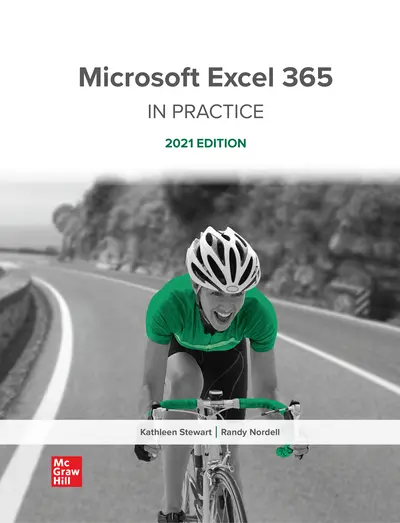
Microsoft Excel 365 Complete: In Practice, 2021 Edition , 1st Edition
Format options:.
Lowest Price!
- Print from $183.79
McGraw Hill eBook
- Highlight, take notes, and search
- Download the free ReadAnywhere app for offline and mobile access
Watch to learn more about the eBook
Loose-Leaf Purchase
Unbound loose-leaf version of full text
Shipping Options
- Next-day air
- 2nd-day air
Orders within the United States are shipped via FedEx or UPS Ground. For shipments to locations outside of the U.S., only standard shipping is available. All shipping options assume the product is available and that processing an order takes 24 to 48 hours prior to shipping.
Complete text bound in hardcover or softcover
* The estimated amount of time this product will be on the market is based on a number of factors, including faculty input to instructional design and the prior revision cycle and updates to academic research-which typically results in a revision cycle ranging from every two to four years for this product. Pricing subject to change at any time.
Instructor Information
Quick Actions ( Only for Validated Instructor Accounts ):
- Table of Contents
- Author Bios
- Accessibility
With the introduction of Microsoft Excel 365 Complete: In Practice, 2021 Edition , and Windows 11, Microsoft makes a fundamental shift from “Office for Us” to “Microsoft with Others.” This change increases the emphasis on collaboration, accessibility of information, and use and display of information and data. Author Randy Nordell utilizes the TIP Approach which promotes the transferability of skills from learning and practice to personal, educational, and professional use. - Topic: Chapter text describes the application feature including where and why it is used. - Instruction: How To’s provide step-by-step transferable instructions and serve as a reference guide. - Practice: Pause & Practice projects within each chapter and end-of-chapter projects (Guided, Independent, Advanced, and Challenge) provide a variety of practice to reinforce learning. SIMnet for Office 2021 redefines student learning at its core with ease-of-use simple navigation, personalized, lifelong access while being committed to measurable results. To learn more about SIMnet, visit https://www.mheducation.com/highered/simnet.html.
About the Author
Kathleen Stewart
Randy Nordell
Randy Nordell is a Professor ofBusiness Technology at American River College in Sacramento, California.
He has been an educator for over 25years and has taught at the high school, community college, and university levels. He holds a bachelor’sdegree in Business Administration from California State University, Stanislaus,a single subject teaching credentialfrom Fresno State University, a master’s degree in Education from Fresno Pacific University, and a doctoratein Education from Argosy University. Randy is the author of Microsoft
Office 365: InPractice, 2019 edition and Microsoft Outlook 2019 and he speaksregularly at conferences on the integration of technology into the curriculum.When he is not teaching, he enjoys spending time with his family, cycling, skiing, swimming, and enjoying the California weatherand terrain.
Creating accessible products is a priority for McGraw Hill. We make accessibility and adhering to WCAG AA guidelines a part of our day-to-day development efforts and product roadmaps.
For more information, visit our accessibility page , or contact us at [email protected]
Need support? We're here to help - Get real-world support and resources every step of the way.
Company Info
- Contact & Locations
- Diversity, Equity & Inclusion
- Social Responsibility
- Investor Relations
- Social Media Directory
- Place an Order
- Get Support
- Contact Customer Service
- Contact Sales Rep
- Check System Status
Additional Resources
- Permissions
- Author Support
- International Rights
- Purchase Order
Follow McGraw Hill:
©2024 McGraw Hill. All Rights Reserved.

Associate Data Analyst Programme Portfolio by Chris Simon
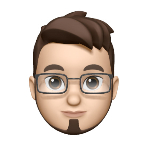
- My Code Academy experience - Helpful Resources - Get in touch with me
View the Project on GitHub chrisjsimon/data_analyst_prog_capstones
Capstone Projects 2020 - 2021
Capstone 1: co2 emissions report in excel dashboards.

Our cohort's first capstone was an exciting and interesting project since prior to this I was unaware that Excel could do so much more than the usual spreadsheet functionalities that I was used to doing.
In the module, I learned that Excel is capable of Data Preparation, Data Transformation and Dashboards to visualise stories for presentations. I have heard a lot about Big Data, and until this programme my knowledge of the term was minimal. I think that Excel Dashboard was a good introduction to Big Data and how to handle them, which is also an important precursor for our subsequent modules.
For my Capstone, I had initially chosen several topics and datasets that I sourced out from popular websites such as Kaggle and Data.world before eventually deciding to take on the CO2 Emissions by Developed and Developing countries datasets. I used the datasets available at the World Bank's and BP's websites and combined the columns I would need for my report.
Technologies and Applications used: MS Excel 2010, Power Query Data source: World Bank , BP
Capstone 2: Relational Database and MS Excel Dashboard (MS SQL Server)

[Capstone Preview]
For our second Capstone project, we were tasked to use MS SQL Server for the relational database side of the project, and MS Excel for the Data Preparation and Data wrangling portion of the capstone.
Technologies and Applications used: MS Excel 2010, Power Query, MS SQL Server, MS SQL Server Management Studio 18, MS Powerpoint Data source: Data.world
Capstone 3: Singapore Private Housing Transaction Report (PowerBI)
Technologies and Applications used: PowerBI Desktop Data source: Data.gov.sg
Capstone 4: Bank Term Deposit Predictive Model (Python, Jupyter)

Technologies and Applications used: Jupyter Notebook, Anaconda, Numpy Python 3.8, MS Powerpoint Data source: Data.gov.sg
View SAM Project Answer Keys
View the correct answers for SAM projects.
- Click SAM assignments .
- Click the file under Solution File to download it to your computer.
- Open the solution file.

IMAGES
VIDEO
COMMENTS
There are 5 modules in this course. "Everyday Excel, Part 3 (Projects)" is a continuation of "Everyday Excel, Parts 1 and 2". It is a capstone, projects-based course in which you will apply what you've learned previously to more complex, somewhat open-ended projects (open-ended with respect to the fact that they can be solved in multiple ways).
Excel 2019 Capstone 1-3 Project A. Transcript. Excel 2019 Capstone 1-3 Project A.
Overview of the Excel Capstone project where you are asked to calculate realtor sales, commissions, and more for MoveNOW!
01 SIMnet Excel Capstone part 1
Follow along as @4doxs1lab completes the Excel Module 1-3 SAM Capstone, Ensight Healthcare Consultant from Shelly Cashman. Use the skills you've learned in...
for step - by - step instruction. Open the start file EX 2 0 1 9 - Capstone - Level 3. The file will be renamed automatically to include your name. Change the. ( downloaded from the Resources link) to the capstone project. a. Open the Excel file OldTownSales. b. Copy the worksheet OldTownStore.
Shelly Cashman Excel 2019 | Modules 1-3 - SAM Capstone Project 1a step by step solutions; Your solution's ready to go! Enhanced with AI, our expert help has broken down your problem into an easy-to-learn solution you can count on. ... Modules 1-3 - SAM Capstone Project 1a step by step solutions.
Learn how to use Microsoft Excel for data analysis and visualization in this capstone project. Compare your results with other analysts using different tools.
2. This article will be explaining my capstone project which I did at the end of the 10-day Excel challenge hosted by Joyce Nwanochi. I am very grateful for such opportunity as we were able to learn more about Excel as a tool for data analysis and connect with other learners. Before I dive into the capstone project, I want to briefly write out ...
Chapter 3: Creating and Editing Charts Chapter 4: Getting and Managing Data Word and Excel Capstone Projects Chapter 5: Consolidating and Linking Data and Inserting Objects Chapter 6: Exploring the Function Library Chapter 7: Working with Templates and Co-Authoring Chapter 8: Working with Macros Chapter 9: Exploring Data Analysis and Maps
Full-Service Project Management: Pearson CSC (Amy Kopperude) ... Excel Application Capstone Exercise (Chs. 1-4) 756 Excel Comprehensive Capstone Exercise (Chs. 5-12) 760 Microsoft Office 2019 Specialist Excel 764 GLOSSARY 767 INDEX 777 A01_POAT2752_03_SE_FM.indd 5 14/01/19 6:37 PM.
Capstone 4: Bank Term Deposit Predictive Model (Python, Jupyter) [Capstone Preview] This is a Github project page dedicated to my Assoc Data Analyst Programme journey. In this page, I will be featuring the Capstone projects that we have embarked on using Excel Dashboard, MS SQL Server, PowerBi and Python. <p> - My Code Academy experience ...
3. Copy the OldTownStore worksheet from the OldTownSales workbook (downloaded from the Resources link) to the capstone project. a. Open the Excel file OldTownSales . b. Copy the worksheet OldTownStore . In the Move or Copy dialog, be sure to check the Create a copy check box and select your capstone project Excel file from
Liang has created a workbook summarizing the Office Plaza Construction. Shelly Cashman Excel 365/2021 | Modules 1-3: SAM Capstone Project 1b. Forward Construction. CREATE FORMULAS WITH FUNCTIONS. PROJECT STEPS. Liang Bandy is a senior project manager at Forward Construction, a firm that works on construction projects for business and commercial ...
The Level 3 Capstone Projects will be released over the coming weeks: Word Capstone Level 3 - August 1st. Excel Capstone Level 3 - August 15th. PowerPoint Capstone Level 3 - August 22nd. The other two levels of Capstone Projects will be available this fall, as well as the Access Level Capstone Projects. The Access Capstone Projects will ...
Project 2, Microsoft Excel Capstone CS 0131, Software for Personal Computing ... This is the second project of the term, covering the features of Microsoft Excel 2010. The project is split into three distinct parts, each with a distinct purpose, and each beginning with a 'C': ... 3. Crossword Checking | Create an interactive self-checking ...
Follow along as @4doxs1lab completes the Excel Module 3 End of Module Project 1 Seven Summits Group from SAM Cengage. Learn how to rename a worksheet, unfre...
Click . Click SAM assignments. Locate a project assignment and click . Click the file under Solution File to download it to your computer. Open the solution file. View the correct answers for SAM projects.
In Practice Excel 365: Application Capstone Project (Chs. 1-4) Advanced with XLOOKUP - New Project - Complete a workbook by importing a text file and formatting data as an Excel table. In Practice Excel 365: Application Capstone Project 4 (Chs. 8-11) - Updated instruction text to step 3.
Mechanical Engineering. Mechanical Engineering questions and answers. In Practice Excel 365: Application Capstone Project 3.
Steps covered:1.2. The engineering projects table should show projects from multiple states. Clear the filter in the State field.3. Instead of seeing the dat...
I got a 70/100 on this assessment. It's criminal how long this took me to complete. As you can see I started it around 10:50 pm because they usually take me ...
Change the project file name if directed to do so by your instructor.Build a COUNTIF formula.Select cell J4 on the Billing sheet and start a. Open the CourtyardMedical _ Project 3 - Excel - ACP - 3 start file. If the document opens in Protected View, click the Enable Editing button so you can modify it. The file will be renamed ...