Reference management. Clean and simple.

The top list of academic search engines

1. Google Scholar
4. science.gov, 5. semantic scholar, 6. baidu scholar, get the most out of academic search engines, frequently asked questions about academic search engines, related articles.
Academic search engines have become the number one resource to turn to in order to find research papers and other scholarly sources. While classic academic databases like Web of Science and Scopus are locked behind paywalls, Google Scholar and others can be accessed free of charge. In order to help you get your research done fast, we have compiled the top list of free academic search engines.
Google Scholar is the clear number one when it comes to academic search engines. It's the power of Google searches applied to research papers and patents. It not only lets you find research papers for all academic disciplines for free but also often provides links to full-text PDF files.
- Coverage: approx. 200 million articles
- Abstracts: only a snippet of the abstract is available
- Related articles: ✔
- References: ✔
- Cited by: ✔
- Links to full text: ✔
- Export formats: APA, MLA, Chicago, Harvard, Vancouver, RIS, BibTeX

BASE is hosted at Bielefeld University in Germany. That is also where its name stems from (Bielefeld Academic Search Engine).
- Coverage: approx. 136 million articles (contains duplicates)
- Abstracts: ✔
- Related articles: ✘
- References: ✘
- Cited by: ✘
- Export formats: RIS, BibTeX

CORE is an academic search engine dedicated to open-access research papers. For each search result, a link to the full-text PDF or full-text web page is provided.
- Coverage: approx. 136 million articles
- Links to full text: ✔ (all articles in CORE are open access)
- Export formats: BibTeX

Science.gov is a fantastic resource as it bundles and offers free access to search results from more than 15 U.S. federal agencies. There is no need anymore to query all those resources separately!
- Coverage: approx. 200 million articles and reports
- Links to full text: ✔ (available for some databases)
- Export formats: APA, MLA, RIS, BibTeX (available for some databases)

Semantic Scholar is the new kid on the block. Its mission is to provide more relevant and impactful search results using AI-powered algorithms that find hidden connections and links between research topics.
- Coverage: approx. 40 million articles
- Export formats: APA, MLA, Chicago, BibTeX

Although Baidu Scholar's interface is in Chinese, its index contains research papers in English as well as Chinese.
- Coverage: no detailed statistics available, approx. 100 million articles
- Abstracts: only snippets of the abstract are available
- Export formats: APA, MLA, RIS, BibTeX

RefSeek searches more than one billion documents from academic and organizational websites. Its clean interface makes it especially easy to use for students and new researchers.
- Coverage: no detailed statistics available, approx. 1 billion documents
- Abstracts: only snippets of the article are available
- Export formats: not available

Consider using a reference manager like Paperpile to save, organize, and cite your references. Paperpile integrates with Google Scholar and many popular databases, so you can save references and PDFs directly to your library using the Paperpile buttons:

Google Scholar is an academic search engine, and it is the clear number one when it comes to academic search engines. It's the power of Google searches applied to research papers and patents. It not only let's you find research papers for all academic disciplines for free, but also often provides links to full text PDF file.
Semantic Scholar is a free, AI-powered research tool for scientific literature developed at the Allen Institute for AI. Sematic Scholar was publicly released in 2015 and uses advances in natural language processing to provide summaries for scholarly papers.
BASE , as its name suggest is an academic search engine. It is hosted at Bielefeld University in Germany and that's where it name stems from (Bielefeld Academic Search Engine).
CORE is an academic search engine dedicated to open access research papers. For each search result a link to the full text PDF or full text web page is provided.
Science.gov is a fantastic resource as it bundles and offers free access to search results from more than 15 U.S. federal agencies. There is no need any more to query all those resources separately!
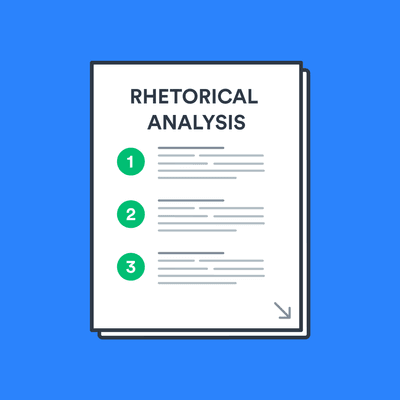

Affiliate 💸
Get started free
Research Project Guide
How To Find Academic Sources In 4 Simple Ways
Discover how to find academic sources easily with our 4 simple methods. Boost your research skills today!
Oct 22, 2024

Research often starts with a flurry of questions. How do you find credible sources? Where do you even begin? If these questions resonate with you, you're not alone. Figuring out how to find academic sources can feel daunting, especially when trying to avoid falling down internet rabbit holes. That’s where this guide comes in on how to start a research project and find sources. We’ll provide you with innovative strategies to find reliable academic sources fast so you can focus on writing efficiently and meeting your deadlines. Enter Otio, your AI research and writing partner. This tool can help you quickly find the needed sources, saving you valuable time and energy as you start your research project.
Table Of Contents
What are academic sources, 12 best websites for reliable academic articles, how to identify reliable academic sources easily, supercharge your researching ability with otio — try otio for free today.

An academic source is a gem in the world of research. It’s research-based, crafted by someone with severe academic chops, and published by a journal, university, or other reputable publisher. This kind of source usually goes through a peer-review process, meaning experts in the field evaluate it. But be careful—if you find an academic’s work published on an independent website, like a personal blog, it’s likely an opinion piece, not a scholarly source. It hasn't been peer-reviewed, so approach it with caution.
Is the Author Really an Academic?
Want to know if an author is legit? A quick Google search can reveal a lot. If you see titles like “Dr.,” “Associate Professor,” or “Professor” next to their name, you’re in good hands. This indicates they're academic. If a respected journal or university publishes their work, you’re looking at a scholarly source. The first few search results can also show if they’ve been employed by a university, which adds to their credibility.
Is Your Source Peer-Reviewed?
While not all academic sources are peer-reviewed, those have an extra layer of quality. Peer-reviewed sources are highly regarded because experts scrutinize them before publication. This process is standard in high-quality journals and university publishers, though other reputable publishers often have a peer-review system, too. Aim for peer-reviewed sources to ensure you’re using the best information possible.
Related Reading
• How to Analyze Quantitative Data • Can Ai Write a Paper for Me • How Long Does It Take to Write a Research Paper • How to Create a Research Question • How to Start a Research Project • How to Organize a Research Paper • Argumentative Essay Topics • Research Methodology Types • Methods Section of Research Paper

1. Streamlining Academic Research with Otio
Ever feel overwhelmed by the sheer volume of content out there? You're not alone. Many students and researchers grapple with information overload, juggling various bookmarking, note-taking, and read-it-later apps. As content generation becomes more accessible, this challenge will only grow. Enter Otio , your AI-native research partner .
Otio consolidates your workflow into a single, intuitive platform. It lets you gather data from diverse sources, including bookmarks, social media, and videos. You can quickly extract critical insights with AI-generated notes and a source-grounded Q&A chat. Otio helps you draft research papers faster, making it a researcher favorite. Try Otio for free and see how it can transform your workflow.
2. Exploring Research Databases
Searching for scholarly sources online is crucial for any research project. Databases and search engines like Google Scholar offer a range of search functions to help you find relevant sources. If you have a specific article or book in mind, include the title or author’s name in your search. For more general research, use keywords related to your topic.
Ensure you understand your project's scope and the most relevant keywords. Databases can be interdisciplinary or subject-specific, and using subject-specific databases ensures that the results pertain to your field. General databases often let you filter results by subject or discipline. For example, JSTOR offers a discipline search filter to refine your results.
3. Leveraging Library Resources
Your institution’s library is a treasure trove of print sources, including journal articles, books, encyclopedias, newspapers, and magazines. Make sure these sources are appropriate for your research. Use your library’s database to explore its catalog and search-relevant keywords. You can refine your results with Boolean operators. Once you’ve found a relevant source in the library, check the books beside it for related material. This is especially useful when you stumble upon a secondary or tertiary source instead of a primary one. Don’t forget to consult the index and bibliography for more sources.
4. Navigating Other Online Sources
Online sources like websites, crowdsourced encyclopedias, and blogs can be valuable for research, but exercise caution. Use search engines and Boolean operators to refine your search with relevant keywords. Look for trusted domain extensions, such as .edu for educational resources and .gov for government-related information. DOIs often indicate that an article is peer-reviewed. While other sites can be helpful, evaluate them carefully and consider alternatives.
1. Otio: Your AI Research Partner
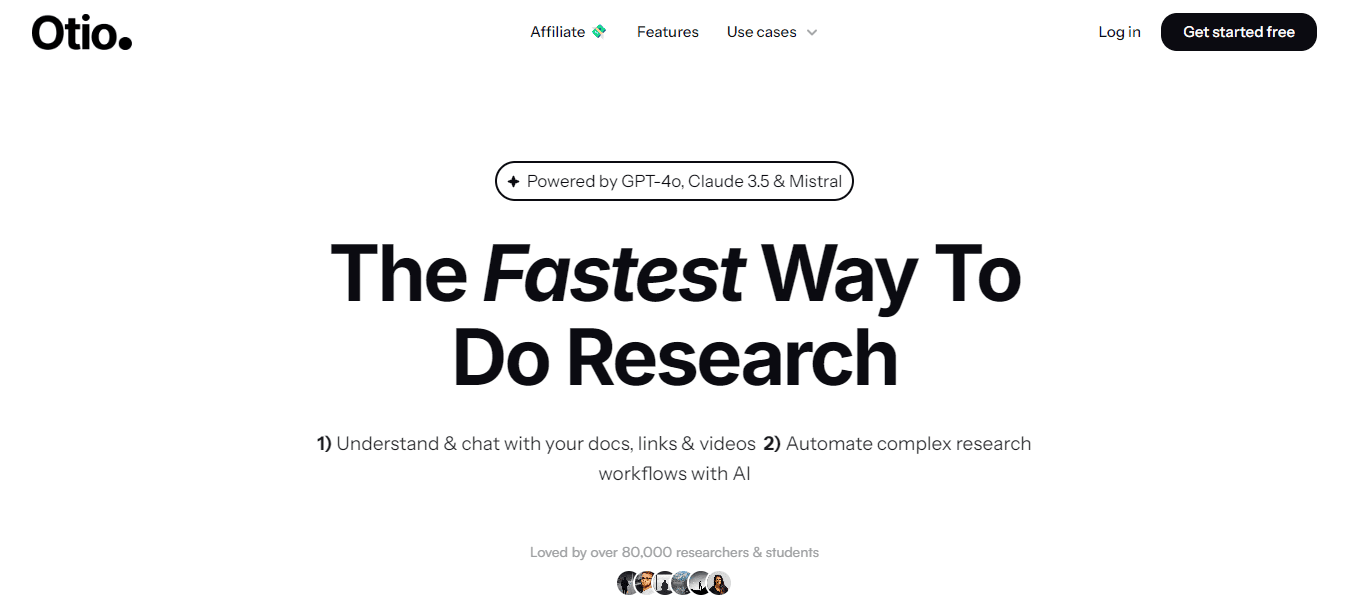
Otio tackles the chaos of content overload with a single AI-native workspace . It’s designed to help researchers collect varied data sources, extract critical takeaways, and create draft outputs efficiently. Otio is perfect for those who want to streamline their research and writing processes. It offers AI-generated notes, interactive chats with links, and AI-assisted writing. It’s a game-changer for researchers looking to quickly go from reading lists to first drafts. Let Otio be your AI research and writing partner — try Otio for free today !
2. Semantic Scholar: Smart Academic Search
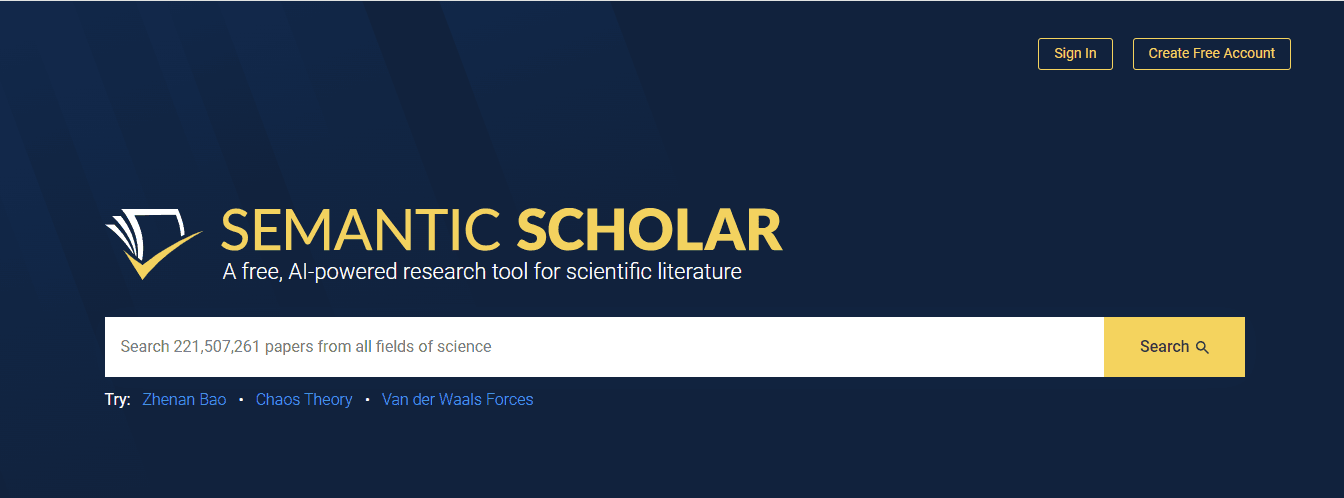
Semantic Scholar uses AI to help researchers in STEM fields quickly find key insights from academic papers. It’s ideal for those conducting literature reviews who want to save time while ensuring thoroughness. This tool excels at providing detailed overviews and identifying critical parts of papers. Use it to enhance your academic research with AI-powered literature discovery.
3. Scite: Citation Analysis Made Easy
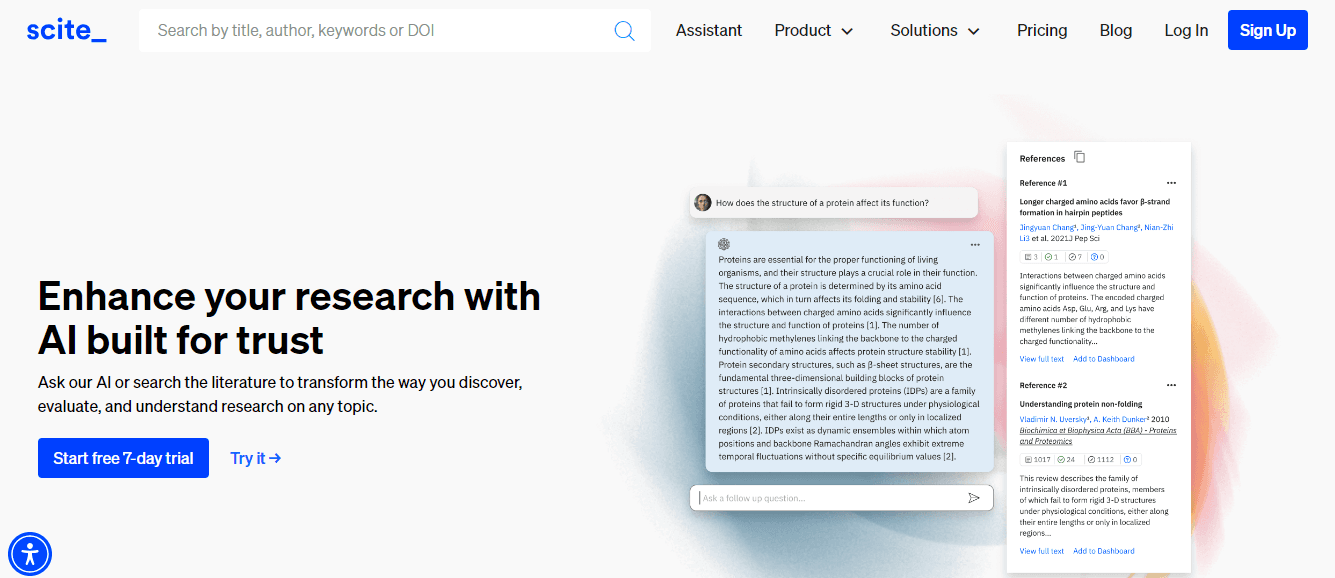
Scite uses machine learning to assess the reliability of citations within academic papers. It’s perfect for researchers who want to verify the quality and impact of research. Scite provides visualizations and metrics to understand citation landscapes, helping you critically analyze references. If you’re seeking a citation analysis and quality evaluation tool, try Scite.
4. Google Scholar: Your Scholarly Search Engine
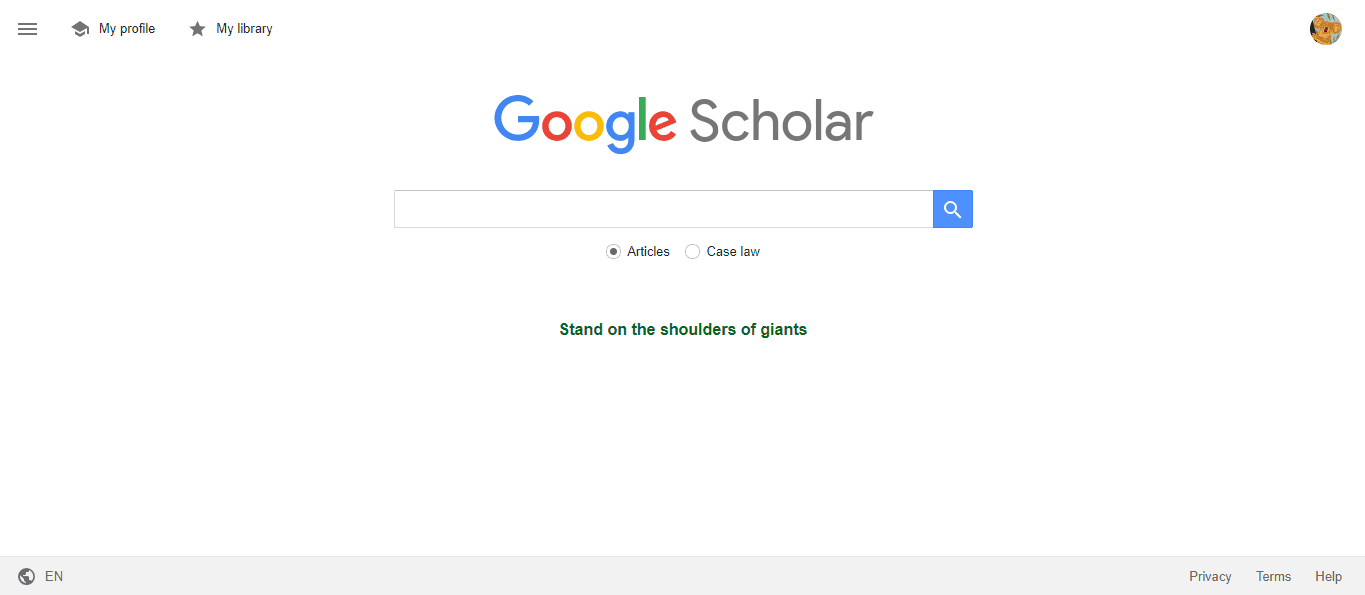
Google Scholar is a go-to platform for finding up-to-date academic literature. It’s excellent for students and researchers who need access to a vast repository of scholarly works. With easy-to-identify tags, it simplifies the quest for recent studies and papers. Use Google Scholar for comprehensive academic search engine needs.
5. Consensus: Aggregating Scientific Insights
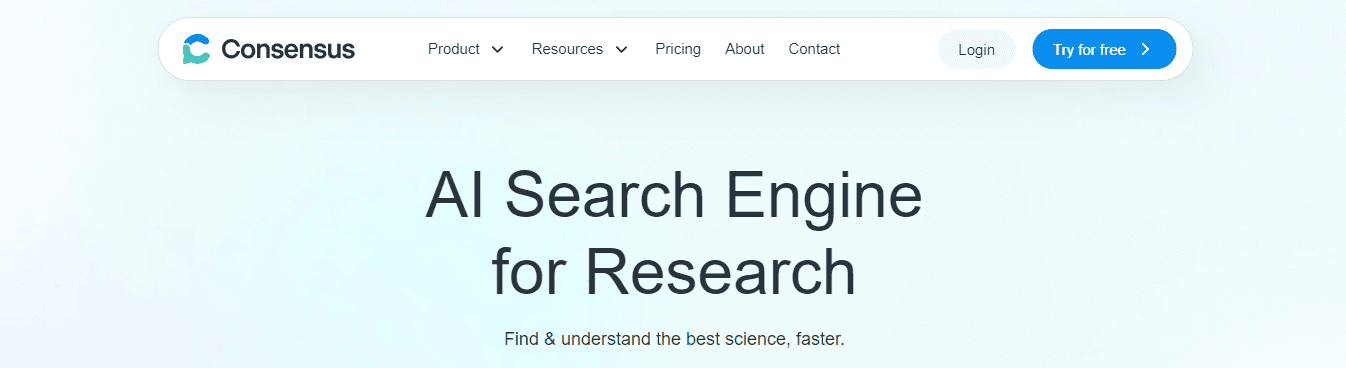
Consensus aggregates insights from peer-reviewed articles , making it a valuable tool for understanding complex scientific subjects. It’s handy for researchers and students in STEM and business who need reliable summaries of published articles. Use Consensus for scientific and academic consensus aggregation.
6. Trinka: Perfecting Academic Writing
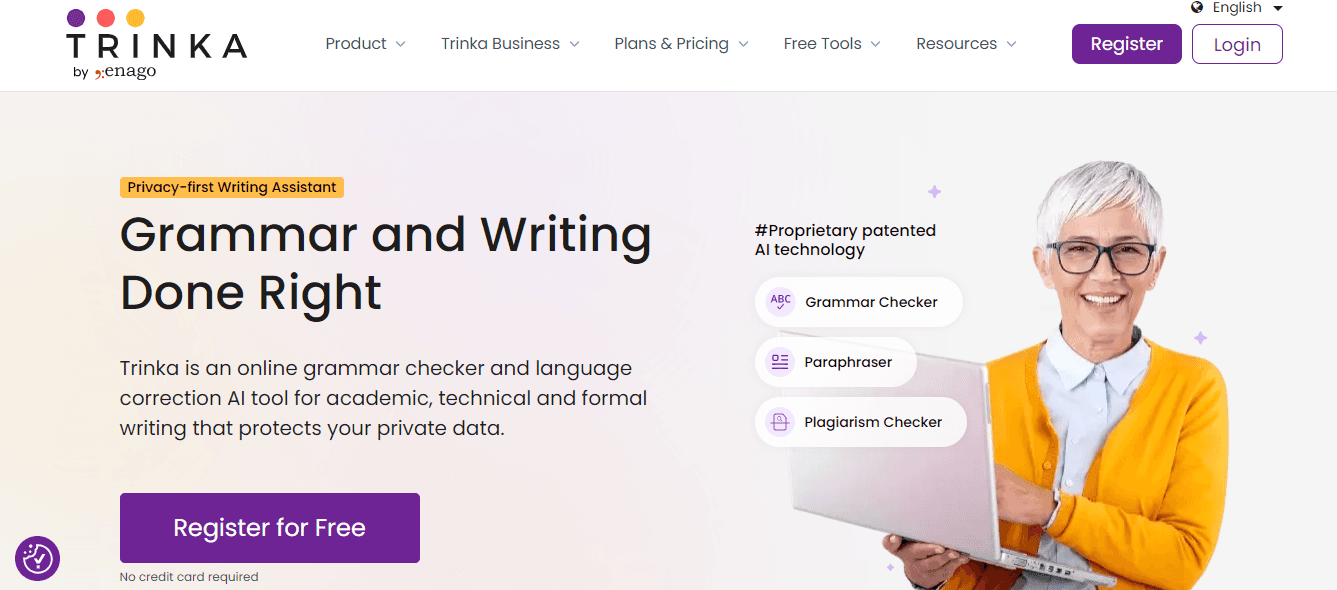
Trinka is a grammar and language correction tool for academic and technical writing. It offers over 3,000 grammar checks and tone enhancements, making it ideal for scholars writing theses and projects. Trinka helps you document findings with a technical tone and style, ensuring clarity and correctness.
7. Mendeley: Organize and Collaborate
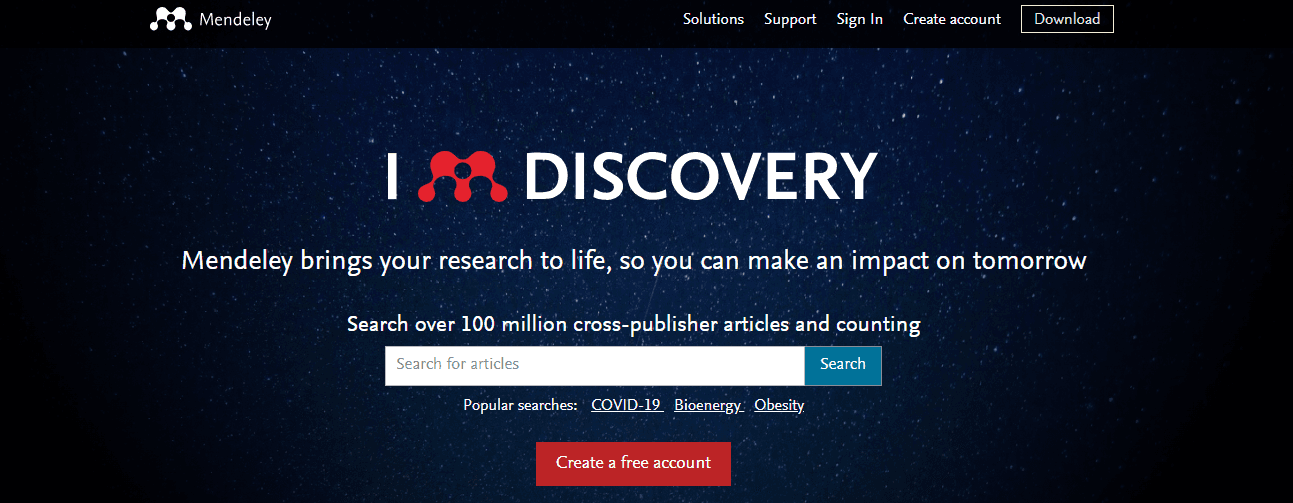
Mendeley is a reference management tool that simplifies organizing, sharing, and citing research papers. It’s great for researchers who need to manage PDFs, create bibliographies, and collaborate on projects. Mendeley’s features make it practical for streamlining academic workflows and enhancing scholarly collaboration.
8. Scholarcy: Summarizing Research Papers
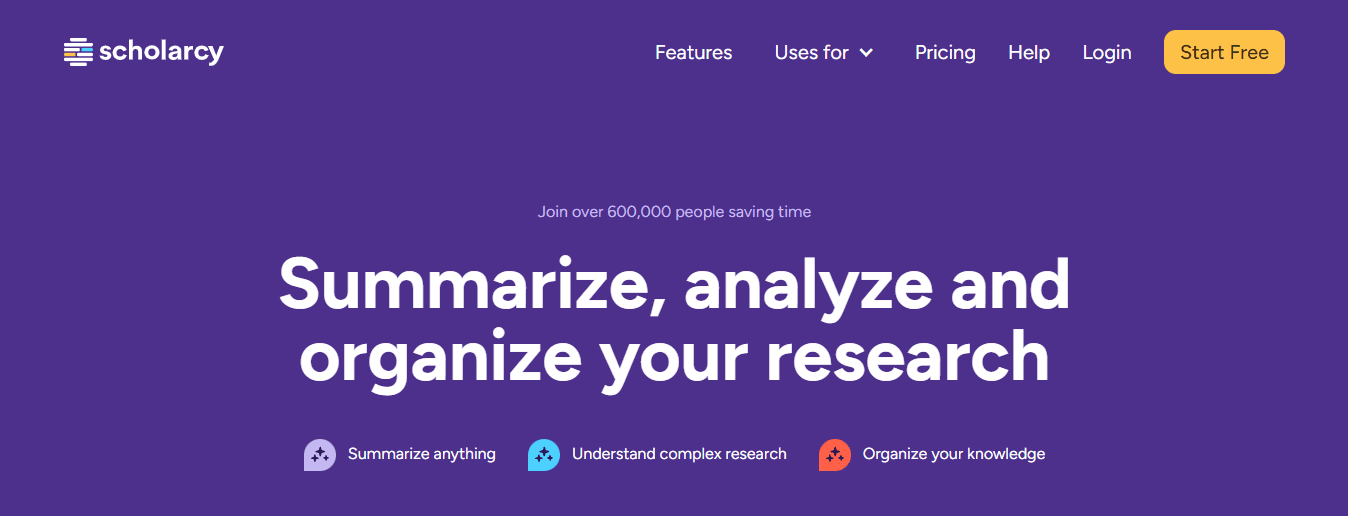
Scholarcy automates the summarization and extraction of key information from academic articles. It’s perfect for researchers who need to quickly identify critical findings without reading entire documents. Use Scholarcy for research paper summarization and extraction.
9. CORE: Open-Access Research Repository
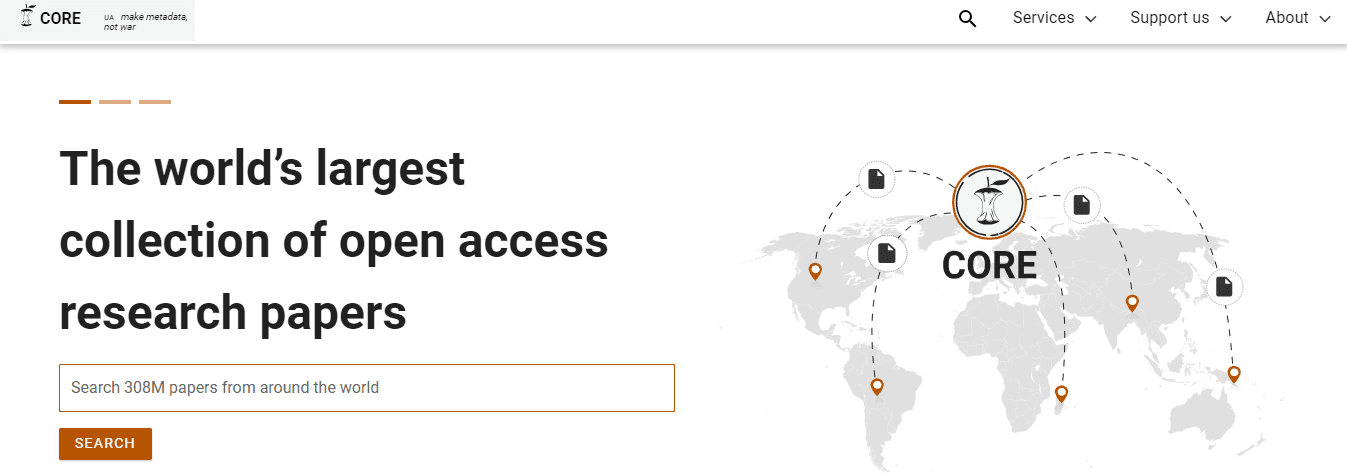
CORE provides access to many open-access research articles across various disciplines. It’s ideal for researchers prioritizing open-access content and needing free access to high-quality articles. Use CORE to explore a wide variety of disciplines without paywalls.
10. ScienceOpen: Networking and Publishing
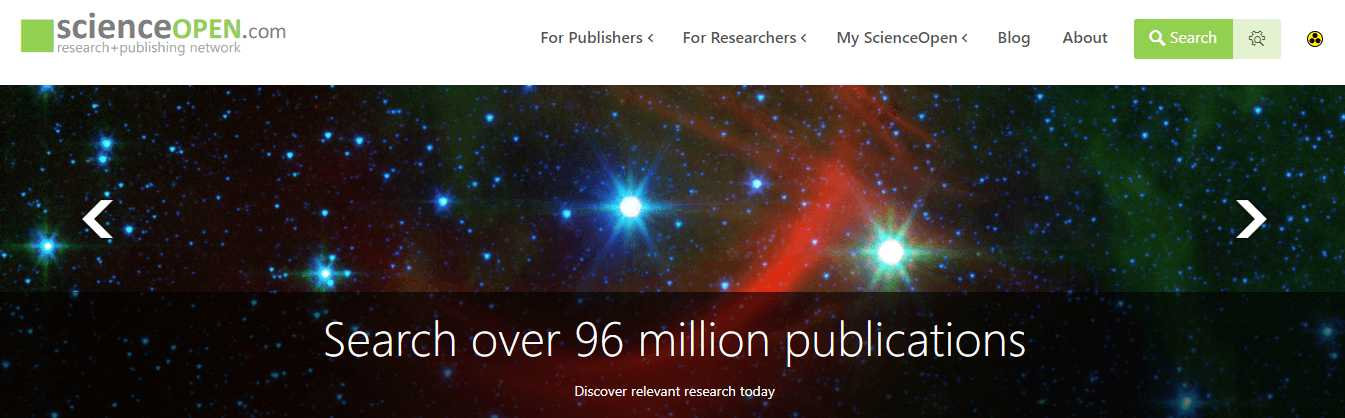
ScienceOpen offers open access to millions of academic articles and provides networking options for researchers. It’s great for academics who want to interact and collaborate with others in the field. Use ScienceOpen for open-access research and publishing network needs.
11. Directory of Open Access Journals: Quality Peer-Reviewed Sources
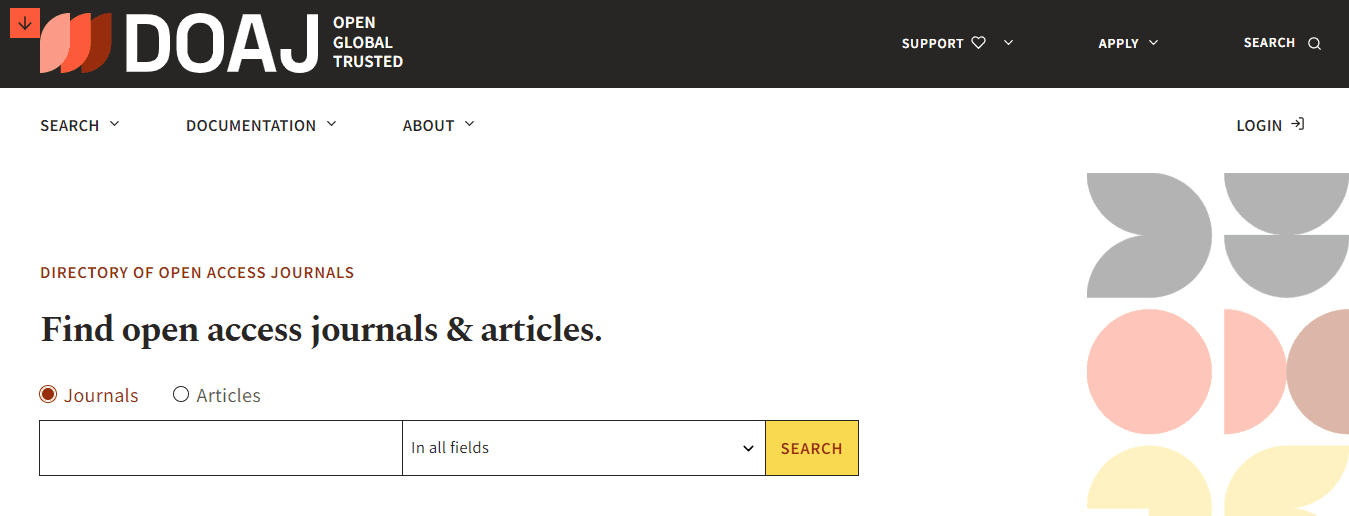
DOAJ provides access to high-quality, peer-reviewed, open-access journals across various subjects. It’s perfect for researchers who want credible sources that are freely available. Use DOAJ to find peer-reviewed academic content without paywalls.
12. PubMed: Biomedical Research Database
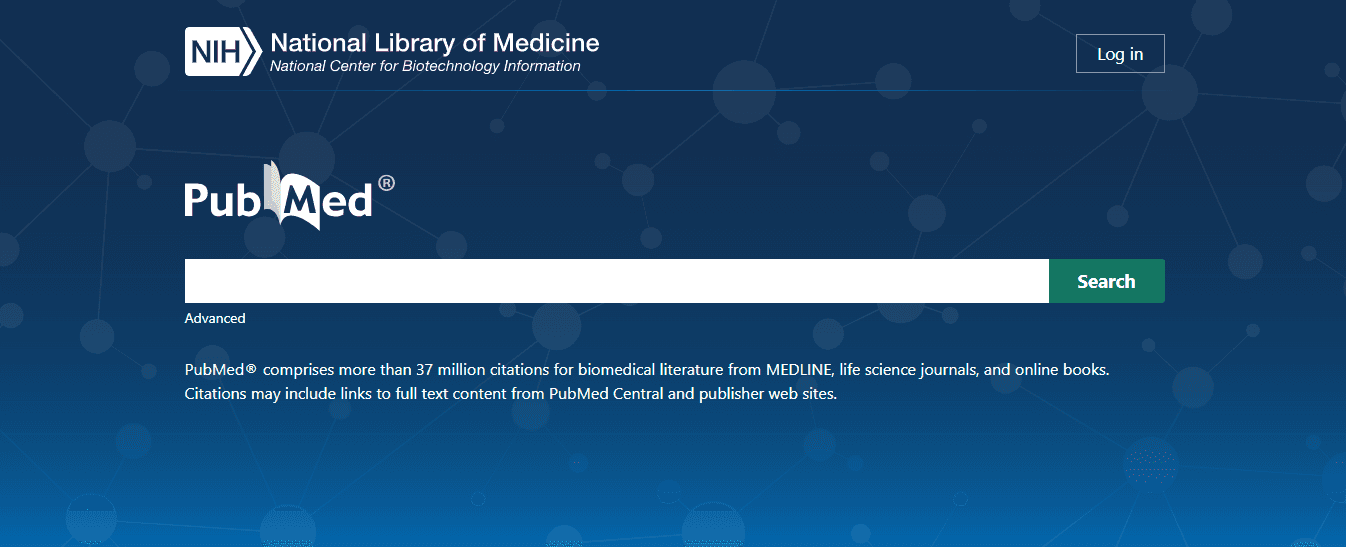
PubMed is a comprehensive database of medical and biomedical literature. It’s invaluable for researchers in medicine, biochemistry, and related sciences. With advanced search capabilities, PubMed helps you find relevant studies efficiently. Use PubMed for biomedical research database needs.

To conduct effective research, you must know how to spot reliable sources. Here’s how you can evaluate them:
1. Authority: Who’s Behind the Content?
Start by checking who the author is. Are they qualified? What’s their background? An expert in the field will carry more weight than someone without relevant experience. Look into their reputation and previous work to gauge their credibility.
2. Accuracy: Is the Information Correct?
Cross-check the author’s claims with established data. Are they citing sources correctly? Look for any signs of bias, as this can skew the results. If the information aligns with what you know to be accurate, it’s likely reliable.
3. Coverage: Does It Suit Your Needs?
Consider whether the information is helpful for your topic. Does it provide the depth you need? Look for statistics, charts, and graphs if your research requires statistics. A comprehensive and relevant source is more valuable.
4. Currency: How Current Is It?
Some fields change rapidly, like technology and medicine. For these topics, you’ll need the most recent information. Older sources might be acceptable for historical research, but current data is essential for evolving fields.
The CRAAP Test for Evaluating Sources
This helpful acronym from California State University streamlines the process of evaluating sources. Here’s how it works:
1. Currency: Is the Source Up-to-Date?
Check the publication date . Recent information is crucial for topics that evolve quickly. An outdated source might need to reflect the current state of knowledge.
2. Relevance: Does It Relate to Your Research?
Make sure the source addresses your research question or topic. Irrelevant information wastes time and effort.
3. Authority: Who Wrote It and Where Was It Published?
Look for authors who are respected in their field. Academic journals and books from reputable publishers are usually reliable.
4. Accuracy: Does Evidence support the Information?
Double-check the claims made in the source. Do data back them? Reliable sources will have citations that you can verify.
5. Purpose: What’s the Motive Behind the Source?
Consider why the source was created. Is it trying to sell something or push an agenda? Be wary of sources with a hidden motive.
Tips for Spotting Reliable Sources
Check the sources cited by the author. Are they reputable? This can help you find additional resources.
Use newspapers for firsthand accounts, but be cautious with online news sites. Verify their credibility before trusting them.
Ensure academic journals and books are peer-reviewed. This adds a layer of credibility to the information.
Let Otio be your AI research and writing partner — try Otio for free today !
• How to Write a Discussion in a Research Paper • Ai Visualization Tools • Title Page for Research Paper • How to Write Results in a Research Paper • How to Write a Psychology Research Paper • Best AI for Writing Research Papers • Research Questions Examples • Research Paper Abstract Example • Best AI for Data Analysis • How to Cite a Research Paper • Data Collection Tools
Research these days can be a real grind. You’re swamped with articles, tweets, videos, and more, all while trying to keep everything organized. Sound familiar? Enter Otio. Otio gives you one workspace to collect everything you need — from PDFs and YouTube videos to those random tweets you saved for later. No more juggling a bunch of tools to get the job done.
Get to the Heart of Your Material With AI Notes
Let’s be honest: who has time to sift through pages and pages of data? Otio steps in here, too. It creates detailed notes, whether a video, article, or a long PDF. These notes aren’t just summaries; they’re like a cheat sheet that gives you the essence of your material. You can even chat with your links like you would with ChatGPT. It’s a faster, more brilliant way to get what you need.
Transform Ideas Into Drafts — Fast
Research is just the start. You need to write about it. Otio’s features help you turn your research into a first draft. It’s not just about speed; it’s about quality. You get AI-assisted writing features to help you leap from a jumble of notes to something you can use. Get through your reading list and start drafting at lightning speed .
• Milanote vs Miro • Obsidian vs Evernote • Note-taking AI for Students • Milanote vs Notion • Logseq vs Obsidian • Claude AI Alternative • Best Chat Gpt Alternatives • Zotero vs Mendeley • Writesonic vs Jasper

Oct 26, 2024
How To Create A Research Question In 6 Simple Steps

Oct 25, 2024
How Long Does It Take To Write A Research Paper + Tips To Write Faster
Join over 80,000 researchers changing the way they read & write

Chrome Extension
© 2024 Frontdoor Labs Ltd.
Terms of Service
Privacy Policy
Refund Policy
Join over 50,000 researchers changing the way they read & write
Join thousands of other scholars and researchers
Try Otio Free
© 2023 Frontdoor Labs Ltd.
28 Best Academic Search Engines That make your research easier

If you’re a researcher or scholar, you know that conducting effective online research is a critical part of your job. And if you’re like most people, you’re always on the lookout for new and better ways to do it.
This article aims to give you an edge over researchers that rely mainly on Google for their entire research process.
Table of Contents
#1. Google Scholar
Google Scholar is an academic search engine that indexes the full text or metadata of scholarly literature across an array of publishing formats and disciplines.
#2. ERIC (Education Resources Information Center)
ERIC indexes over a million articles, reports, conference papers, and other resources on all aspects of education from early childhood to higher education. So, search results are more relevant to Education on ERIC.
ERIC is a free online database of education-related literature.
#3. Wolfram Alpha
Wolfram Alpha can also be used to find academic articles. Just type in your keywords and Wolfram Alpha will generate a list of academic articles that match your query.
#4. iSEEK Education
iSEEK is a search engine targeting students, teachers, administrators, and caregiver. It’s designed to be safe with editor-reviewed content.
iSEEK Education is free to use.
#5. BASE (Bielefeld Academic Search Engine)
CORE is an academic search engine that focuses on open access research papers. A link to the full text PDF or complete text web page is supplied for each search result. It’s academic search engine dedicated to open access research papers.
You might also like:
#7. Science.gov
Science.gov is a search engine developed and managed by the United States government. It includes results from a variety of scientific databases, including NASA, EPA, USGS, and NIST.
#8. Semantic Scholar
#9. refseek.
This is one of the free search engines that feels like Yahoo with a massive directory. It could be good when you are just looking for research ideas from unexpected angles. It could lead you to some other database that you might not know such as the CIA The World Factbook, which is a great reference tool.
#10. ResearchGate
A mixture of social networking site + forum + content databases where researchers can build their profile, share research papers, and interact with one another.
#11. DataONE Search (formerly CiteULike)
#12. dataelixir , #13. lazyscholar – browser extension, #14. citeseerx – digital library from penstate, #15. the lens – patents search , #16. fatcat – wiki for bibliographic catalog , #17. lexis web – legal database, #18. infotopia – part of the vlrc family.
Infotopia touts itself as an “alternative to Google safe search.” Scholarly book results are curated by librarians, teachers, and other educational workers. Users can select from a range of topics such as art, health, and science and technology, and then see a list of resources pertaining to the topic.
#19. Virtual Learning Resources Center
#21. worldwidescience.
Over 70 countries’ databases are used on the website. When a user enters a query, it contacts databases from all across the world and shows results in both English and translated journals and academic resources.
#22. Google Books
A user can browse thousands of books on Google Books, from popular titles to old titles, to find pages that include their search terms. You can look through pages, read online reviews, and find out where to buy a hard copy once you find the book you are interested in.
#23. DOAJ (Directory of Open Access Journals)
DOAJ is a free search engine for scientific and scholarly materials. It is a searchable database with over 8,000 peer-reviewed research papers organized by subject. It’s one of the most comprehensive libraries of scientific and scholarly resources, with over 8,000 journals available on a variety of themes.
#24. Baidu Scholar
#25. pubmed central.
PubMed is a free search engine that provides references and abstracts for medical, life sciences, and biomedical topics.
#26. MEDLINE®
MEDLINE® is a paid subscription database for life sciences and biomedicine that includes more than 28 million citations to journal articles. For finding reliable, carefully chosen health information, Medline Plus provides a powerful search tool and even a dictionary.
Defunct Academic Search Engines
#27. microsoft academic .
Microsoft Academic
#28. Scizzle
Final thoughts.
There are many academic search engines that can help researchers and scholars find the information they need. This list provides a variety of options, starting with more familiar engines and moving on to less well-known ones.
10 thoughts on “28 Best Academic Search Engines That make your research easier”
Thank you so much Joannah..I have found this information useful to me as librarian in an academic library
You are welcome! We are happy to hear that!
Thank You Team, for providing a comprehensive list of academic search engines that can help make research easier for students and scholars. The variety of search engines included offers a range of options for finding scholarly articles, journals, and other academic resources. The article also provides a brief summary of each search engine’s features, which helps in determining which one is the best fit for a specific research topic. Overall, this article is a valuable resource for anyone looking for a quick and easy way to access a wealth of academic information.
We appreciate your support and thank you for your kind words. We will continue to provide valuable resources for students and researchers in the future. Please let us know if you have any further questions or suggestions.
No more questions Thank You
I cannot thank you enough!!! thanks alot 🙂
Typography animation is a technique that combines text and motion to create visually engaging and dynamic animations. It involves animating individual letters, words, or phrases in various ways to convey a message, evoke emotions, or enhance the visual impact of a design or video. – Typography Animation Techniques Tools and Online Software {43}
Expontum – Helps researchers quickly find knowledge gaps and identify what research projects have been completed before. Expontum is free, open access, and available to all globally with no paid versions of the site. Automated processes scan research article information 24/7 so this website is constantly updating. By looking at over 35 million research publications (240 million by the end of 2023), the site has 146 million tagged research subjects and 122 million tagged research attributes. Learn more about methodology and sources on the Expontum About Page ( https://www.expontum.com/about.php )
Hey Ryan, I clicked and checked your site and thought it was very relevant to our reader. Thank you for sharing. And, we will be reviewing your site soon.
Sounds good! Thanks, Joannah!
Leave a Comment Cancel reply
Thank you for visiting nature.com. You are using a browser version with limited support for CSS. To obtain the best experience, we recommend you use a more up to date browser (or turn off compatibility mode in Internet Explorer). In the meantime, to ensure continued support, we are displaying the site without styles and JavaScript.
- View all journals
- Explore content
- About the journal
- Publish with us
- Sign up for alerts
- CAREER COLUMN
- 07 July 2022
How to find, read and organize papers
- Maya Gosztyla 0
Maya Gosztyla is a PhD student in biomedical sciences at the University of California, San Diego.
You can also search for this author in PubMed Google Scholar
“I’ll read that later,” I told myself as I added yet another paper to my 100+ open browser tabs.

Access options
Access Nature and 54 other Nature Portfolio journals
Get Nature+, our best-value online-access subscription
24,99 € / 30 days
cancel any time
Subscribe to this journal
Receive 51 print issues and online access
185,98 € per year
only 3,65 € per issue
Rent or buy this article
Prices vary by article type
Prices may be subject to local taxes which are calculated during checkout
doi: https://doi.org/10.1038/d41586-022-01878-7
This is an article from the Nature Careers Community, a place for Nature readers to share their professional experiences and advice. Guest posts are encouraged .
Competing Interests
The author declares no competing interests.
Related Articles

- Research management

From industry to stay-at-home father to non-profit leadership
Career Q&A 24 OCT 24

How I’m learning to navigate academia as someone with ADHD
Career Column 24 OCT 24

How to run a successful internship programme
Career Feature 23 OCT 24

Exposing predatory journals: anonymous sleuthing account goes public
Nature Index 22 OCT 24

How do I tell someone that I can’t write them a strong letter of recommendation?
Career Feature 17 OCT 24

How job-seeking scientists should walk the line between high-calibre and humble
Career Feature 21 OCT 24
Assistant Professor of Molecular Genetics and Microbiology
The Department of Molecular Genetics and Microbiology at the University of New Mexico School of Medicine (http://mgm.unm.edu/index.html) is seeking...
University of New Mexico, Albuquerque
Assistant/Associate/Professor of Pediatrics (Neonatology)
Join the Department of Pediatrics at the University of Illinois College of Medicine Peoria as a full-time Neonatologist.
Peoria, Illinois
University of Illinois College of Medicine Peoria
Professor / Assistant Professor (Tenure Track) of Quantum Correlated Condensed and Synthetic Matter
The Department of Physics (www.phys.ethz.ch) at ETH Zurich invites applications for the above-mentioned position.
Zurich city
Associate or Senior Editor, Nature Communications (Structural Biology, Biochemistry, or Biophysics)
Job Title: Associate or Senior Editor, Nature Communications (Structural Biology, Biochemistry, or Biophysics) Locations: New York, Philadelphia, S...
New York City, New York (US)
Springer Nature Ltd
Faculty (Open Rank) - Bioengineering and Immunoengineering
The Pritzker School of Molecular Engineering (PME) at the University of Chicago invites applications for multiple faculty positions (open rank) in ...
Chicago, Illinois
University of Chicago, Pritzker School of Molecular Engineering
Sign up for the Nature Briefing newsletter — what matters in science, free to your inbox daily.
Quick links
- Explore articles by subject
- Guide to authors
- Editorial policies
How to Find Primary Research Articles on Google Scholar

How to Find Primary Research Articles on Google Scholar can be a daunting task. But with the right tips and tricks, you can quickly locate relevant sources to inform your work or study. By leveraging advanced search features like My Library, you’ll be able to stay organized while exploring topics of interest in no time. Let’s dive into how best to find primary research articles on Google Scholar so that you can get started uncovering valuable insights today.
Table of Contents
What is Google Scholar?
Searching for primary research articles on google scholar, tips for effective searches on google scholar, utilizing advanced search features, keeping track of your research with my library on google scholar, additional resources for finding primary research articles on google scholar, faqs in relation to how to find primary research articles on google scholar, how do i search for only primary articles in google scholar, how do i find primary research articles, how do i find research articles on google scholar, how do you tell if an article is a primary or secondary source.
Google Scholar is an online search engine that allows users to find primary research articles. Google Scholar, established in 2004, is a powerful search engine that gives access to scholarly documents including theses, preprints, and books. By using advanced algorithms and natural language processing techniques it offers a more comprehensive view of academic publications than traditional databases or search engines like Google.
How to Find Primary Research Articles on Google Scholar has numerous advantages; it provides a convenient way for researchers to quickly find applicable sources needed for their research without having to browse through many web pages or databases. Secondly, its sophisticated algorithms allow researchers to refine their searches based on relevance and date published to easily narrow down results for specific topics or time periods. Finally, because it indexes content from across the web – including open-access repositories such as PubMed Central – users have access to full-text versions of articles that may not be available elsewhere.
Accessing Google Scholar is easy; simply go to scholar.google.com and start searching with keywords related to your topic area or use the Advanced Search feature if you want more control over your results (e.g., restricting by author name). You can also sign up for an account which will enable you to save searches, create alerts when new content is added that matches your criteria, and organize references into collections known as ‘My Library’ – making tracking progress on a project much more efficient.
Google Scholar is an invaluable resource for researchers looking to access primary research articles. With the right search techniques, you can easily find full-text articles on Google Scholar and maximize your research potential. Next, we’ll explore how to use the search interface and refine results in order to locate these resources more effectively.
“Easily find primary research articles for your #R&D project with Google Scholar. Advanced algorithms and natural language processing make it easier to narrow down results quickly.” #Cypris Click to Tweet
To make the process easier, it is important to understand the search interface and refine your results with filters and preferences.
The first step in searching for primary research articles on Google Scholar is understanding the search interface. This includes learning how to use keywords, Boolean operators (AND, OR, NOT), quotation marks (” “) for exact phrases, and wildcards (*). These search parameters can be employed to refine the results, making them pertinent to your inquiry.
Utilizing filters and personal preferences to narrow down search results can expedite the discovery of what is needed. With advanced features like citation tracking, “My Library” which allows users to save their searches, and “Similar Articles” for discovering related topics within a field of study, the research process is made easier. Additionally, keywords such as Boolean operators (AND, OR NOT), quotation marks (” “) for exact phrases, and wildcards (*) can be used to narrow down results in order to make them more relevant.
Finally, finding full-text articles is key when researching primary research papers on Google Scholar. The platform offers access to free versions of some publications through its “Find Full Text @ Your Library” feature but many require a subscription or purchase fee before viewing them in full detail online or downloading them as PDFs.
Exploring Google Scholar for primary research articles can be laborious, yet with some useful tips and tricks you can enhance your search results. Now that we have an understanding of the search interface, let’s explore how to refine our results and find full-text articles using advanced features such as filters and preferences.
Unlock the power of Google Scholar for primary research papers with advanced features like citation tracking, My Library, and Similar Articles. Use Boolean operators & wildcards to refine your search results. #GoogleScholar #ResearchPapers Click to Tweet
Google Scholar is an invaluable tool for researchers, scientists, and engineers looking to stay up-to-date on the latest research in their field. With its advanced search features, it can help you quickly find primary research articles that are relevant to your project or interests. Here are some suggestions to optimize your utilization of Google Scholar when seeking out primary research papers.
Google Scholar has several advanced search options that allow you to refine your searches and find more specific results. For example, you can limit your search by date range, language, author name, or journal title. Boolean operators, like “AND” and “OR”, can be utilized to form a single query by combining various keywords.

To refine your search even further, you can utilize the filters and preferences available on Google Scholar to narrow down results according to peer-reviewed papers from journals with high-impact factors or exclude certain authors or topics. For instance, if you want only peer-reviewed papers from journals with high-impact factors then simply select those filters before conducting your search. Additionally, if there are certain authors or topics that you would like excluded from your results then this too can be done via the preferences menu within Google Scholar.
Once you have located some applicable articles through basic keyword searches, delving into associated citations and related content can help to expand your understanding of the topic. This is especially helpful if there is not much information available on a particular subject yet, but still offers potential avenues of exploration worth pursuing further down the line. By exploring related articles and citations associated with each article one will often uncover new ideas which could potentially lead them toward interesting discoveries.
By making use of the sophisticated search capabilities, filters, and preferences provided by Google Scholar, one can easily identify primary research material related to their requirements. My Library on Google Scholar is an excellent tool for organizing and tracking your research; let’s explore how it works.
Key Takeaway Google Scholar provides advanced search features, filters and preferences to help researchers quickly locate primary research articles relevant to their project or interests. By making use of these tools and exploring related articlescitations associated with each article one can uncover new ideas that could lead them towards interesting discoveries. Google Scholar is a great aid in locating pertinent research articles.
My Library on Google Scholar is a great asset for scientists and innovators to monitor their research progress. My Library enables users to construct a personalized repository of scholarly works, which they can organize into categories, export as bibliographies, or share with others.
Setting up a personal library in My Library is easy. To create a personal library, simply click the “My Library” link at the top right corner of any page on Google Scholar and select “Create new library” from the drop-down menu. Once your library has been created, you can start adding articles by clicking the “Save” button next to each article title in your search results list.
Organizing your library is also simple; simply drag and drop articles into different folders within My Library for easy access later on. You can also create collections of related topics or research themes which are great for organizing large amounts of data quickly and easily. Moreover, you can label articles with descriptors to make them easier to locate when needed.
By utilizing My Library on Google Scholar, researchers can easily keep track of their research and stay organized. Additionally, by exploring other databases in conjunction with Google Scholar as well as open-access journals and interlibrary loan services, they can find even more primary research articles to further their studies.
Key Takeaway My Library on Google Scholar is a great resource for researchers and innovators to stay organized with their research. Creating a library is straightforward – just hit the ‘Create new library’ button in the top right of any page on Google Scholar, and then drag & drop articles into collections or folders to keep them ordered. Moreover, you can assign labels or tags to make it simpler to locate the material when necessary.
It can provide access to a wide variety of sources, including journal articles, books, and conference papers. Nevertheless, in order to broaden one’s search range, other databases and sources can be used alongside Google Scholar.
Using Other Databases in Conjunction with Google Scholar: Many academic institutions have their own subscription-based library databases that can be accessed through the institution’s website or portal. These databases may include full-text versions of some journals not available on Google Scholar as well as more comprehensive indexing than what is available on Google Scholar. Moreover, numerous universities offer access to specialized databases such as Web of Science or Scopus that enable users to search across multiple areas and sources simultaneously.
Open-access journals, which receive funding from sources such as the NIH and Wellcome Trusts, provide free online content under Creative Commons licenses for readers to share or reuse without permission. Open-access journals typically make all content freely available online and often use Creative Commons licenses so readers are free to share and reuse material without permission from the publisher or author(s). While these publications tend to focus more heavily on scientific topics rather than humanities topics they still contain valuable information worth exploring when searching for primary research articles related specifically to science fields such as biology or medicine.
If a desired article cannot be located elsewhere, interlibrary loan services may provide an avenue to acquire it through either physical or digital means. Through this service, users can request copies of materials held by another library either physically (through mail) or electronically (via email). This allows researchers who do not have immediate access to certain materials due to geographical restrictions the ability to acquire them nonetheless, thus greatly expanding their research capabilities beyond what would otherwise be possible with just local resources alone.
Key Takeaway Google Scholar is a great tool for finding primary research articles, however there are other databases and resources that can be used in conjunction with it to maximize search capabilities. Additionally, open access journals may provide valuable content related to scientific fields while interlibrary loan services can also help researchers acquire materials from libraries located elsewhere.
To search for primary articles in Google Scholar, first, go to the main page and select ‘Advanced Search’. In the Advanced Search window, check off the box that says ‘Only show results from content I can access’ and then select ‘Include Patents’. Finally, click on ‘Search’. This will filter out all secondary sources such as reviews or books, leaving only primary research articles relevant to your query.
Primary research materials can be obtained through multiple avenues, such as searching online repositories, utilizing sophisticated search strategies, and consulting specialists in the discipline. Utilizing PubMed and other online databases, researchers can access an abundance of primary research articles covering a broad range of topics. Advanced search techniques involve combining keywords with Boolean operators (AND/OR) to refine searches for specific results. Consulting experts in the field is also an effective way to locate relevant primary research articles as they have specialized knowledge about certain areas that may not be available from other sources.
Begin your hunt for research articles on Google Scholar by inputting a keyword or phrase in the search field. You can refine your search results by applying filters such as date of publication, author name, and topic area. To further narrow down your search results you can use advanced search features like exact phrases and multiple keywords. Additionally, you may access scholarly literature through library databases that are connected to Google Scholar. Finally, save time by setting up email alerts for newly published papers related to topics of interest.
A primary source is an original document or record that provides first-hand information about a particular topic. Examples of primary sources can include interviews, diaries, letters, articles from when an event occurred, and photos and videos taken during the occurrence. Secondary sources are documents or records created after the fact by someone who did not experience the events firsthand. These may include books, journal articles, and reviews that analyze or discuss research already published by others.
How to find primary research articles on Google Scholar is an essential skill for researchers and innovators. With its advanced search capabilities, My Library feature, and additional resources available online, it can be an invaluable asset in the quest to discover new insights into any given topic. Whether you are looking for one article or hundreds of them on a specific subject matter – Google Scholar is here to help. Use these tips as your guide when searching for primary research articles on Google Scholar so that you can get the most out of this platform’s features.
Discover the power of Cypris to quickly find primary research articles on Google Scholar and unlock insights faster for your R&D and innovation teams. Unlock time-saving solutions with our comprehensive platform that centralizes data sources into one easy-to-use interface.
Similar insights you might enjoy

2024 Brief on the R&D Software Market

Revolutionizing Medical Devices: Innovations and Trends in 3D Printing

Digital Transformation in Manufacturing: A Comprehensive Report for R&D and Innovation Leaders
- Knowledge Base
- Get started
students saving 100s of hours
Find Academic Sources in Seconds. Save Your Sleep.
Paste your essay or paper to find, summarize, and add credible academic sources. (That's something Google Scholar can't do!)
Sourcely is your AI-powered academic search assistant, offering access to over 200 million papers and advanced search filters. It streamlines research by finding credible sources, summarizing them, and exporting citations instantly—helping you save time and improve quality.
Powerful features
Fed up with scrolling through pages of search results? Our source-finding tool simplifies the process so you can find your sources quickly and easily.
Simply paste your essay or paragraph and let Sourcely do the rest!

Hit the button, and watch Sourcely find all suitable sources.

Sourcely highlights citation-worthy parts of your text and provides relevant sources for easy referencing.

Sourcely also allows users to download free PDFs of many of the sources it lists.
Store and organize your citations in your personal library for easy access anytime.

Save time and effort by quickly getting a general overview/summary of a source material.

Save time and ensure accuracy by exporting your sourced references in various formats, making citation and bibliography creation a breeze.

Tailor your source discovery by applying advanced filters, such as publication year, authorship, relevance, and more.
Pricing & Plans
Sourcely is an investment in your academic career, but we know that budgets can be tight. That's why we strive to keep wallet-friendly prices, with monthly plans starting at just $17 per month or yearly plans at $167 - affordable for everyone.
Buy credits
/2000 characters
Pay once, get 2000 characters
Pro membership
You can cancel, upgrade or downgrade at any time.
Pay once, get access for 3 years
People love Sourcely
Trusted by researchers and organizations around the world
Sourcely weekly newsletters
Cut through the AI noise with a focus on Students! Subscribe for 3 Student AI tools every week to accelerate your academic career.
Join Sourcely weekly newsletters
Frequently asked questions.
What are the benefits of using Sourcely?
How do I find sources on Sourcely?
How do I know if a source is credible?
Does Sourcely support multiple languages besides English?
How can I get help with Sourcely?
How can I access the previous version of Sourcely?
What if I am a paid subscriber to the old Sourcely? Can I get a discount for the new version?
Can Sourcely generate citations in the APA, MLA, Chicago, IEEE, Harvard, and Vancouver styles?
Does Sourcely use GPT-4?
Sourcely couldn't find sources I was looking for. What should I do?
Ready to get started?
Start today and explore all features with up to 300 characters included. No commitment needed — experience the full potential risk-free!
Check out our other products
Discover cutting-edge research with arXivPulse: Your AI-powered gateway to scientific papers
Don't stress about deadlines. Write better with Yomu and simplify your academic life.
Welcome to Sourcely! Our AI-powered source finding tool is built by students for students, and this approach allows us to create a tool that truly understands the needs of the academic community. Our student perspective also enables us to stay up-to-date with the latest research and trends, and our collaborative approach ensures that our tool is continually improving and evolving.
- Refund Policy
- Terms of Service
- Privacy Policy
- Friends of Sourcely
- ArXiv Pulse
- Semantic Reader
© 2024 Sourcely

How to find Research Papers: A Cheat Sheet for Graduate Students
- July 23, 2022
- PRODUCTIVITY

“I will read this paper later.” I thought to myself before adding another paper to my overflowing internet browser.
Of course, I didn’t read it later.
Since my workflow was unorganized, I missed out on reading many important papers.
This was a crucial period in my undergraduate career. I had been working with a company for my final year project and knew success would require a solid intellectual foundation. For many hours, I read papers, determined to master the literature in my field.
“How to find research papers quickly?” has been a never-ending question for me.

However, I was unable to succeed despite my best intentions, largely due to inefficiency. In addition, I did not have a system in place for keeping track of new papers being published daily in my topic area or checking if I had missed key studies.
Nothing is worse than forgetting where you saved an important research paper. If I couldn’t find that specific paper, I couldn’t do anything else, and sometimes a day would pass before I found it.
As I was about to begin my PhD, I convinced myself that I should be more organized.
This is the first post of the four-part blog series: The Bulletproof Literature Management System . Follow the links below to read the other posts in the series:
- How to How to find Research Papers (You are here)
- How to Manage Research Papers
- How to Read Research Papers
- How to Organize Research Papers
My workflow has evolved through many iterations, and I have finally found a system that suits my needs after lots of trial and error.
These tips will help you how to find research papers quickly and more efficiently.
Get recommendations from your supervisor
You may have already received a folder of information from your supervisor regarding your thesis topic. Your supervisor should have already been working on the proposal before you were hired for a funded project.
My supervisor, for example, has a folder named “Literature” for each project folder that contains all the important papers one might need to complete that project.
Therefore, asking your supervisor is one of the most straightforward ways to find research papers.
Even though your supervisor has not put up a folder like that, you can still ask them for recommendations, and they can point out a couple of pertinent articles. From there, you can find the references in the papers they recommended.
Use feed aggregators
Feed aggregators, such as Feedly , Inoreader , and NewsBlur , help me organize my feeds. In the morning, I dedicate five minutes to scanning my feed. For most papers, I just glance at the title and scroll past. Whenever I come across something interesting, I add it to my ‘Read Later’ folder.
Instead of storing papers in an unsecured location, my papers are more secure. As a result, it is much easier for me to look at that folder later on.
Use literature mapping tools
ResearchRabbit , Inciteful , Litmaps , and Connected Papers are literature-mapping tools you can use to dig deeper into a topic. It lets you see which papers are the most groundbreaking in a given field based on their citation networks.
This might not be very helpful if you’re doing research in a relatively new area. Finding relevant research papers in such cases may be more challenging.
This is why checking research databases would be a better option.
Use standard research databases
Scopus has strong searching capabilities and publishes metrics that can measure the relative importance of papers in their fields. However, it may take up to 2 years before an article is included in Scopus.
It has more features for sorting and filtering, so you might not feel overwhelmed when searching.
Therefore, if you are just starting your research, SCOPUS might be an excellent option for finding research papers.
ResearchGate
In addition to traditional searching for publications, ResearchGate offers the following features:
- Follow researchers in your field, so you can keep up with their work.
- Keep up-to-date with the research projects of other researchers by following their research projects, and
- Comment on publications, ask questions, and send direct messages to interact with others.
As most of the comments on ResearchGate are coming from experts in their respective fields, the QnA section may be a great resource for finding the right paper for your research.
An RSS(Really Simple Syndication) feed, as the name implies, is a straightforward solution. By subscribing to RSS, users can access content from specific websites.
You can find RSS feeds for nearly every major journal and preprint server on their home pages – just look for the orange icon. As new articles are added to PubMed or Google Scholar, you can even subscribe to specific keywords.
Use academic textbooks the right way
If you are new to a particular research area, it would be best to start by reading textbooks to understand the topic better.
Despite the lack of depth and detail in a textbook, it can provide you with the basic concepts you need to read further. Furthermore, textbooks often include extensive lists of references as well as this information to get you started . Download the relevant articles from these references.
You might feel overwhelmed if you try to read an academic textbook from beginning to end. For this reason, read only the sections which contain the information you need for your project.
Review papers are game changers
A review paper on your topic is a great starting point for finding good references and getting a broad overview of your research topic.
After reading the review paper, you can read the references cited therein.
You are reading a much more comprehensive summary of the topic than you would have found reading ten individual research papers on the same topic if you found a highly relevant review paper for your research.
Look for technical reports and theses
Make sure you don’t limit yourself to research papers when looking for references. A technical report or code document on your topic may contain important citations (as well as practical information).
There is nothing that compares to a PhD thesis when it comes to the depth and extent of analytical work. See which references students have cited in their theses on your topic.
If you find a relevant thesis for your literature review, you will have extensive information about the research topic in one place, saving you a ton of time.
Google Scholar
The best for the last!
Due to its versatility and efficiency in finding academic papers, I decided to include Google Scholar separately from the database section.
I enjoy using Google Scholar among all the fancy databases available. One drawback to Google Scholar is that it lacks the ability to search for keywords and filter results.
Therefore, if you are just starting your research and aren’t sure what “keywords” to search for, Google Scholar might not be your first choice.
The advantage of Google Scholar is that if you are already familiar with your field of study and already know what you are doing, you will be able to find relevant research papers more quickly.
Use Google Scholar’s search function to locate relevant articles. Furthermore, you can subscribe to updates from colleagues in your field to access the latest references. The publisher of a journal paper may also report an article faster to Google Scholar than another database, which can take up to two years to include an article.
Images courtesy: Internet marketing vector created by jcomp – www.freepik.com
Aruna Kumarasiri
Founder at Proactive Grad, Materials Engineer, Researcher, and turned author. In 2019, he started his professional carrier as a materials engineer with the continuation of his research studies. His exposure to both academic and industrial worlds has provided many opportunities for him to give back to young professionals.
Did You Enjoy This?
Then consider getting the ProactiveGrad newsletter. It's a collection of useful ideas, fresh links, and high-spirited shenanigans delivered to your inbox every two weeks.
I accept the Privacy Policy
Hand-picked related articles

Why do graduate students struggle to establish a productive morning routine? And how to handle it?
- March 17, 2024

How to stick to a schedule as a graduate student?
- October 10, 2023

The best note-taking apps for graduate students: How to choose the right note-taking app
- September 20, 2022
Leave a Reply Cancel Reply
Your email address will not be published. Required fields are marked *
Name *
Email *
Add Comment *
Notify me of follow-up comments by email.
Notify me of new posts by email.
Post Comment
- About The Journalist’s Resource
- Follow us on Facebook
- Follow us on Twitter
- Criminal Justice
- Environment
- Politics & Government
- Race & Gender
Expert Commentary
How to find an academic research paper
Looking for research on a particular topic? We’ll walk you through the steps we use here at Journalist's Resource.
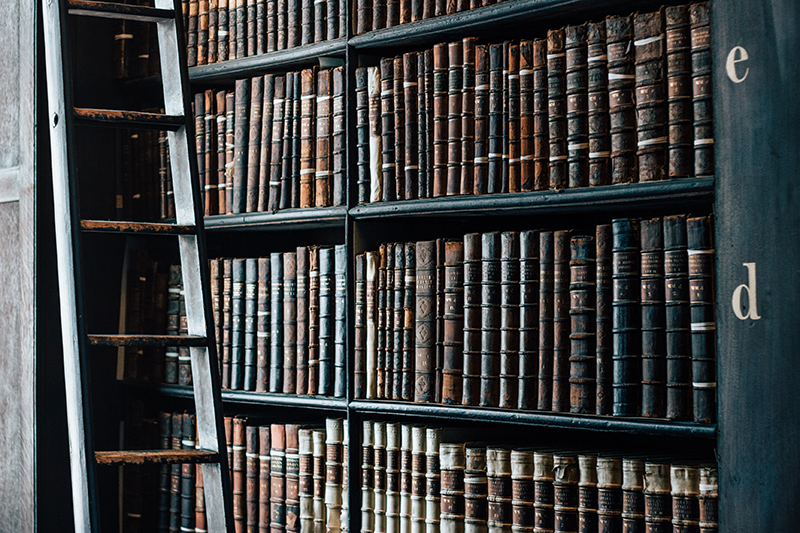
Republish this article

This work is licensed under a Creative Commons Attribution-NoDerivatives 4.0 International License .
by David Trilling, The Journalist's Resource October 18, 2017
Journalists frequently contact us looking for research on a specific topic. While we have published a number of resources on how to understand an academic study and how to pick a good one — and why using social science research enriches journalism and public debate — we have little on the mechanics of how to search. This tip sheet will briefly discuss the resources we use.
Google Scholar
Let’s say we’re looking for papers on the opioid crisis. We often start with Google Scholar, a free service from Google that searches scholarly articles, books and documents rather than the entire web: scholar.google.com .
But a search for the keyword “opioids” returns almost half a million results, some from the 1980s. Let’s narrow down our search. On the left, you see options “anytime” (the default), “since 2013,” “since 2016,” etc. Try “since 2017” and the results are now about 17,000. You can also insert a custom range to search for specific years. And you can include patents or citations, if you like (unchecking these will slightly decrease the number of results).
Still too many results. To narrow the search further, try any trick you’d use with Google. (Here are some tips from MIT on how to supercharge your Google searches.) Let’s look for papers on opioids published in 2015 that look at race and exclude fentanyl (Google: “opioids +race -fentanyl”). Now we’re down to 2,750 results. Better.

Unless you tell Google to “sort by date,” the search engine will generally weight the papers that have been cited most often so you will see them first.
Try different keywords. If you’re looking for a paper that studies existing research, include the term “meta-analysis.” Try searching by the author’s name, if you know it, or title of the paper. Look at the endnotes in papers you like for other papers. And look at the papers that cited the paper you like; they’ll probably be useful for your project.
If you locate a study and it’s behind a paywall, try these steps:
- Click on “all versions.” Some may be available for free. (Though check the date, as this may include earlier drafts of a paper.)
- Reach out to the journal and the scholar. (The scholar’s email is often on the abstract page. Also, scholars generally have an easy-to-find webpage.) One is likely to give you a free copy of the paper, especially if you are a member of the press.
- In regular Google, search for the study by title and you might find a free version.
More tips on using Google Scholar from MIT and Google .
Other databases
- PubMed Central at the National Library of Medicine: If you are working on a topic that has a relationship to health, try this database run by the National Institutes of Health. This free site hosts articles or abstracts and links to free versions of a paper if they are available. Often Google Scholar will point you here.
- If you have online access to a university library or a local library, try that.
- Directory of Open Access Journals .
- Digital Public Library of America .
- Subscription services include org and Web of Science .
For more on efforts to make scholarly research open and accessible for all, check out SPARC , a coalition of university libraries.
Citations as a measure of impact
How do you know if a paper is impactful? Some scholars use the number of times the paper has been cited by other scholars. But that can be problematic: Some papers cite papers that are flawed simply to debunk them. Some topics will be cited more often than others. And new research, even if it’s high-quality, may not be cited yet.
The impact factor measures how frequently a journal, not a paper, is cited.
This guide from the University of Illinois, Chicago, has more on metrics.
Here’s a useful source of new papers curated by Boston Globe columnist Kevin Lewis for National Affairs.
Another way to monitor journals for new research is to set up an RSS reader like Feedly . Most journals have a media page where you can sign up for press releases or newsletters featuring the latest research.
Relevant tip sheets from Journalist’s Resource:
- 10 things we wish we’d known earlier about research
- How to tell good research from bad: 13 questions journalists should ask (This post also discusses how to determine if a journal is good.)
- Lessons on online search techniques, reading studies, understanding data and methods
- Guide to critical thinking, research, data and theory: Overview for journalists
About The Author
David Trilling
Educational resources and simple solutions for your research journey

How and Where to Find Research Papers for Literature Reviews
The literature review is an integral part of the research process. Finding the correct research papers for a literature review can be a daunting task, especially for early career researchers. This is more so in the digital age, where the sheer quantum of research available can drown researchers who attempt to sift through case studies, journals, online platforms, repositories, and databases. Regardless of whether you are just starting a career in research or are a veteran in the field, looking for relevant sources for a literature review can be time-consuming and frustrating.
In this article, we will provide valuable tips and explore various resources to understand how to find research papers relevant to literature reviews efficiently.
Table of Contents
Academic Databases and Search Engines
To master how to find research papers, start with academic databases and search engines. Platforms such as Google Scholar, ResearchGate, and Scopus are indispensable for accessing a diverse array of scholarly articles. Enhance your search effectiveness by using advanced search options, employing specific keywords, and exploring related terms. Understanding and using the subject headings or descriptors provided by these databases is crucial for honing in on the most relevant papers quickly.
Reference Lists and Citation Networks
An effective strategy for finding research papers lies within the reference lists of the papers you already have. These lists can be gateways to additional, highly relevant sources. Similarly, investigating citation networks—observing which papers have cited key articles in your field—can unveil contemporary studies and emerging perspectives.
Accessing University Libraries
University libraries are a primary source of information on where you can find research papers. They offer access to a wealth of research papers and journals, including databases like JSTOR and ScienceDirect, for those seeking free resources. Library catalogs are instrumental in finding papers by title, author, or subject, and librarians can provide expert navigation through these resources.
Engaging with Online Academic Platforms
Platforms such as ResearchGate and Academia.edu, aside from being academic social networks, are valuable for finding research papers. They facilitate access to scholarly articles and enable researchers to share their work and connect with peers. Repositories like arXiv, bioRxiv, and SSRN provide early access to preprints across various disciplines, broadening your research scope.
Networking through Professional Associations and Conferences
For insights on where to find research papers, tap into professional associations and conferences. These platforms often grant members access to specialized publications and maintain online libraries of scholarly work. Conferences are also a goldmine for obtaining preprints or drafts of papers and for networking with fellow researchers.
Institutional Repositories
Institutional repositories are a go-to resource for finding research papers. These digital collections, hosted by academic institutions, offer open access to a variety of research outputs. Use keywords and subject categories to navigate these repositories for a rich selection of freely available scholarly material.
Government Reports and Policy Documents
Government agencies and research institutes are sometimes overlooked but can be significant sources of research papers. Their published reports and policy documents often include references to pertinent studies, providing valuable insights for your literature review.
By applying these expert strategies, you can streamline your search for relevant research papers. Remember, the quest is not just about where to find scientific articles; it’s about adopting a systematic and informed approach to locate the best resources. Utilizing targeted keywords, keeping abreast of the latest research, and exploring various sources will immensely enhance the quality of your literature reviews.
References:
- https://www.academictransfer.com/en/blog/how-to-find-papers-when-you-do-your-literature-review/
- https://www.scribendi.com/academy/articles/free_online_journal_and_research_databases.en.html
R Discovery is a literature search and research reading app that uses your interests to instantly create personalized reading feeds. Researchers can stay updated on the latest, most relevant content from its continually expanding library of 115M+ research articles sourced from trusted aggregators like CrossRef , Unpaywall , PubMed, PubMed Central, Open Alex as well as prestigious publishing houses like Springer Nature , JAMA , IOP, Taylor & Francis , NEJM, BMJ , Karger , SAGE, Emerald Publishing and more. The top-rated app in its space, R Discovery’s carefully curated features give you the power to choose what, where, and how you read research.
Try the app for free or upgrade to R Discovery Prime , which unlocks unlimited access to premium features that let you listen to research on the go, read in your language, invite collaborators, auto sync with top reference managers, multiple feeds, and more. It’s like having the world of research at your fingertips ! Choose a simpler, smarter way to find and read research – Get R Discovery Prime now at just US $39 a year!
Related Posts

How does R Discovery Translate Complex Academic Papers Accurately

What Constitutes Good Research in Academia?

COMMENTS
1. Google Scholar. Google Scholar is the clear number one when it comes to academic search engines. It's the power of Google searches applied to research papers and patents. It not only lets you find research papers for all academic disciplines for free but also often provides links to full-text PDF files.
Research databases. You can search for scholarly sources online using databases and search engines like Google Scholar. These provide a range of search functions that can help you to find the most relevant sources. If you are searching for a specific article or book, include the title or the author's name. Alternatively, if you're just ...
• Can Ai Write a Paper for Me • How to Organize a Research Paper • How to Find Academic Sources • How to Start a Research Project • How to Analyze Quantitative Data • How to Create a Research Question • Argumentative Essay Topics • How Long Does It Take to Write a Research Paper. How To Find Academic Sources In 4 Simple Ways 1.
15 Best Academic Journal Discovery Platforms. 15 Best Academic Research Trend Prediction Platforms. 15 Best Websites To Download Research Papers For Free. #20. Jurn. Powered by Google Custom Search Engine (CSE), Jurn is a free online search engine for accessing and downloading free full-text scholarly papers.
1. Google Scholar - The Ultimate Academic Search Engine. Google Scholar is a free-to-use search engine that indexes scholarly articles and other academic materials across disciplines. Users can access a wide range of research papers, articles, theses, and books through Google Scholar.
When it comes to learning how to search for a research paper, the important first step is narrowing down your topic. It can be difficult to find relevant research papers if you don't have a specific focus. Narrowing down your topic helps ensure that you are seeing the most accurate and up-to-date information available.
Get a visual overview of a new academic field. Enter a typical paper and we'll build you a graph of similar papers in the field. Explore and build more graphs for interesting papers that you find - soon you'll have a real, visual understanding of the trends, popular works and dynamics of the field you're interested in.
Step 1: find. I used to find new papers by aimlessly scrolling through science Twitter. But because I often got distracted by irrelevant tweets, that wasn't very efficient. I also signed up for ...
To search for primary articles in Google Scholar, first, go to the main page and select 'Advanced Search'. In the Advanced Search window, check off the box that says 'Only show results from content I can access' and then select 'Include Patents'. Finally, click on 'Search'. This will filter out all secondary sources such as ...
Now, take the next step towards crafting a flawless masterpiece with Yomu. Our AI writing assistant is your guide to refined, error-free writing. Edit your paper like a pro with real-time feedback and efficient writing tools. From research to writing, Yomu & Sourcely are your all-in-one solution for academic excellence.
Elsevier Journal Finder helps you find journals that could be best suited for publishing your scientific article. Journal Finder uses smart search technology and field-of-research specific vocabularies to match your paper's abstract to scientific journals.
Find one of the following types of research and things becomes tons easier as they bring together citation rich resources on a specific area as assessed by an expert in the area. ... It also tries ...
From there, you can find the references in the papers they recommended. Use feed aggregators. Feed aggregators, such as Feedly, Inoreader, and NewsBlur, help me organize my feeds. In the morning, I dedicate five minutes to scanning my feed. For most papers, I just glance at the title and scroll past.
The most popular ones are Yahoo, Bing, and Google. Researchers can find research articles and more using specialized search engines like Google Scholar, which is an excellent resource for accessing research articles. Other options include Microsoft Academic, Pubmed Central, Science.gov., Worldcat, and Refseek, to name a few 1.
Reach out to the journal and the scholar. (The scholar's email is often on the abstract page. Also, scholars generally have an easy-to-find webpage.) One is likely to give you a free copy of the paper, especially if you are a member of the press. In regular Google, search for the study by title and you might find a free version.
A simple way that I usually follow to find newer papers about the same topic is using google scholar. Google scholar gives you the ability to find papers that cited the paper you are interested in, and those papers are usually published after the paper you are interest in has been published (i.e. more recent work).
Accessing University Libraries. University libraries are a primary source of information on where you can find research papers. They offer access to a wealth of research papers and journals, including databases like JSTOR and ScienceDirect, for those seeking free resources. Library catalogs are instrumental in finding papers by title, author ...
Few things strike more fear in academics than the accursed research paper, a term synonymous with long hours and hard work.Luckily there's a secret to help you get through them. As long as you know how to write a research paper properly, you'll find they're not so bad . . . or at least less painful.. In this guide we concisely explain how to write an academic research paper step by step.
Iris.ai. As with Citation Gecko, Iris.ai starts with a seed paper (via a public URL). It differs from other tools in that the input can also be a research question, although this requires a minimum of a 100-word description to be added for context.Similar to Open Knowledge Maps, Iris then clusters the results by keyword/concept, and as with OKM ...
In my experience, Sourcely.net is the best place to look for articles and research journals. It works in a similar way as Google Scholar, but what distinguishes it is its ability to display results that are precisely what you are looking for. In addition to providing a multitude of results, it specifically selects the ones that are most ...
Google scholar for the most part will pull up papers from xplore, acm, elsevier but sometimes I find paper's easier through their site. Most of these papers will be paywalled meaning you can see the abstract only. I know acm allows you to filter to only show open access papers (tend to be papers with significant work).
CNN's Erin Burnett speaks with ex-Washington Post editor-at-large Robert Kagan, who resigned from the paper after publisher Will Lewis announced the paper would not endorse a candidate in the ...