
Press Enter to search

Make a Splash With Presentations on Your Resume
A quick but detailed guide on how and when to include presentations on a resume, including resume templates and examples.
2 years ago • 8 min read
Public speaking isn’t for everyone — which is why, if you have experience presenting in front of a crowd, you should definitely include it in your resume.
You can list presentations in your work experience section, resume summary, or in a separate ‘Presentations’ section, depending on how relevant they are to the job you’re applying for.
In this article, we’ll discuss what presentation skills to include on your resume, how and where to list presentations, and how to tailor your presentation skills to your desired industry.
How to add presentations to your resume
Let’s start with a few quick steps for adding presentations to your resume:
- Choose where you’re going to list presentations. This could be in your work experience , resume summary , or in their own section (more on this later).
- List the name or topic of the presentation.
- Specify where you presented or who you presented to.
- If it was an external presentation, include the name and date of the event.
- Add any relevant awards or publications .
- Use a clear action verb like “presented” so your presentation skills stand out to anyone quickly scanning your resume.
- Upload your resume to a free resume checker for personalized suggestions on making your presentations stand out to a hiring manager.
Now let’s take a look at some concrete examples of what presentations should look like on your resume.
What presentations to include on your resume
The types of presentations you can include on your resume include traditional styles like PowerPoint presentations, client briefings, and conference speaking, as well as digital and remote presentations, such as Zoom conferencing and Google Slide presentations. Both conventional and digital methods demonstrate your ability to convey information through the desired format and showcase both soft and hard skills.
The recent transition towards more remote work has brought digital presentation styles like webinars, online talks, virtual events, and social media live sessions to the forefront. These modern formats highlight both adaptability and remote/technical experience.
Whatever presentations you choose to include, ensure the skills you’re showcasing are targeted and relevant to your application.
Examples of how to put presentations on your resume
There are a couple of different ways of listing presentations on a resume:
- In your work experience bullet points
- In a ‘Presentations’ section of your resume
- (Optional) In your resume summary
Not sure which choice is best for you? Here’s a brief overview of the pros and cons of each option, including examples for you to follow.
Including presentations in your work experience bullet points
Include presentations in your work experience bullet points if you regularly presented to colleagues, clients, or external stakeholders as part of your job.
Include at least one bullet point detailing what you presented, who you presented it to, and, crucially, any quantifiable metrics . Emphasize the size of the audience, feedback scores, number of presentations, or tangible impact on the business to clearly demonstrate the scope and effectiveness of your presentations. Start your statements with powerful action verbs to make your bullet points memorable and impactful.
- Presented strategic changes in portfolio and marketing plan to C-suite executives, influencing key business decisions, as evidenced by a 15% increase in operational efficiency, and an expedited promotion within 12 months.
- Designed and delivered 10+ training workshops, presentations, and learning modules using a range of training aids and computer software.
- Presented keynote speech at a 200+ person conference on new and emerging technology.
Here is an example of a resume work experience section that highlights presentation skills:
Listing presentations in a separate resume section
You can create a separate resume presentations section if official presentations are a major part of the job you’re applying for and you have significant presentation experience.
Create a ‘Presentations’ subheading underneath your work experience and education . For each listed presentation, include not only the name, conference, and date, but also any measurable outcomes, such as audience size or notable feedback received, as shown in the resume screenshot below. If you have any related awards or publications, you can also list those.
- “The Evolution of Supply Chain Management,” Supply Chain Conference, Feb 2022.
- "Extended Structure in Globular Clusters with Gaia,” Astronomical Society Meeting, June 2022.
- “Community Management in Social Media Marketing,” B2B Marketing Expo, March 2021.
- Awards: Content Marketing Institute Award for Outstanding Community Engagement.
Here is an example of a resume that includes specific presentations in a separate Presentations section:
Highlighting presentations in a resume summary
Mention your experience with presenting in your resume summary if you’re applying for a role that involves regular public speaking and want to draw attention to a key accomplishment involving presentations.
At the top of your resume (beneath your contact information but above your work experience), include 3-5 lines briefly outlining your key presentation skills and experience.
Learning and Development Manager with more than 10 years of experience in creating and leading work-related training and development programs to help employees enhance their skills or the company's performance. Key accomplishment: Delivered lectures to over 70 employees on best practices, how to engage with the media in a crisis, and how to promote brands effectively to communications officers.
Here is an example of a resume summary that highlights presentation skills:
If you're not sure whether your presentation skills and experience should be included in your work experience section, summary, or a separate presentations section, upload your resume to the tool below . It'll evaluate your resume and give you feedback on how to improve each section.
Tailoring your presentation skills to different industries
When listing presentations on your resume, it's crucial to tailor them to the specific position or industry you're applying for. List the name, date, and location of the presentation, followed by a tailored explanation of the presentation's focus, so a recuiter can easily see why it’s relevant to your application. For example:
- Tech and engineering: Focus on technical expertise and innovation. For example: "Presented 'Emerging Trends in AI and Machine Learning' at the Tech Innovators Conference 2022, emphasizing practical applications in software development."
- Finance and business: highlight strategic insights and financial results. For example: "Delivered a presentation on 'Global Market Trends and Investment Strategies' to key stakeholders, resulting in a 15% increase in investor engagement."
- Education and training: Showcase your ability to educate and engage diverse audiences. For example: "Facilitated a series of educational workshops titled 'Innovative Teaching Methods in Digital Age' at the National Education Conference 2021."
- Marketing and communications: Focus on creativity, audience engagement, and brand development. For example: "Hosted a webinar on 'Effective Social Media Marketing Strategies' that attracted over 500 participants, enhancing brand visibility."
- Arts and culture: Emphasize creativity, industry knowledge, or critical analysis. For example: "Presented 'Modern Art Movements and Their Social Impact' at the City Art Museum Lecture Series, drawing a record number of attendees."
Keywords and phrases to use when discussing presentations
Incorporating specific keywords and phrases can significantly boost your resume’s impact and help you make it past ATS.
Here’s a list of keywords and phrases to use when discussing your presentation experience:
- Public speaking: Highlights your comfort and skill in addressing audiences.
- Audience engagement: Demonstrates your ability to connect with listeners and maintain their interest.
- Presentation design: Showcases your proficiency in creating visually appealing and informative presentation materials.
- Data presentation: Indicates your ability to present complex data in an understandable manner.
- Interactive workshops: Suggest an active, hands-on approach to presenting and training.
- Webinar hosting: Reflects skills in managing and delivering online presentations.
- Technical demonstrations: For those in technical fields, it highlights your ability to explain complex technical concepts.
- Conference speaking: Indicates experience with large, formal presentation settings.
- Training and development: Shows your role in educating and developing others through presentations.
When presentations do (and don’t) belong on your resume
Now that you know how and where to include presentation skills on your resume, only one question remains — should you?
The short answer is: It depends. Presentations are purely optional — no recruiter is going to pass you over if you don’t include them. Which means that, like anything else on your resume, you should include them if they’re relevant to the job you’re applying for and leave them off if not.
Not sure which category you belong to? Here are some considerations to keep in mind when deciding whether to list presentations on your resume.
You should list presentations on your resume if …
- The job you’re applying for involves giving a lot of presentations, training others , or public speaking.
- You want to showcase expertise in your field or specific subject matter.
- You presented at a well-known or prestigious event.
- You were a keynote speaker.
- You have significant publications or awards relating to a presentation.
- The content of your presentations is relevant to the job you’re applying for.
- You’re in an industry like academia where listing presentations is a common practice.
You shouldn’t list presentations on your resume if …
- You’re entry-level and don’t have significant professional presentations to list.
- Your presentations were in a completely different field.
- You attended a conference but didn’t speak at it.
- You have too many presentations to list — even if they’re all relevant, limit yourself to a few of the most recent or impressive examples.
Should I include presentation skills in my resume skills section?
Yes, including resume presentation skills in your skills section is highly beneficial, especially if the job role you're applying for involves communication or public speaking. This is particularly important if you're in fields such as sales, marketing, education, or leadership roles where presenting is a key part of the job.
How should I list presentations that may contain sensitive or confidential information?
When listing presentations that involve sensitive information, focus on the skills and context rather than specific details. Use phrases like "Presented on proprietary industry techniques to a select group of stakeholders" or "Led a confidential briefing on business strategy improvements." This approach showcases your experience while respecting confidentiality agreements and maintaining professionalism.
Should I list presentations on my LinkedIn profile as well as my resume?
Absolutely! Listing presentations on LinkedIn showcases your communication and expertise to a broader network, including recruiters and industry peers. On LinkedIn, you can add more details or even include links to presentation materials or videos. However, make sure you maintain consistency in how you present this information on your resume and LinkedIn profile.
How can I effectively demonstrate the impact of my presentations?
To effectively demonstrate the impact of your presentations, include quantifiable metrics. For instance, "Presented on market trends to an audience of 200+, leading to a 20% increase in post-event engagement" . This approach highlights your presentation skills and provides concrete evidence of your impact and effectiveness.
Spread the word
The best font for getting your resume past ats, how to put clerical skills on a resume, keep reading, how to show bilingualism on your resume (with examples), oops what to do if there’s a mistake on your resume, getting the basics right: resume line spacing, subscribe to our newsletter.
Stay updated with Resume Worded by signing up for our newsletter.
🎉 Awesome! Now check your inbox and click the link to confirm your subscription.
Please enter a valid email address
Oops! There was an error sending the email, please try later

Thank you for the checklist! I realized I was making so many mistakes on my resume that I've now fixed. I'm much more confident in my resume now.

Resume Templates
Resume samples
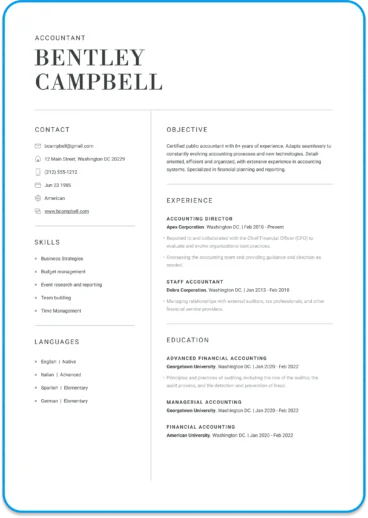
Create and edit your resume online
Generate compelling resumes with our AI resume builder and secure employment quickly.
Write a cover letter

Take a look at our cover letter guides and examples, to help you write a cover letter that complement your resume and enhace your applications.
Cover Letter Examples
Cover Letter Samples
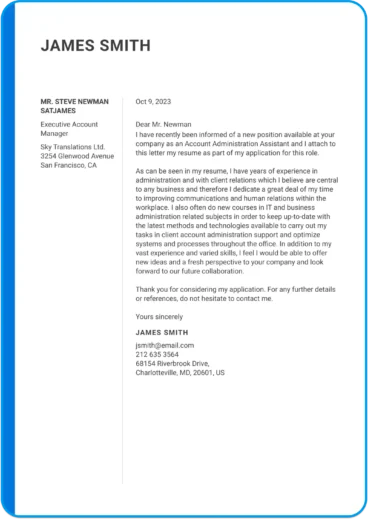
Create and edit your cover letter
Use our user-friendly tool to create the perfect cover letter.
Featured articles
- How to Write a Motivation Letter With Examples
- How to Write a Resume in 2024 That Gets Results
- Teamwork Skills on Your Resume: List and Examples
- What Are the Best Colors for Your Resume?
Latests articles
- 10 Jobs for Extroverts To Succeed in
- How To Create a Winning Plain Text Resume: A Comprehensive Guide
- Should You Put Your GPA on Your Resume?
- What Is a Contractor: Definition and Examples

Dive Into Expert Guides to Enhance your Resume
How to Add a Conference or Seminar to Your Resume

If you want to stand out in today’s competitive job market, you need to clearly demonstrate your competitive edge on your resume. Adding more sections to your resume can feel confusing and overwhelming, however, by mentioning your honors and other professional development participation you can increase your chances of getting hired . In this article, we are going to show you how to add a conference or seminar to your resume.
Over the years, many employers have shared their desire to hire more proactive and adaptable professionals who believe in the importance of continuous learning.
If you enjoy networking and learning about emerging trends, you’ve likely been to or will go to a conference or seminar related to your field . Attending industry-related conferences allows you to build your professional brand while also making connections that can prove beneficial long-term.
Attending conferences and seminars also demonstrates your commitment to your field , self-improvement, and dedication to continuous learning. Employers understand that they need employees who value continuous growth because that’s what helps push them forward.
To ensure you fully understand how to add a conference or seminar to your resume, we’ll go over:
- Where to put seminars attended in your resume
- How to list conferences in your resume
- When adding seminars and conferences is most beneficial
We’ll even go over how trainings and seminars attended look in a resume example. After gathering this information, you can try out our free AI-supported resume builder to quickly create your application.
Craft your ideal resume with our intuitive editor
Increase the possibility of getting the job you want with our professional resume templates
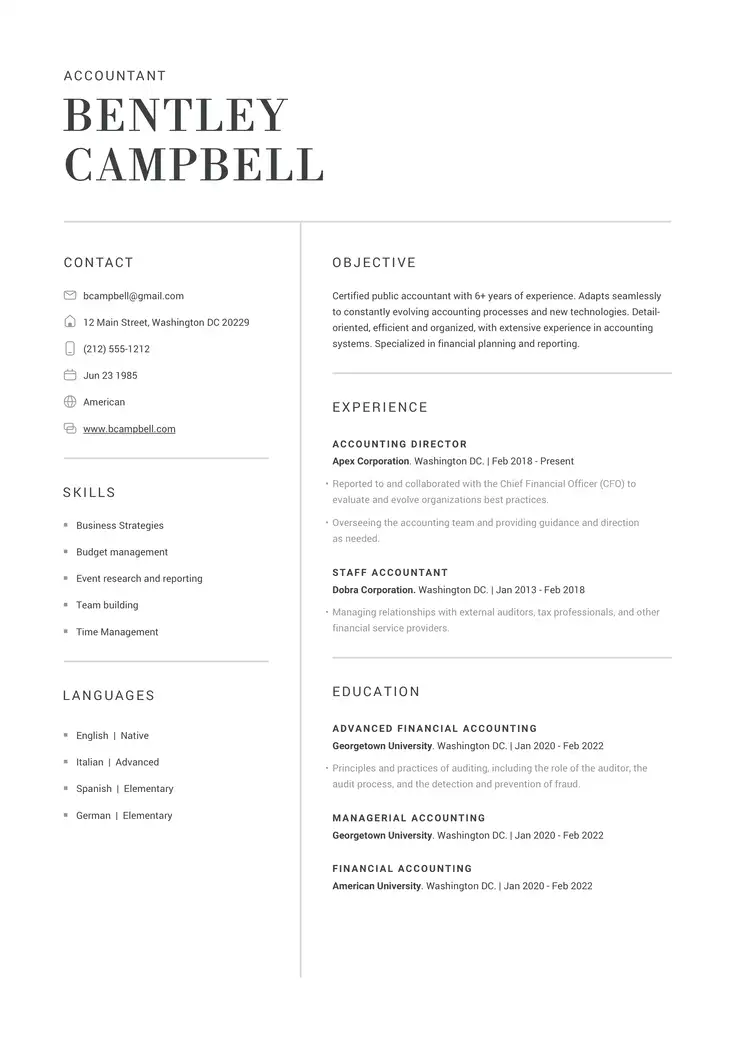
Does My Resume Need Information on Conferences or Seminars?
There are so many personal branding, growth, learning, and networking opportunities available when attending conferences in your field., In addition to the opportunities listed, there are many more benefits to attending conferences . However, many applicants ignore this part of their background on their resume simply because they are not sure where to put it or how it ties in to their professional history.
Even though we know that recruiters will be more interested in learning more about your skills and hands-on work experience , adding the conferences can be helpful.
This is especially the case for:
- Career changers
- Recent graduates
Specifically, adding a seminar or conference to your resume can help you if you want to find a job in any of the following industries :
- Marketing and Advertising
- Higher education
- Engineering
- Arts and Culture
- Medicine and Healthcare
- Information Technology (IT)
- Design and Creativity
However, if you think it won’t be important to the position, be as brief as possible. Space is precious on your resume, and you only want to highlight your most essential qualifications .
Below, we’ll look at how a conference or seminar can be successfully added to your document.
Enrich your content with AI assistance and expert guidance
Enter your profession in the search bar and choose from AI-recommended results .
Powered by ChatGPT, it provides instant, natural language suggestions tailored for applicant tracking systems.
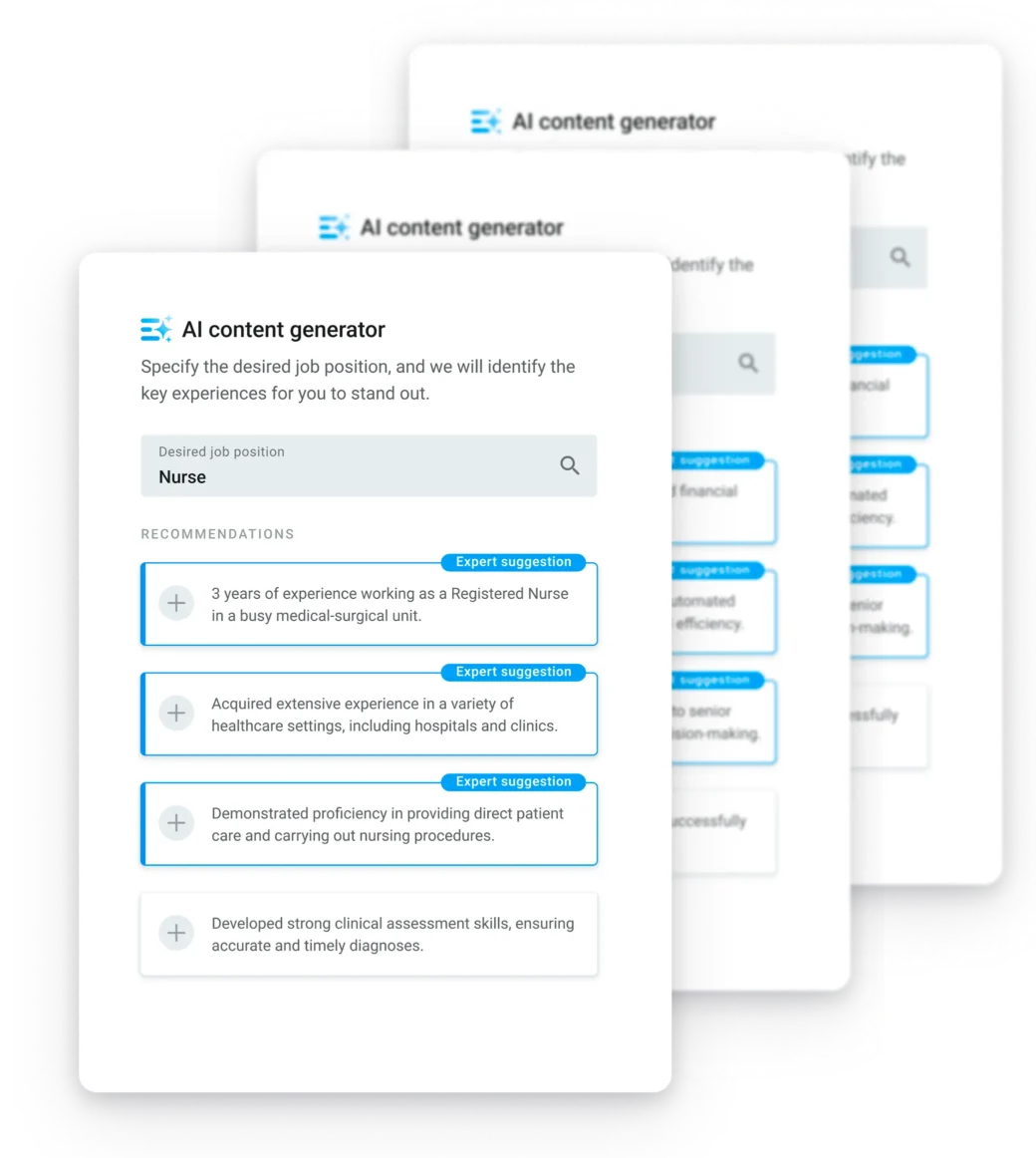
How to add Conference Details to Your Resume
When writing your resume, you must be strategic with how you phrase and display your accomplishments. Your goal is to capture the attention of the recruiter or hiring manager , quickly. This includes being clear, brief, and straight to the point. Your resume is not your extensive portfolio, this means you won’t need to cover every conference you’ve attended or presentation given.
This is especially true if this is an everyday part of your job. However, if you give a major keynote address at one of the world’s biggest conferences or you’re selected to facilitate a specialized training or workshop then this deserves to be highlighted.
When creating this section, you will need to indicate the following information:
- Names of the keynote speakers (note: if you attend a panel session, it’s ok to indicate that it was a panel and include the lead speaker’s name).
- Dates of the conference (note: you only need to include conferences or seminars attended within the last 5 years, you can showcase prior conferences on your LinkedIn profile or a separate portfolio).
- Name of the talk
- The organization hosting the event or the name of the event
For example, you would write conferences on your resume like this
Smith J and O’Neill T (2021, August) Example Presentation. Presented at Example Conference, New York
Example of adding a session with a panel:
Panel led by Smith J and O’Neill T (2021, August) Example Presentation. Presented at Example Conference, New York
If you are adding a keynote or training that you personally led, the format will be similar, except you will want to highlight that you were selected or requested for the opportunity:
Selected by (Name of Agency) to provide keynote/training on Name of Presentation. Presented at Example Conference, Location
A resume template will help you fill those details in with ease.
If you’re working in higher education or completing a Ph.D., it can also help to indicate conferences you’ve attended .
This is especially the case if you’re seeking your first postdoc role or wish to show off your industry knowledge.
On your resume, this will need a different approach than the one detailed above. You will need to show the employer:
- The name of the conference
- The organizing body
- The years attended
For example, this should be listed on your resume in the following ways:
Example 1: Example Organization Body (EOB) – 2017, 2018, 2019
Example 2: Example Professional Conference (EPC) – August 2019

Where to Put Seminars on a Resume
When it comes to including seminars and conferences on your resume, placement is key.
Typically, these details are best suited for two sections:
- Education section : If you’re a recent graduate or your seminars are highly relevant to your field of study under your degree(s). Adding them to your education section can enhance your qualifications.
- Dedicated section : For professionals in roles where continuous learning is essential, creating a separate section might be more impactful. This is especially true if you’ve participated in significant events, such as delivering a keynote address or leading a seminar. You can choose to call this section your “Career Enrichment” or “Continuing Education.”
Remember, the key is relevance and impact. Include seminars that add value to your profile and align with the job you’re applying for.
If you’re wondering if the seminars you’ve attended add value , simply ask yourself, “What skill or new knowledge did I gain?” Often conferences discuss emerging trends and hot topics , these are what you want to highlight on your resume to show employers you are “in the know.”
Whether you’re changing fields, want to continuously learn, or show that you are motivated, seminars can be a game changer .
Simply remember to:
- Highlight more information if conferences and seminars are important to your sector
- Include seminars and conferences in the right place on your resume
- Don’t forget the most important details
If you combine these tips with our easy-to-use tools , you’ll have little issue impressing hiring managers.
Struggling with Resume Writing?
Ease the process with our templates
Related Posts

- Pricing Job Posting Plans Talent Search Plans Resume Builder Plans
- Build your Network My Network Access your personal network connections and manage your contacts. Cake Meet Expand your professional network by meeting and connecting with other users.
How to List Your Presentation Skills on a Resume/CV
Although not as common as other elements in a CV or resume , presentation skills can make or break your application. A resume full of presentations you have previously given illustrates presentation skills, which can effectively showcase not only your public speaking, communication, and organization skills but also your expertise or field knowledge. Nevertheless, if you want to find out more, we have a dedicated article on how to improve your presentation skills just for you!
Anyways, if you have experience giving presentations on topics related to the position you are applying for, it could make your CV or resume stand out in the applicant pool and have a better chance to be viewed more as your expertise is vouchered for. But the question remains, how do I list presentation skills on a resume?
In this article, you will learn when and how to list presentations on CVs and resumes with resume presentation examples in our step-by-step guide.
Table of Contents
When to List Presentation Skills on a CV/Resume?
How to list presentation skills on a resume/cv, 5 tips for adding presentation skills to a resume/cv.
The presentation information you put on your CV or resume should be relevant to your target position and career industry. Here are 5 circumstances when one should list their presentation skills on their CV/resume.
1) Your role requires you to speak in public a lot
If the role you are seeking requires public speaking skills and experience, it would be beneficial to include your conferences and presentations on your resume and CV. For instance, jobs such as conference speaker, lecturer , or news anchor would benefit from showing extensive presentation skills on their resumes.
2) You want to showcase your expertise in your career field
One would need a certain level of expertise in their field to deliver a presentation about the industry to a group audience. Thus, listing your oral presentation experience on your CV could serve as strong evidence of your subject knowledge and industry expertise.
For example, if you are looking for a job in telecommunications and you’ve created a presentation on the features and benefits of 5G technology, it can be effective to include the presentation experience in your CV or resume.
3) The experience is related to the position you are applying for
If you previously made a presentation or talked in an event that is related to the job you are targeting, then including that presentation experience in your resume might give you the upper hand during the application process.
If you are changing career paths , this is a great way to showcase your existing knowledge and expertise in the new field to make up for your lack of relevant experience.
4) The experience is noteworthy in your industry or prestigious in a particular field
You might have experienced being invited to be a guest speaker at a special event in your industry to share innovative projects, research, or personal insight. Or, you did a Ted Talk that has a million views on the Internet.
Even if it is just a one-off presentation on a special occasion that is not directly relevant to the career field you are pursuing, you could still include the presentation experience in your CV or portfolio to showcase a noteworthy achievement.
5) It is common practice to include a resume addendum in your field
In the academic field, job seekers often include pertinent papers, research, lectures, or presentations on their CV/resume with an addendum. It is also common for career fields like scientists, researchers, or medical professionals. The citation length would depend on the number of completed presentations and other accomplishments.

Here are 5 steps you could take on how to add and cite presentations on a CV/resume.
1. Include the presentation title
First and foremost, start by including the presentation title. You could also distinguish the text by using boldface , to make it stand out more on your resume/CV. If the presentation has a long title, you could shorten it to briefly illustrate what your presentation is about.
2. List the name and date of the event where you presented
Start a new line right under your presentation title and list the name and date (month & year) of the event or conference where you deliver your presentation.
3. Mention the main topic of the presentation
Then, provide some brief details about the main topic of the presentation on your resume or CV and try to keep it within one sentence (or more if the space allows). For instance, you could mention the research topic you did or the issues discussed in your presentation.
4. Mention any awards (if any)
List the relevant awards you received for your presentation underneath, if any. Like how you would put certifications on a resume/CV, you would enter each award on a separate line with relevant details such as the full name of the award and the year you received it.
5. Mention any related publications (if any)
Last but not least, mention any publications such as trade/scholarly journals, academic articles, books, or popular magazines directly related to your presentations on your resume. This would further emphasize your commitment to the career industry you are pursuing.
Still not sure how to add presentations on your CV or resume? To effectively organize your presentation skills on resumes/CVs, refer to the examples below.
PRESENTATIONS
- The Positive and Negative Aspects of Blockchain Marketing Content Marketing World | 2020 Topic: The adaptation of blockchain technology and its influence on the digital marketing landscape.
- The Future of Hospitality and Tourism under The New Norm The Boutique Hotel Investment Conference | 2021 Topic: What is in store for the industry in 2022 and beyond, call upon quick adaptation to cope with the continuous pandemic.
PRESENTATIONS
- Behind-the-scenes of The Ads Ad Club Agency | 2019 Topic: Invited as a guest speaker to inspire the new generation of marketers and provide some industry insights. Award: Ad Age - Agency of the Year, 2019
- 5G Technology Applications AT&T Summer Learning Academy | 2021 Topic: 5G as a disruptive technology fused with applications in AI and machine learning. Publications: - James, T. and Jade, C. (2016). 5G as Disruptive Innovation. Journal of Applied Technology, 58(1), 6-12. - Carol, W. (2018). The Importance of 5G Technology. Journal of Artificial Intelligence, 26(3), 46-61.
1) List the most relevant presentation in the first place
Unlike how you would list your work history in reverse chronological order , put your presentation in the order of relevancy on your resume.
In the US, resumes are career summaries that are a 1-2 page snapshot of your qualifications, while CVs are academic biographies that include further details about your experiences and publications. If you are creating an American-style resume, choose up to five most relevant presentations to list in your resume.
Otherwise, include as many of your presentations and publications as necessary for your target position.
2) Mention your exact role (speaker, co-speaker, etc.)
If you spoke with a co-speaker, specify it next to the presentation title on your resume, or include the other presenter(s) names to precisely show your involvement in the presentation. You could also distinguish your name from other co-speakers by using a different text style such as underlining their names.
3) List your presentations under a separate “Presentations” section
Create a dedicated section for listing your presentations in your resume if you have multiple speaking events and experience. The presentations section should come after your work experience section as additional information relevant to the job.
It is best to include your presentation section at the bottom of your resume/CV for recruiters to scan through at once to see the bigger picture of your authority and what you can contribute to the organization.
4) If you don’t have much experience, list your presentations under the work experience
If you conducted a few presentations during your previous work experience, list them directly in the work history section to provide the context of each presentation. Here’s an example:
WORK EXPERIENCE
Creative Director ABC Agency | 2020 - present
- Oversees a range of client proposals, leads a team of creative professionals, and ensures that all standards are met with the final visual communication.
- Presentation : Latest News and Trends in the Market (2021), provide a thorough overview of what to expect in the upcoming industry changes.
5) If the presentation is given as a special honor, include it in your career summary/objective
How to list conference presentations on your resume or CV even though you have just one or few of them? Basically, if you spoke at a prominent event that is relevant to your job or industry, add it to your career objective.
A career summary or objective is placed at the beginning of a CV/resume. It showcases your most crucial skills and experience and how you can bring value to the company.
For instance, mentioning that you have spoken at a Ted Talk right at the beginning of your resume attracts recruiters to read further as it resembles credibility for your achievements.
Key Takeaways
In this article, we’ve gone through the basics of when and how to list presentation skills and experience on a resume/CV. When it’s relevant to the job or it’s a common practice in your field, you should list presentations on your CV.
How to list oral/poster presentations on a CV? Review the 5 steps for listing presentations on a resume above, and try it on your own by following the examples shown.
Whether it is oral/poster, single/co-speaker presentations, or with rewards/publications, as long as you include the most relevant information and keep your resume concise, you are well-prepared to send out the application. Good luck!
Cake is a free resume maker and portfolio builder that provides hundreds of resume templates (free download) and various job resume examples to help showcase the best you. Landing your dream job will be a piece of cake!
Create Resume
--- Originally written by Sandy Tuo ---
More Career and Recruitment Resources
3 benefits of subscribing to cake's newsletter.
- Bi-weekly newsletter updates
- Industry trends and skills recommendation
- Latest job openings and job search information

Explore a range of job search tools and resources to achieve your dream career goals. Join the fastest-growing talent platform in the APAC region and expand your professional network.
Resume Builder

More Articles you might be interested in
What to write in an email when sending a resume [+ examples & tips], job application letter: examples, what to include & writing tips, a comprehensive cv format guideline for freshers [+examples], list of 50+ best extracurricular activities for resume (guide & examples), resume format guideline: 10+ resume formats and free templates to download, how to write an appointment letter: format, sample & template, motivation letter examples, template & writing tips, writing a thank you letter for a job offer: template, samples, guide, and tips.
- Get the Job
- Resumes and CVs
- Applications
- Cover Letters
- Professional References
Professional Licenses and Exams
- Get a Promotion
- Negotiation
- Professional Ethics
- Professionalism
- Dealing with Coworkers
- Dealing with Bosses
Communication Skills
Managing the office, disabilities, harassment and discrimination, unemployment.
- Career Paths
- Compare Careers
- Switching Careers
- Training and Certifications
- Start a Company
- Internships and Apprenticeships
- Entry Level Jobs
- College Degrees
Growth Trends for Related Jobs
How to list conference presentations in a resume.

Conference information typically has its own section of the resume. Whether you aspire toward an academically-oriented position or you're aiming for a more business-oriented job, showing that you have experience presenting at conferences can add something valuable to your resume. If you really want to underline a particular conference experience, you might also mention it in more detail in your cover letter.
When It's Appropriate
Listing conference presentations can add depth to your resume, but include that information carefully. If you're applying for a job in which you'll be expected to speak publicly on behalf of the company, adding information about conference presentations can be a good thing. It can also help to establish you as a known expert on a particular facet of business or academic research.
When It's Not
On the other hand, hiring managers will also be on the lookout for so-called "resume padding," a tactic recent graduates or those with little experience in a field sometimes use in an attempt to show they have more experience than they really do. The conferences you add should be ones that took place outside of your workplace or institution, and not ones that you did within your own graduate program. Likewise, don't add guest lectures you did as part of your academic course of study or in your capacity as a teaching assistant. Don't add conferences you've attended but haven't presented at. That will be construed as padding.
Ordering the Sections
Create a section of your resume titled "Invited Talks" or "Conference Speaking Engagements." Add the section under your Education and Work Experience sections, among other additional sections you might have, such as your Volunteer, Awards, or Professional Affiliations sections. Since there's no right way to format a resume, it's up to you where to place this section in terms of order -- and since your resume should be tailored to each individual job for which you apply, it can depend on the job. If public speaking is paramount to one position, you might put the section directly under your work experience section. If public service is more important, on the other hand, the conference section might go under the ''Volunteer'' section.
Formatting the Section
To format the conference listings, list the most important information on the left-hand side of the listing, as you'll do with other sections of your resume. Start with the title of your conference talk, followed by the name of the institution or conference at which you presented the information. Then include the year of the conference talk. You can also include the month of the talk, but only if it's relevant to the job. For example, if you want to show that you're capable of presenting on many different topics in a short amount of time, you might include the months that demonstrate how many presentations you gave within a six-month period.
Related Articles
How to write a brief job bio on yourself →.

How to List Speaking Engagements on a Resume →

How to Write a Curriculum Vitae →

How to Write an Informal Resume →

How to List Professional Development on a Resume →

How to Write a Resume for a High School Student Internship →

- University of Washington Career Center: Curriculum Vitae
- American Psychological Association: Tips for Impressive CVs
Nicole Vulcan has been a journalist since 1997, covering parenting and fitness for The Oregonian, careers for CareerAddict, and travel, gardening and fitness for Black Hills Woman and other publications. Vulcan holds a Bachelor of Arts in English and journalism from the University of Minnesota. She's also a lifelong athlete and is pursuing certification as a personal trainer.
FG Trade/E+/GettyImages
- Job Descriptions
- Law Enforcement Job Descriptions
- Administrative Job Descriptions
- Healthcare Job Descriptions
- Sales Job Descriptions
- Fashion Job Descriptions
- Education Job Descriptions
- Salary Insights
- Journalism Salaries
- Healthcare Salaries
- Military Salaries
- Engineering Salaries
- Teaching Salaries
- Accessibility
- Privacy Notice
- Cookie Notice
- Copyright Policy
- Contact Us
- Find a Job
- Manage Preferences
- California Notice of Collection
- Terms of Use
Home Blog Business How to Set Presentation Skills on a Resume
How to Set Presentation Skills on a Resume
Presentation and public speaking skills can significantly impact how your resume stands out before hiring managers. While many people might have good or at least reasonable presentation skills, highlighting them through a resume can be confusing. However, adding this important bit can enable you to improve your chances of landing your desired job. Let us show you how!
How can Good Presentation Skills Improve Your Resume?
In 2014, a poll commissioned by Prezi revealed that 70% of employed Americans considered presentation skills critical for a successful career. A National Association of Colleges and Employers (NACE) survey showed that nearly 72% of employers sought candidates with strong written skills, and 67% preferred solid verbal skills. This is consistent with the requirements of a good presenter. Good presentation skills showcase the ability to present information before an audience and indicate other essential skills employers desire. In such a case, you might want to look into creative resume ideas or Resume PowerPoint templates if you need to present your resume during a job interview.
Communication Proficiency
By indicating that you are good at making presentations and public speaking, you also demonstrate proficiency in communication with internal and external audiences. This is a highly desired skill set for communications specialists and candidates for other positions such as project staff, HR, sales, marketing, procurement, etc.
Leadership Potential
People with good communication skills, particularly in writing and verbal speech, can be good potential leaders. Even if someone is hired at a junior level, this skill is desired because it indicates the prospect for career growth in an individual.
Stakeholder Management
If someone is a good public speaker, the chances are they will be good at stakeholder management, whether for internal or external stakeholders. People who can effectively engage and manage stakeholders are great for organizations. Such individuals also have the potential to resolve conflicts or avoid them through efficient management of other people and good communication.
Persuasiveness and Business Development
Anyone good at persuasiveness can be great for business development. Highlighting your presentation skills can enable you to showcase your ability to help in business development, satisfy customers, and engage the audience in sales. Even if you’re not directly involved with customers, investors, or donors, being reliable in managing people can be good for maintaining a business reputation. This is a valued skill that employers look for when scanning for candidates who can avoid tricky situations and create an environment where people find it comfortable to talk to them to resolve issues and avoid potential conflicts.
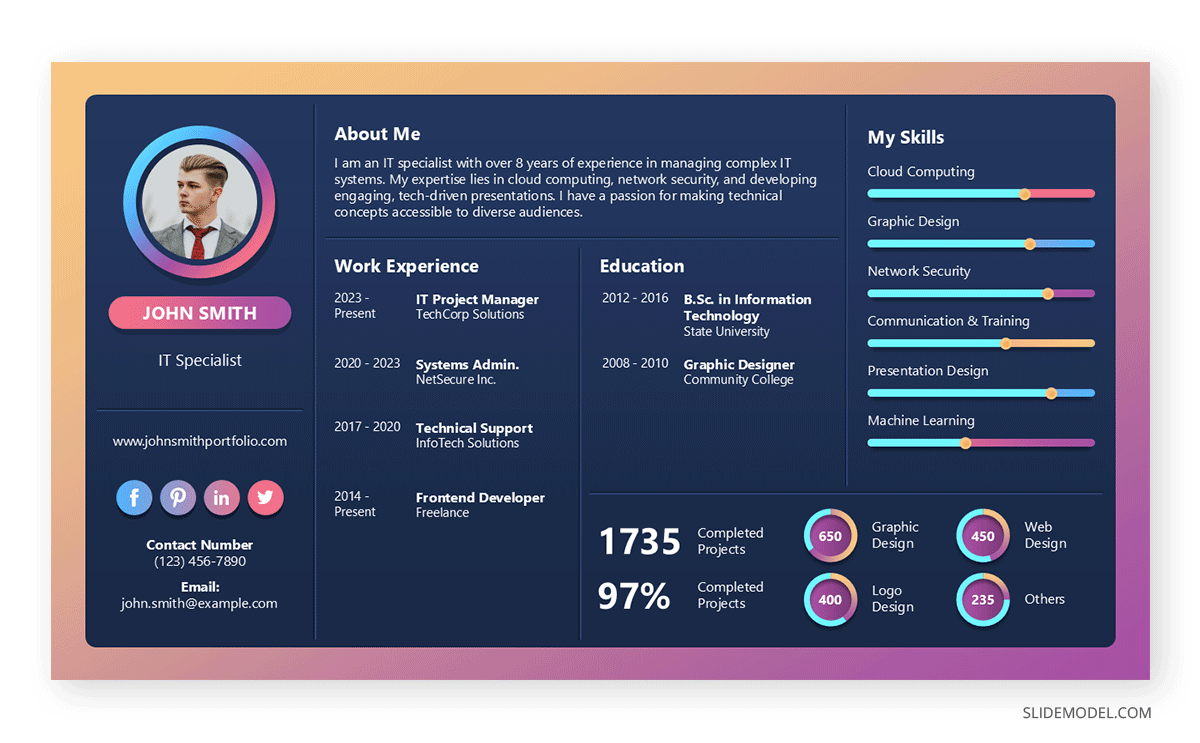
How to List Presentation Skills on a Resume
To list presentation skills description or presenting skills on your resume, you can include them in different sections. This might include the professional or career summary, area of expertise, skills, achievements, training, etc.
Professional Summary
Many people in their resumes have a professional or career summary highlighting key expertise, experience, and skills, usually in the form of a short descriptive paragraph or two. In such a summary, you can add references to presentation and public speaking skills. For example, you can mention your experience presenting project plans and proposals before potential investors or your public speaking skills to highlight your ability to interact with stakeholders.
Skills/Area of Expertise
Some people prefer adding a section highlighting skills or areas of expertise in a resume. This is a list of key expertise an individual might have, e.g., project management, budgeting, data analysis, etc. You can add public speaking, presentation design, and other related skills and expertise to this section.
Achievements
It is always a good idea to mention achievements on a resume. This can include achievements mentioned under each job experience or in a separate section. If you have any achievements tied to public speaking or presentations, they can be listed in such a section. Many times, this might not directly include making presentations or working on PowerPoint templates or Google Slides templates . If you have conducted training or capacity-building exercises, the chances are that you have had to use presentations. By highlighting the design of such modules and slide decks, you can highlight your skills as a presenter while alluding to an achievement, such as training a specific number of people during a project or assignment.
Certifications and Training
If you have received certifications or training that include improving public speaking or presentation skills, you can mention them to highlight presentation skills on your resume.
Mention Presentation Tools
In many resumes or online job application forms, there is a section to mention computer proficiency, tools, or skills that include the use of different software. In such a section, you can list tools like PowerPoint, Prezi, Google Slides, etc. If it is a section that can accommodate both software proficiency and general skills, you can also mention public speaking, presentation design, presenting pitch deck, and other such skills.
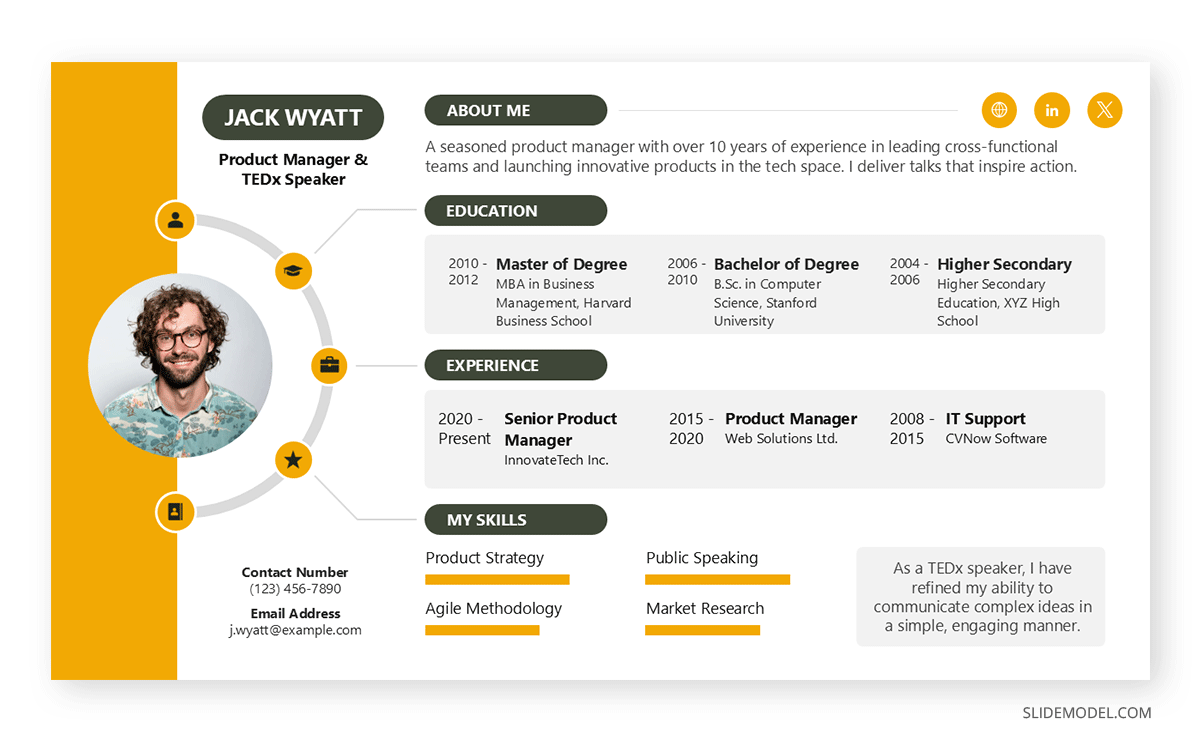
Frequently Asked Questions
Yes, listing presentation skills on the resume can be helpful to highlight your ability as a public speaker, as well as other skills, such as written and verbal communication.
Presentation skills showcase not only your ability as a public speaker but also proficiency in verbal and written communication, leadership potential, stakeholder management ability, and other desired skills employers often seek.
There are different sections in a resume where presentation skills can be listed by referring to tools, training, and activities you might have been engaged in. Some examples include professional summary, skills, achievements, training, and job experience sections.
Many resumes and online job application forms allow adding software proficiency or skills where software like PowerPoint, Prezi, Google Slides, and others can be mentioned.
Some examples of presentation skills that can be listed on a resume include the following: Public speaking Presentation design Storytelling Storyboarding Pitch decks Visual communication Audience engagement Coaching and mentoring Event moderation Training (e.g., mention a training you can deliver, such as research design training) You can also learn more about highlighting key presentation skills on a resume from this tutorial about presentation skills guide and our tips on making about me slides .
Yes, you can create data-driven presentations by quantifying achievements related to delivering presentations, training, or engaging stakeholders. Example: “ Developed and delivered training on visual aids to 40% of sales staff at Company X, resulting in an increase of 10% in quarterly sales due to improved pitch decks”.
Yes, you can always mention skills, even when you might have little experience. You can mention group projects, volunteer activities, visual aids you might have designed, or informal training you might have delivered to help people improve their presentation or when your persuasive skills helped achieve desired results.
You can improve your presentation skills by practicing your presentation skills before friends and colleagues or through local events, taking training courses, seeking mentorship, and recording yourself presenting to assess and improve your skills.
Final Words
Presentation skills can help make your resume stand out. Your public speaking and presentation skills, not only highlight your written and verbal communication skills but also your confidence, leadership potential, ability to visualize information, and other valued skills that can make your resume stand out.
While you might not need to directly include such skills in a resume, adding subtle hints might be sufficient, such as the ability to use different presentation software, mentioning the types of training you might have delivered, the impact of presentations you might have delivered, your skills in visual communication, etc. This can be a much better approach than spelling out that you are a good presenter unless your job requires such a specific skill. Hence, presenting skills can enable your resume to shine regardless of whether you are a communications or public speaking specialist.
If you lack presentation and public speaking skills, you can look into methods to improve them, such as by learning how to make a presentation if you’re a beginner. It might also help to get expert advice on how to start a presentation and how to end a presentation to hone your skills as a public speaker.
Like this article? Please share
Presentation Skills, Resume Filed under Business
Related Articles
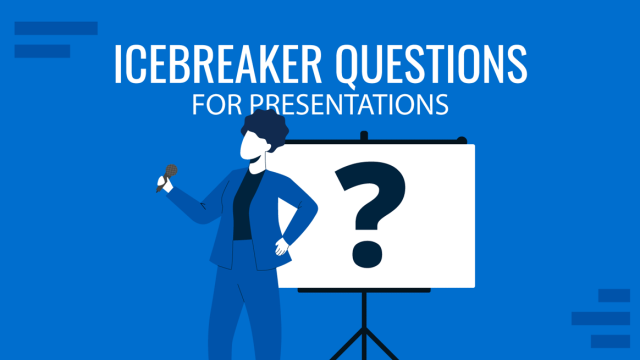
Filed under Presentation Ideas • October 3rd, 2024
Icebreaker Questions for Presentations: Engaging Your Audience from the Start
Presentations are not just about conveying information; they are about connecting with your audience, sparking interest, and fostering an environment conducive to learning and collaboration. One of the most effective tools to achieve this is using icebreaker questions. These questions serve to “break the ice” by easing tension, encouraging participation, and building rapport among participants, […]

Filed under Presentation Ideas • August 29th, 2024
How to Make a Presentation Longer: 7 Strategies to Master
Extend your talk in style. Join us to discover how to make a presentation longer while providing a high-end experience to your audience.

Filed under Presentation Ideas • August 22nd, 2024
How to Write a Presentation Script
The script of a speech is a vital aspect for a presentation’s success. Join us here to learn the process of writing a presentation script.
Leave a Reply
How to List Conference Presentations on Résumé

The benefits of presenting papers, and attending conferences, conventions as well as workshops will be invaluable for your career development. The conference offers you the opportunity not only to network with colleagues, to learn new topics, and to present research but also to add these skills to your resume.
A resume that emphasizes your speaking engagements and presentations is an effective way to show off your ability to communicate. Providing proof of your skills and making your resume memorable can help employers determine your expertise in your career field. These resume tips and tricks from certified resume helpers will help you learn how to highlight your conference experiences.
Find out what to include in your resume when it comes to presentations when it is a smart decision to showcase conferences on resume, and how to list conference presentations on resume.
When Should You Include Presentations on the Resume?
If you are wondering how to put conference presentations on resume, you should know that there’s typically a section dedicated to conference information in a CV. The experience of presenting at conferences can be helpful whether you want a job that is academically or business-oriented. Consider mentioning a particular conference experience in your cover letter if you want to further emphasize it.
Listing merely the conference names might not be very useful and may be perceived as trying a bit too hard. Tell the interviewer about the ways in which you have demonstrated your commitment in your cover letter instead.
Listing seminar presentations can enhance your resume, but only if you use that information wisely. You may want to include information about conference presentations on your CV. Do this if you are aiming at a position that includes a lot of public speaking. Providing it displays your expertise and dedication to career advancement, you should definitely include it.
As if that’s not enough, here’s more example of when to include presentations in your CV:
- Your public speaking activities should be related to the job positions (positions where regular meetings, conferences, and presentations are a part of your job). If you want to emphasize on your acting skills, we have some tips for you .
- Also, you can list presentations where you contributed to a project or event to provide education on a subject relevant to the job description.
- You can also use presentations to position yourself as an industry leader or an expert.
- Connecting the objectives, and goals of the organization with your past presentations and speeches can also be a good idea.
More Tips on Adding Presentations to the Resume
And in case you are asking yourself when to avoid incorporating presentations in resume, here’s what you need to know.
Be sure to exclude any obligatory presentations you gave during your education or employment. Such presentations are typically considered necessary, and as such, are not valued. Rather than listing them separately on your resume, list these presentations under your work or educational history.
As you prepare your resume, keep in mind that employers will also be looking out for so-called resume padding. Those with little or no experience in the field sometimes use this tactic. They try to claim they possess more knowledge, experience, and skills than they actually do.
It is important that you include conferences outside your workplace. In addition, if you gave guest lectures as part of your presentation, do not include them. It would make sense not to include conferences you have attended but have not presented at.
You can learn more about it here.
With the evolving nature of the professional world, showcasing certifications like Six Sigma on your resume can speak volumes about your commitment to continuous learning and development. Incorporating Six Sigma into your resume narrative helps demonstrate your strategic and analytical skills, making you a strong candidate in the eyes of prospective employers.
How to Add Conference Presentations on Resume

Photo created by AllaSerebrina on Crello
On the left side of the listing, add the most important conference information, just like in other sections. Begin your presentation with the title of the talk or a forum, followed by a description of the conference. Be sure to include the year that the conference talk took place.
Additionally, consider including the month, of course, if it is relevant to the job. When looking for a way to demonstrate you’re capable of presenting on various subjects within a short period of time, you might mention how many presentations you gave over a specified time frame.
You can add a separate section on your resume and name it “Invited Presentations” or “Conference Speaking”. This might be a good section to include under the Education and Work Experience section. Putting it close to sections such as “Volunteer”, “Awards”, or “Professional Affiliations” is a smart thing to do.
Considering that resumes can be formatted in any way, you can place this section anywhere in the document. Logically, it will depend on the nature of the job you are applying to.
If public speaking is an essential part of a particular position, you might put it in the work experience section. As an alternative, if public service is a priority, the conference section could be placed under the “Volunteer” section.
Here are some additional tips on how to add conferences to resume:
- Put presentations in a separate section;
- List the most relevant events first;
- Make sure that the title of the presentation is in Italics;
- Provide the date of the conference along with the name;
- Include examples of the conference topic;
- Add related presentation publications.
Your resume is your personal marketing tool, and listing conference presentations adds a level of expertise. It can make a significant difference in presenting a professional, well-rounded resume that attracts potential employers.
Listing of Presentations with Related Publications
Listing all the presentations you ever attended in your resume might not be a good idea. If you are wondering how to list conferences on resume there are a few more tips you need to learn. You won’t gain many advantages from conference presentations and summits unless you’re applying to a communication-related position, and mentioning them could backfire as it can look like “resume padding”.
That being said, peer-reviewed publications published in prestigious journals provide the most value. There is no need to list them all, but rather list two or three relevant and recent papers. Thus, listing the relevant ones, and explaining briefly what role you played in each study will be enough.
Check out more useful information on listing the patents on your resume .
The topic of writing a resume always comes with questions and raises discussion. So is the question: “Can you put conferences attended on resume?”. Here are some more resources that may be useful.
Secret Tips for Including Presentations on a Resume
Here are some additional tips on how to put conferences on resume to keep in mind:
- You should only list your presentations if they are in line with the job you are applying for
- If you did not speak at any conferences or events, leave them out
- Describe any honors or awards you have received as a result of your presentations
- In the case of a co-presentation, indicate your involvement in it by adding a modifier to the title
- Make sure to include some information in your resume summary about your presentations, as a demonstration of your proficiency
How Do I Document Speaking Engagements on My CV?
Your resume should include a section that mentions your speaking engagements. If you gave a lecture, specify the topic, where and when it was held, and the size of the audience. This is the safest way of listing conference presentations on resume.
How Are Conferences Displayed on Your Resume or CV?
You should include the name and date of the speech where you participated beneath the title of your presentation. Including the year and the month is just as important.
How Do I Cite a Panel Presentation in a CV?
To properly display your panel presentation title, paper, or poster, you need to align it along the left margin. For the title, it is not recommendable to alter the font, and you don’t have to underline or use italics. Besides, you shouldn’t put anything like “paper title:” before the title of the paper.
While listing conference presentations can demonstrate your expertise, showcasing other certifications like series 7 on your resume can add another layer of value. This can help to create a compelling resume that underscores your versatility and skills, opening more doors in your career path.
It all comes down to effectively marketing yourself if you want the position or internship.
You should have a strong CV and a cover letter that showcases your qualifications, and your interest in the job. Unfortunately, many applicants include unnecessary items on their CVs and some of them are conference lists they have attended.
Most people fail to understand the importance of writing a new resume for every job posting they apply for. Customizing resume for the job post you are applying for allows you to determine whether you should include such information.
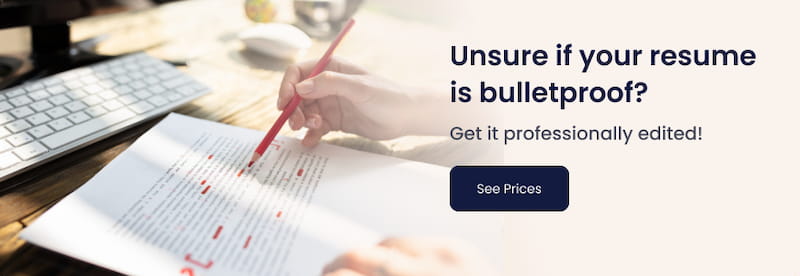
Education Writer
One of our team members is Alina Burakova. She has vast experience in reviewing career and education-related websites. Being a little shy, Alina dislikes writing about herself too much, so here is her short bio. In 2010, she graduated from ...
Relevant articles

When seeking a new and exciting job within the field of education or in any other field, make sure you are able to highlight your experiences, and this will include tutoring. Managers that are hiring will be able to see all of your important qualifications based on your experience with tutoring, so it is important…

Ph.D. ABD is a term for Ph.D. students who have done everything, but their dissertation uses. They use this term especially when they need to apply for a job and update their education history and qualifications. People usually wonder, “Should I put my Ph.D. on a resume if I’m ABD?” to add value to their…

Professional researchers from Zety confirmed in one of their studies, “Every job offer attracts around 250 resumes on average. Between 4 and 6 people get the interview invitation and only 1 person on average gets the job”. The question is – will you be that person? Do you have some entrepreneurial experience? It doesn’t matter…
Thanks for your comment, Christina. Expert resume writers promote honesty and strategic presentation rather than encouraging any form of embellishment or fabrication.
Is it worth the risk to embellish or fabricate certifications on your resume in order to stand out to potential employers, or is honesty always the best policy when it comes to showcasing your qualifications?
Your email address will not be published. Required fields are marked *
Admission Consulting The Five Best Graduate School Admissions Consultants Reviewed
Resume Writing CompTIA Certification on Resume: How to Put It [+Examples]
Resume Writing Can You Put Udemy On Resume?
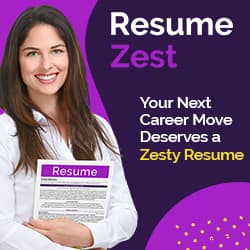
Admirable PowerPoint Presentation Skills: How to Show Presentation Skills on Resumes
Here are the top ways to show your powerpoint skills on your resume. Find out relevant powerpoint keywords and phrases and build your resume today.
Is your resume ATS-friendly?
Drop your resume here or upload a file to find out if the skills in your resume are readable by an ATS.
In This Guide:
What is a powerpoint presentation skill, why are powerpoint presentation skills important on your resume, skills & activities that help you show admirable powerpoint presentation skills.

Presentation skills require enthusiasm and honesty, electrifying stage presence, focus on the public and great body language. In contrast, admirable PowerPoint presentation skills demand additional knowledge like creating presentation design, tables and charts, motion graphics, etc.
Don’t think of PowerPoint as a 2nd grader tool that might be mentioned once in your resume just to fill in the gaps. If you want to demonstrate professionalism within your resume, you should describe and explain your PowerPoint presentation skills in a specific manner.
Admirable PowerPoint presentation skills are always a great plus in your resume, as they provide evidence for your professionalism. In fact, they show the recruiters that you have strong computer skills, which are required in almost any job nowadays.
Furthermore, presentation skills indicate that you are familiar with public speaking. This fact is a clear sign that you know how to communicate your ideas. Such ability makes you a good fit for jobs that require motivating and educating other people.
A beautiful presentation design combined with a well-delivered speech also proves that you have a creative vision for your work. Thus, you show employers that you can influence people who will follow you everywhere.
Your presentation skills should be understandable and relatable. It is vital to explain complex processes and ideas in a well-structured way. Hence, recruiters will know that you have a professional approach towards all kinds of people.
By now, you should know what is essential to put in your resume. Let’s see examples of the PowerPoint presentation skills and activities that can skyrocket your career.
These are the most valuable set of PowerPoint presentation skills that will make employers call you the moment they read your resume:
- Public speaking and communication : a great speaker knows how to have an impact. Communicating your ideas in the right way gives you the chance to convince people of your beliefs, thus reaching your goals.
- Project templates and presentation design : they provide evidence that you have strong computer skills, also indicating experience in planning and communicating ideas.
- Tables, charts, and other features : knowing how to use these PowerPoint features proves that you can work with complex information and present it understandably.
- Training presentation skills : training PowerPoint presentations skills is a sign of strong experience in the field. This way, you have better chances to get hired because recruiters value mentors.
How to demonstrate PowerPoint presentation skills on your resume:
- Held a business presentation in front of the board of directors
- Taught interns how to use advanced features in PowerPoint
- Designed PowerPoint project templates for every department of the company
- Created a complete library of documents that contain different information samples used in PowerPoint presentations.
Sometimes, stating that you have experience with PowerPoint presentations won’t help you take the lead among other candidates. Remember, everyone can put such skills in resumes. In fact, this is why it is essential to show actions to prove your professionalism. Here are snippets that you can use as a guide in building your own resume.
Example 1: Experience bullet points
Business Analyst applying for the position of Project Manager
- • Identified and communicated risks and impacts and proposed risk mitigation options
- • Helped to maintain customer satisfaction metrics above target for 4 consecutive years
- • Introduced new strategies that reduced the budget and saved the company $1 million
- • Created 10+ professional project templates that were used for team buildings and business meetings
- • Analyzed client's business requirements and processes and proposed innovative techniques for executing competitive analysis
- • Reduced the development costs by 20% by establishing introducing new services
- • Trained teams of junior business analysts to integrate Augmented Reality in their PowerPoint presentations for project templates
In this example, the bullet points prove that the candidate is familiar with strategic thinking and presentation design. Their project templates met the professional expectations of other employees in the company, so they decided to use them in team buildings and business meetings.
Furthermore, such experience might also indicate strong computer skills. Recruiters pay attention to those employees who could work with advanced features on specific software.
Additionally, training a team to integrate AR in their presentations is a clear sign that you have the qualities of a true leader. List your skills in the same way: be specific, impactful, and let your actions speak for you.
Example 2: Resume Summary
Marketing Expert applying for the role of Marketing Manager
As you see, one chart diagram can lead to unbelievable results. The Summary Section of these candidates proves this statement. Who can believe that a complex idea that can change the whole business orientation of a company might be presented on PowerPoint with a simple line chart diagram!? Keep it short and be specific. Recruiters probably won’t read the whole resume. They search for results then show them. In fact, this simplicity indicates deep experience. Use accessible language, and you will be recognized.
Example 3: Key achievements
Intern applying for the role of Administrative Assistant
In the Achievements Section, you can share what you are proud of. Emphasize your deep experience and extraordinary projects that led to success.
In this example, the intern describes how a simple Spaghetti Diagram positively impacted managers’ productivity. This way, they prove that they have insights on the topic.
Example 4: Volunteering & Passions
Intern applying for the role of Consultant
- • Participated in presenting the curriculum to other volunteers
- • Prepared records and worked with statistical data for new projects
- • Designed and presented PowerPoint presentation to 10+ clients
Yes, that’s right! You can demonstrate your PowerPoint presentation skills in the Volunteering Section. The candidate successfully designed and presented their ideas in front of clients.
Their performance builds trust and proves that they are capable of doing more complex tasks. Mention how your volunteer work changed your company in a positive direction.
Remember that behind the mask of every professional, there is a human being. Recruiters also enjoy specific activities.
This fact allows you to stand out among other candidates in the Passions Section. The employer might have similar preferences to yours. Therefore, it is highly possible to like you as a person and continue with the interview process. Do not forget to concentrate on actions, not empty words!
This candidate is evidently good at public speaking, which means they know how to communicate their ideas and influence others. Recruiters search for people who can impact others and help them become the best versions of themselves. Follow this example and write down interests regarding the skills needed for the position you are applying for.
PowerPoint Presentation Skills: Key Takeaways for Your Resume
- Demonstrate impact : recruiters search for professionals who can influence and lead others. They are the key employees in every successful company.
- Show deep experience : working with project templates and designing presentations for general use is a clear sign of professionalism in the field.
- Make it simple : prove that you can work with complex information and present it understandably.
- Show actions : Describe your experience, achievements, and use of specific technical features in PowerPoint presentations. Demonstrate your desire to learn and be successful.
- Resume Skills
Should I Mention Lack Of Experience In Cover Letter
The resumes of chernobyl, how to show babysitting experience on your resume [+ template], how to include study abroad on a resume, effectively showcasing basic knowledge on your resume, sam landed a job at spotify with enhancv.
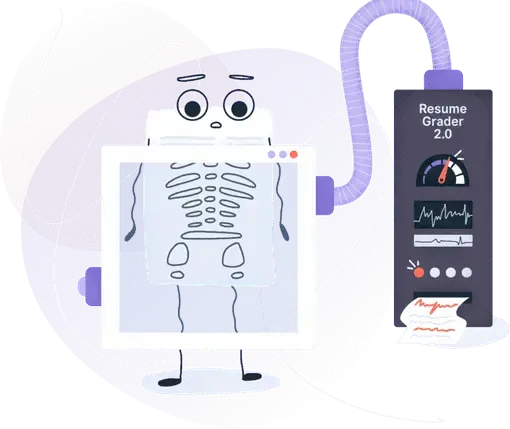
Find out how you have showcased your skills & optimize your resume
- Create Resume
- Terms of Service
- Privacy Policy
- Cookie Preferences
- Resume Examples
- Resume Templates
- Resume Builder
- Resume Summary Generator
- Resume Formats
- Resume Checker
- AI Resume Review
- How to Write a Resume
- Modern Resume Templates
- Simple Resume Templates
- Cover Letter Builder
- Cover Letter Examples
- Cover Letter Templates
- Cover Letter Formats
- How to Write a Cover Letter
- Resume Guides
- Cover Letter Guides
- Job Interview Guides
- Job Interview Questions
- Career Resources
- Meet our customers
- Career resources
- English (UK)
- French (FR)
- German (DE)
- Spanish (ES)
- Swedish (SE)
© 2024 . All rights reserved.
Made with love by people who care.
- Resume Tips
How to Include Public Speaking Skills on Your Resume (+ Examples)

While it might send you into a spin and get your knees knocking at the very thought of having to stand up in front of people and give a presentation, the skill of public speaking is considered a valuable asset within many professions. Public speaking on your resume is a great quality to add to your repertoire. Many employers place a premium value on public speaking skills.
Candidates who possess polished and articulate public speaking skills are often placed in prominent roles within a company, with many finding themselves on a fast-track to securing leadership positions. This is because a leader often needs to speak and present to a roomful of people. You can’t ask someone who’s shy and retiring to do this. Or someone with a distinct lack of confidence. So you turn to the employees who have shown promise and know how to hold a crowd.
But what if you are angling for another role? How do you include public speaking skills on a resume?
No need to fret. You have come to the right place. We have the know-how you need to make employers aware of your valuable communication style by showing how to present public speaking on your resume.
What is public speaking?
First up, let’s quantify what public speaking actually is. It is the ability to stand up in front of an audience and deliver an oral speech or presentation. It works whether that is a live audience or a remote one, as you are still presenting to a large number of people in public.
It can be used to sell a product or a service to a client, galvanize your team, or pitch for a new contract. Presentations can incorporate many different topics and have many different goals – to entertain, educate, inform, or even influence listeners.
The presentation needs to be engaging, powerful, and memorable. You have got to hold the audience in the palm of your hand so as not to lose their interest. These are great assets to have throughout your career.
These types of presentations can be the difference between failure and success. So, presenting information effectively and clearly is key when connecting with your audience and getting your message out there.
Why do public speaking skills matter?
It’s important to understand why public speaking skills are in such high demand. For someone comfortable with communicating ideas effortlessly, public speaking skills might seem like something that everyone can do, at the drop of a hat. After all, we are communicating with other people every single day of the year.
However, lots of people are not that comfortable when speaking in a public setting. Many shrink from being called upon in class, business, or conference meetings, or other settings where there is a large group. Others are wary of being asked to make presentations, train up other employees, or take on a role that puts them under the spotlight.
Call it stage fright, if you will. The average professional just isn’t all that excited about being the center of attention in any training session or discussion. And employers understand that fact. Most organizations have dealt with employees who struggle to communicate ideas when they’re put in those types of settings. As a result, those employers recognize just how rare and important public speaking skills truly are--and really value those job candidates who possess them.
Read our experts' opinion on the best skills to put on your resume in 2023 .
Public speaking and communication skills list
Unlike some types of skills, public speaking is not a single skill that you can simply list on a resume. Instead, public speaking skills encompass a variety of skills that combine to make you come across as an effective public communicator on your resume . Moreover, you are unlikely to find too many job postings that specifically ask for public speaking skills.
Instead, many of these postings will mention relevant key skills that might make you an effective public speaker. By learning to recognize these communication capabilities, you can more effectively convey your public speaking ability to a potential employer.
They include:
The ability to read your audience
One of the most important public speaking skills is the ability to accurately read your audience, or “read the room” as this modern phrase sums it up, by picking up on subtle, nonverbal cues of your attendees. You should be able to determine what they need to hear, adjusting your communication during the speech to accommodate their reaction. Do they seem engaged? Are they visibly bored? Restless? Confused?
A speaker who can read the room well knows how to stay on the right track to get across their message.
An articulate presentation of ideas
Are you an articulate speaker? In this scenario, articulate doesn’t just mean the ability to speak clearly. It means being able to convey complex ideas in an easily understood manner. If your skills include being articulate, be sure to mention those attributes of public speaking in your resume.
An engaging presence and style
Do you command presence when you are on a stage, enter a room, or during a meeting? Have you got that certain je ne sais quoi or X factor? The best public speakers, trainers, and educators have an engaging way about them. They also have a style that captures and sustains the attention of any audience. Employers can always utilize employees with these types of public speaking skills.
The ability to write a speech or presentation
Whether you’re a solid writer or someone who composes presentations on the fly, based on something you scribbled on the back of an envelope 10 minutes ago, composition skills are critical. If your public speaking skills include the ability to compose presentations, be sure to convey that information on your resume. And don’t forget to include key composition skills like research ability, organization of ideas, and storytelling.
Knowledge of presentation technology
These days, no set of public speaking skills is complete without some sort of familiarity with technology. For example, skills in this area include the ability to create presentation slides and manage the functional operation of a presentation.
But it can strike horror into the heart of any audience member when a speaker stands up, declaring, “I’ve just got 100 slides to get through this morning.” While PowerPoint presentations are commonly used for seminars, meetings, and other public speaking engagements, keep these to a minimum, reduce the number of words, and pack them full of images.
Your slides should not make that much sense without you telling the story alongside. You want members of the audience to be focused on you speaking--not on the slides.
Key Takeaway
KEY TAKEAWAY
Don't just say that you have public speaking skills. Instead, describe those specific skills that demonstrate your oratory abilities.
Job descriptions might mention leading meetings, presenting information, or speaking at conferences. This can encompass many job titles, such as teachers and educators, managers, and sales and marketing positions.
Examples of public speaking skills on a resume
Now that you have a clearer idea of what public speaking skills are, let’s put it into practice by showing off some examples of how to include public speaking on your resume.
You can tailor the examples below to suit your own situations, positions, and responsibilities.
Showcases well-honed public speaking skills, developed over the course of a 10-year career as a sales trainer, marketing consultant, and seminar speaker.
Presented technical studies and project proposals on a regular rolling programme across the year at ABC Corp.
Created and led the mentor advisory board at XYZ Inc, training more than 100 corporate mentors.
Conducted client / employee workshops for ABC Corp on a bi-annual basis.
Skilled in presentation composition, communications technology including PowerPoint, and engaging, articulate audience presentations.
Final thoughts
Public speaking skills can be a quality that sets you apart from job search competitors. When you recognize that fact, and properly include them in your resume, those skills can be the key to landing you an interview and the great job that you deserve.
Best of luck with your ongoing job search.
Still not quite sure how to add public speaking onto your resume? Well, it’s your lucky day. Delve into a freebie by uploading your resume to ZipJob’s free resume review and see where it takes you.
Related posts:
Top 15 Skills Employers Are Hiring For in 2023
What to Wear For a Virtual Interview: 7 Tips to Impress
The 100 Best Jobs For 2023
Elizabeth Openshaw, Editor & Content Writer, Elizabeth Openshaw, Editor & Content Writer
Elizabeth Openshaw is an Elite CV Consultant with over 12 years of experience based in Brighton, UK, with an English degree and an addiction to Wordle! She is a former Journalist of 17 years with the claim to fame that she interviewed three times Grand Slam winner and former World No.1 tennis player, Andy Murray, when he was just 14 years old. You can connect with her at Elizabeth Openshaw | LinkedIn .

Our resume services get results.
We’ve helped change over 30,000 careers.
Get a free resume review today
Our experts will review your resume’s grammar, layout, and ability to pass ATS — all free and delivered straight to your inbox.
PROTECT YOUR DATA
This site uses cookies and related technologies for site operation, and analytics as described in our Privacy Policy. You may choose to consent to our use of these technologies, reject non-essential technologies, or further manage your preferences.
How to List Conference Presentations on Resume
Did you recently attend a professional conference? Are you looking to add some valuable conference experience to your resume? Or maybe you’re looking for a new opportunity and want to make sure your resume is as strong as possible.
Either way, adding conference experience can be a great way to demonstrate your skills and interests. It can give you an edge over other job applicants.
However, it’s important to do it correctly. Here is a guide to help you list conference experience to your resume.

Should I include conferences attended in my resume?
If you’re wondering whether or not to include conferences attended on your professional resume , the answer is generally yes. Adding conference experience can be a great way to demonstrate your skills and interests. It can give you an edge over other job applicants. However, it’s important to do it correctly.
Here are a few things to keep in mind when adding conference experience to your resume:
- Make sure the conference is relevant to the position you’re applying for. If it’s not, skip it.
- Include the name of the conference, the dates you attended, and the location.
- If you gave a presentation at the conference, definitely include that information!
- If you helped organize the conference, that’s also worth mentioning.
- If you have any photos or other visual aids from the conference, consider including them in your resume.
Following these tips will help ensure that your conference experience is an asset, rather than a liability, on your resume.

When It’s Appropriate to Add Conference to a Resume
- -When the conference is relevant to the position you’re applying for
- -When you gave a presentation at the conference
- -When you helped organize the conference
- -When you have any photos or other visual aids from the conference
When It’s Not Appropriate to Add
- -When the conference is not relevant to the position you’re applying for
- -When you did not give a presentation at the conference
- -When you did not help organize the conference
- -When you do not have any photos or other visual aids from the conference
Adding conference presentations to a resume can help boost your credentials and show potential employers that you’re a well-rounded candidate. Here’s how to do it:
Choose which one to include
When deciding which conference presentations to include on your resume, think about which will impress potential employers the most. If you’re applying for a job in academia, for example, they’ll likely be more interested in presentations that are relevant to your field of study. If you’re applying for a job in the business world, on the other hand, they may be more interested in presentations that demonstrate your leadership skills. Choose the presentations that will make the biggest impact and leave off any that are less impressive or relevant.
Include basic information such as the Name of Presentation and Conference
For each conference presentation you include on your resume, be sure to list the title of the presentation, the name of the conference, and the date (or range of dates) on which you presented. You can also include a brief description of the presentation if space permits.
Add section title
If you have enough conference presentations to warrant their own section on your resume, you can give that section a title such as “Conference Presentations” or “Professional Presentations.” Otherwise, you can simply list them under a heading such as “Professional Experience” or “Relevant Experience.”
Add Location and Date
Be sure to include the location and date of each conference you list on your resume. This will give potential employers a sense of where you’ve presented and how recent your experience is. If you have a lot of conference presentations, you may want to list only the most recent or relevant ones.
Bullet point your credentials
In addition to listing basic information about each conference presentation, you can also use bullet points to highlight your credentials. For example, you might say that you were the keynote speaker at a major conference or that your presentation was well-received by attendees.
Include links
If you have any video recordings or slideshows of your conference presentations, be sure to include links to them on your resume. This will give potential employers a chance to see your speaking style and get a sense of the content of your presentation.
By following these tips, you can make sure your conference presentations stand out on your resume and give you a competitive edge in the job market.
Does attending a conference add value to your resume? If yes, what value does it add?
Yes, attending a conference can add value to your resume. It shows that you’re interested in staying up-to-date in your field and that you’re willing to invest time and money in professional development.
Conference attendance can also demonstrate your ability to network and build relationships with people in your industry. If you’re able to secure a speaking role at a conference, that’s even better – it shows that you’re an expert in your field and that other professionals are interested in hearing what you have to say.
Ultimately, anything you can do to make your resume stand out from the competition is valuable, and conference attendance is one way to do that.
If you’re looking for a way to make your resume stand out, consider adding conference presentations to it. This will show potential employers that you’re interested in staying up-to-date in your field and that you’re willing to invest time and money in professional development. To learn more about how to add conference presentations to your resume, check out the tips in this article.
Share this:
- Click to share on Twitter (Opens in new window)
- Click to share on Facebook (Opens in new window)
- Click to share on LinkedIn (Opens in new window)
- Click to share on Reddit (Opens in new window)
Related Posts
Leave a comment cancel reply.
Save my name, email, and website in this browser for the next time I comment.
Notify me of new posts by email.
How To List Presentations On Cv
Updated: June 04, 2024
By | Kevin Philips
As you craft your CV, it's important to highlight your accomplishments and showcase your skills to potential employers. If you've given presentations in your field, listing them on your CV can be an excellent way to demonstrate your expertise and experience. However, it's important to know how to effectively list presentations on your CV to ensure they catch the attention of hiring managers. In this blog, we'll explore some tips on how to list presentations on a CV .
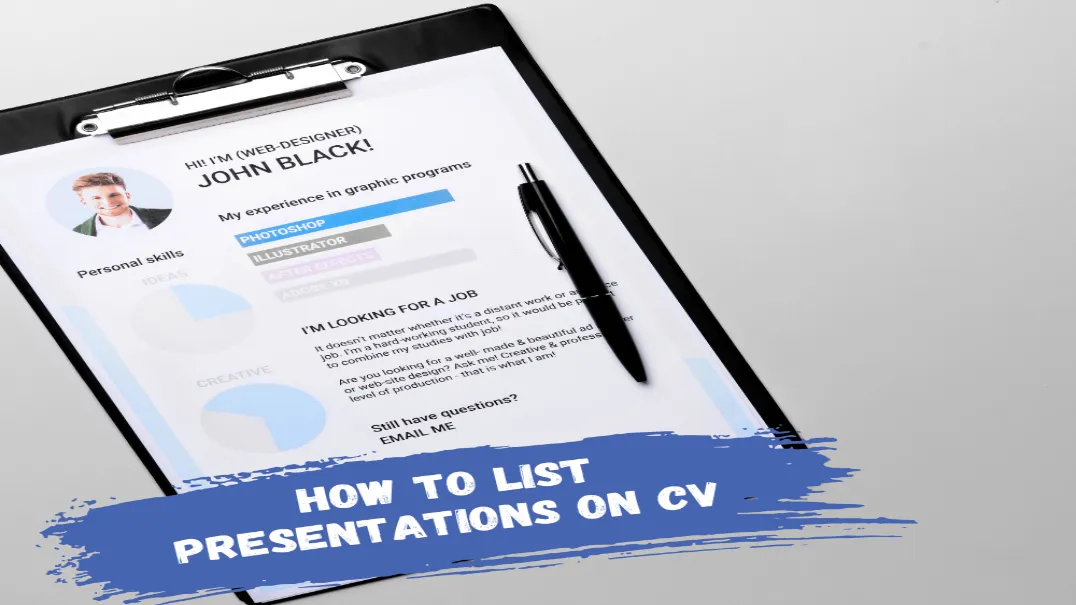
Choose a Clear and Concise Format
Highlight relevant presentations, use action-oriented language, create a separate section for presentations, keep your list up to date, need help with editing or optimizing your cv.
To list presentations on your CV, you want to choose a format that is easy to read and understand. A common format is to include the title of the presentation, the venue or event where it was given, and the date. You may also want to include any co-presenters or collaborators.
Here's a template you can use: [Title of Presentation] | [Venue/Event] | [Date] | [Co-Presenters/Collaborators] For example
| title of Presentation | Venue/Event | Date | Co-Presenters/Collaborators |
|---|---|---|---|
| New Developments in Artificial Intelligence | nternational Conference on Machine Learning | July 15, 2022 | John Smith and Jane Doe |
When listing your presentations, it's important to focus on those that are most relevant to the position you're applying for. If you're applying for a job in software development, you may want to include presentations on the latest programming languages or development frameworks. If you're applying for a job in academia, you may want to include presentations on your research findings or teaching methods. Also, Providing unnecessary information is one of the biggest mistakes on your cv to avoid .
To effectively communicate your role and achievements in your presentations, it's important to use action-oriented language. Instead of simply listing the title and date of the presentation, consider adding a brief summary of the content or your contributions.
Here's an example:
| Title of Presentation | Venue/Event | Date | Co-Presenters | Description |
|---|---|---|---|---|
| New Developments in Artificial Intelligence | International Conference on Machine Learning | July 15, 2022 | John Smith and Jane Doe | Presented on the latest advances in blockchain technology at the Global Blockchain Summit, which led to a 25% increase in attendance compared to the previous year. |
If you've given a significant number of presentations, please create a separate section on your CV specifically for presentations. This can help to ensure that your presentations are easily visible and can be quickly scanned by hiring managers.
Here's a template for a separate section:
PRESENTATIONS
[Title of Presentation] | [Venue/Event] | [Date] | [Co-Presenters/Collaborators] | [Description]
For example:
New Developments in Artificial Intelligence | International Conference on Machine Learning | July 15, 2022, | John Smith and Jane Doe | Presented on the latest advances in blockchain technology at the Global Blockchain Summit, which led to a 25% increase in attendance compared to the previous year.
The Future of Virtual Reality in Education | EdTech Summit | October 8, 2022, | | Discussed the potential of virtual reality in revolutionizing the way we teach and learn
Finally, it's important to regularly update your list of presentations on your CV. As you give new presentations or attend conferences and events, make sure to add them to your CV. This will help to ensure that your CV accurately reflects your current level of expertise and experience. Also, know about how to edit a cv .
Including presentations on your CV can showcase your expertise and experience to potential employers. By following these tips, you can effectively list your presentations and make them stand out to hiring managers
If you need help with editing or optimizing your CV, our CV editing services can help you make the best possible impression on potential employers. Contact us today to learn more about how we can help you land your dream job
Don't Forget to Share:
ResumeWritingWorld
ResumeWritingWorld offers premium resume writing services, helping you secure the job you deserve. Our expert writers share valuable insights on crafting ATS-optimized resumes, optimizing LinkedIn profiles, and writing compelling cover letters. The blog also offers guidance on interview preparation and navigating the job market, helping you achieve career success.
Social Media:
Related Blog:

The Six Biggest Mistakes On Your CV To Avoid At Every Cost
Published: May. 08, 2023
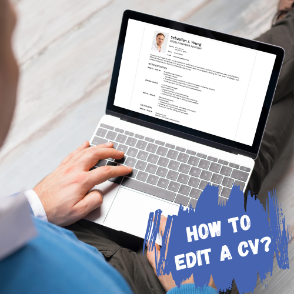
How To Edit A CV?
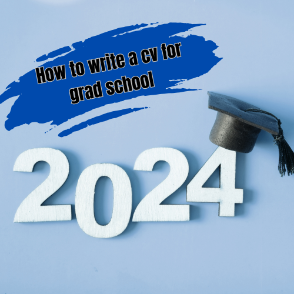
How to write a cv for grad school in 2024
Published: Oct. 27, 2023
Subscribe To Our NewsLetter
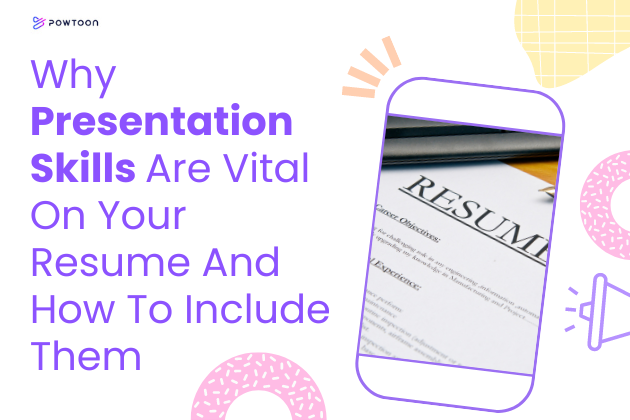
Why Presentation Skills Are Vital on Your Resume and How to Include Them
Whether you’ve just entered the workforce and are drafting your resume, or you’re changing careers and updating your resume accordingly, it’s important not to overlook certain skills that could make you stand out among the competition when applying for jobs. For example, many job seekers don’t realize how valuable presentation skills can be.
The following guide will help you better understand why cultivating presentation skills can make you more attractive to a potential employer. It also offers tips for how to highlight these skills in your resume naturally.
Why Presentation Skills Are Important on a Resume in 2023
There are many potential reasons why an employer might be happy to see that you have presentation and public speaking skills. The following are just a few noteworthy examples:
Remote Work May Require Strong Communication
Someone with presentation skills is like someone who’s a strong communicator in general. They may have the ability to explain complex topics or generate enthusiasm among their fellow team members through their words, voice, and overall energy when delivering a presentation.
This is particularly important now that remote work is becoming increasingly common . In an age when employees may not be sharing the same office, it’s helpful to have workers who can communicate effectively, even when doing so through video chat.
Presentation Skills Overlap with Research Skills
Highlighting strong presentation skills on your resume is a good idea, even if you’re not necessarily applying to the types of jobs that will require you to deliver presentations very often. Quite simply, when employers see that someone is able to deliver impressive presentations and speeches, they might assume they have other skills that relate to public speaking.
For instance, creating and delivering a quality presentation often requires conducting thorough research. Even if you have a strong stage presence, a business presentation won’t make the right impression on your audience if it doesn’t contain valuable and practical information. Thus, if a potential employer looking at your resume sees that you have presentation experience, they might conclude that you also can thrive in a research role.
Growth Potential
When you begin working for a company, you may not have any responsibilities that involve firing up a team or attempting to attract investors. However, if you continue to grow in your career, you may end up in a role that requires you to be charismatic in front of an audience.
This is yet another reason why including presentation skills on your resume may be a wise idea. Again, these skills might not have much practical value right now. But, if you continue to move up within a company, they may become increasingly applicable and relevant. An employer who sees that you have presentation skills may, therefore, think you’re the type of candidate who has the potential to become a manager or team leader someday.
Presentation Skills Overlap with Organization Skills
Again, if you include presentation skills on your resume, you may be subtly indicating to a potential employer that you also have strong research skills. In addition, people with reliable presentation skills tend to be quite organized.
Putting together an impressive presentation is, in fact, a remarkable feat of organization. No matter what topic you’re presenting, you need to condense your material into a format that ensures your audience absorbs and retains the information. This isn’t necessarily an easy task. If it’s a task that you completed successfully on multiple occasions in the past, an employer can safely assume that you’re a fairly organized person.
Organizational skills are actually one of the best presentation skills to have. When you place too much emphasis on getting comfortable with public speaking, you may forget to emphasize developing quality presentation content.
Good Presenters Are Good Marketers
Keeping someone’s attention on you during a presentation is also challenging for many. In our digital age, we are more distracted than ever, and research confirms this .
If you’re able to capture the attention of an audience and maintain it long enough for them to absorb valuable information from a presentation, you have a unique skill that’s growing increasingly valuable. This skill can translate to strong marketing abilities. An employee who knows how to grab an audience’s attention during a presentation might have ideas for getting the attention of customers. An employer would likely find this quality appealing.
How to Highlight Presentation Skills on Your Resume
Ways you might indicate to an employer that you possess strong presentation skills include the following:
Highlight it in Your Skills Section
This is an obvious choice, but it can be effective. In the section of your resume where you may list special skills, include presentation skills as one of them. If a potential employer is looking for someone with presentation skills, the fact that you included them on your resume may prompt an employer to ask more about this topic during your interview. This may give you a chance to expand on the subject.
Describe Your Experience
You may consider this option if you worry that simply listing public speaking as one of your special skills isn’t enough to clearly demonstrate to an employer that this genuinely is a valuable skill you may bring to the table. Under the resume section, where you might describe relevant experience, describe in clear terms how you have experience with public speaking and why you think that experience will help you succeed in the job you’re seeking.
Include a Portfolio
Do you think presentation skills will actually play a vital role in your work if you get a job to which you’re applying? If so, consider submitting a portfolio including presentation materials (such as slideshows and videos) that you’ve developed in past roles. These materials can show that presenting in front of others is a responsibility with which you’re very comfortable.
All that said, even if your presentation skills are currently lacking, you can still learn to develop them by studying creative presentation ideas and reading guides on how to improve presentation skills . If you make this a priority, you’ll equip yourself with a skill set that can help your resume make the right impression on employers.
Powtoon Improves Presentations With Video Content
A simple way to improve the quality of your presentations is to generate strong video content for them. Powtoon makes this easy, allowing even beginners to produce expert-quality videos. Sign up today to learn more!

- Latest Posts
Hanna Abitbul
Latest posts by hanna abitbul ( see all ).
- 4 Ways to Use a Screen Recording in Your Next Presentation - October 15, 2024
- 6 Tips for a Successful Online Store - October 14, 2024
- What is text-to-speech, and why use it? - October 11, 2024
- How Your Social Media Posts Can Benefit From AI - October 3, 2024

How To Make A Video Resume With Powtoon Capture

HR Presentation Tips You Need to Know (From the Experts at Powtoon)

5 Ultimate Sales Pitch Presentation Templates

How to Create an Online Video Presentation for Your Enterprise Company

How to Embed a Video in Powerpoint

Best Editable Presentation Templates (by Use Case)

Thank you for your interest in Powtoon Enterprise!
A solution expert will be in touch with you soon via phone or email.
Request a demo
By submitting, you agree to our Terms of Use and Privacy Policy.

How to Put a Poster Presentation on Your CV/Resume

Include every relevant experience and skill on your resume to stand out when job hunting. Don’t forget the presentations you’ve delivered, such as poster presentations.
Adding a poster presentation to your resume highlights your experience in presenting and communicating with a broad audience. It also showcases your interest in research and your critical thinking skills about specific issues.
If you’re unsure about adding a poster presentation to your resume, here are a few helpful tips:
- Start by dedicating a section in your resume for the poster presentation.
- Include the name of the author, title of the presentation, as well as the date and location.
- Next, include a brief overview of what the presentation was about.
- Finally, list any skills or experience that you gained from giving the presentation. (These could include public speaking, research, or critical thinking skills.)
What is a poster presentation?
Should i include my poster presentation on my resume, the author’s name, add a title to the poster presentation., date of presentation, location of presentation, brief overview and explanation of the presentation, skills and experience gained from giving a presentation, why put a poster presentation in your resume, is it necessary to put every poster presentation on your resume.
A poster presentation is common in academic settings. It involves creating a poster to display visual information about a research project. The presenter stands by the poster and gives a brief overview of the topic.
Poster presentations are a fantastic way to share your research and gain feedback. They’re also excellent for learning research methods and honing public speaking skills.
Include your poster presentation on your resume if you’ve given one before. This shows employers you’re an experienced presenter and can communicate your ideas clearly and concisely.
Additionally, having a poster presentation on your resume can distinguish you from other job candidates.
Poster presentation section on the resume
After listing your education, work history, and research skills, you should add a section on presentations and publications.
Use commas and bolding. The last name should come first, followed by the first and middle names. Ensure the name matches the order on the poster.
Enter the complete title of the poster presentation exactly as it appears on your poster.
Write the month, day, and year in numerical form.
Include the city and country. For U.S. conferences, mention the state, city, and region. For international events, just add the country.
This section highlights the main points and key takeaways from the presentation.
Giving the presentation helped me gain public speaking skills . I also learned to handle questions and manage my time better. It was a great chance to build my confidence.
Mention how the experience has helped you in your current role or will impact your future career. For instance, if you presented a poster on your thesis research, you could say that the experience has developed your critical thinking and research skills .
Adding a poster presentation to your resume or CV shows your skills and experience to potential employers. They will be impressed by your ability to design, create, and clearly present information.
The answer is a bit complicated. You should list any relevant poster presentations when they align with the job you’re applying for.
You don’t need to list every poster presentation you’ve ever done. Focus on the most relevant ones for the job you’re applying for and leave out the rest.
Related Posts:

Resume Builder
- Resume Experts
- Search Jobs
- Search for Talent
- Employer Branding
- Outplacement
- Resume Samples
- Advertising and PR
Presentation Resume Samples
The guide to resume tailoring.
Guide the recruiter to the conclusion that you are the best candidate for the presentation job. It’s actually very simple. Tailor your resume by picking relevant responsibilities from the examples below and then add your accomplishments. This way, you can position yourself in the best way to get hired.
Craft your perfect resume by picking job responsibilities written by professional recruiters
Pick from the thousands of curated job responsibilities used by the leading companies, tailor your resume & cover letter with wording that best fits for each job you apply.
Create a Resume in Minutes with Professional Resume Templates
- Participates in scoping and planning work
- May manage a small team of Presentation Layer Engineers
- Participates in developing supporting proposal materials for projects
- May manage a large team of Presentation Layer Engineers
- JavaScript Frameworks: jQuery & Backbone
- CSS Frameworks: SASS
- Test driving development - Jasmine & Karma ideal
- Manage operations within cost and budget controls
- Deliver on all necessary management information and reports
- Contribute to projects, product and service development initiatives Additional
- Provide proactive, insightful ideas and solutions for client consideration based on best practices and industry expertise
- Be responsible for financial performance of budget
- Ensure that labor and associated costs are managed efficiently
- Manage and grow our existing presentation improvement program
- Responsible for executing clean and progressively enhanced code for complex designs that reflect the creative and artistic direction provided within the established technical framework
- Review/analyze information architecture and wireframes- work with team members to resolve gaps, and assist with the architectural implementation of creative/UX direction
- Willing to take the initiative to research and learn emerging technologies
- Works well as a team member within technology and other disciplines (creative, delivery management, etc.)
- Responsible for architecting and defining the presentation layer framework to solve complex designs that reflect the creative and art direction provided
- Participate in developing supporting proposal materials for projects
- Participate in scoping and planning work
- Advanced knowledge of Adobe Creative Suite (i.e. Illustrator, Photoshop, InDesign, Acrobat Professional) – essential
- Research and write/create new presentations, speeches and communication pieces that address complex and high-profile issues
- Create in-depth communications on a range of subjects
- Fluent in English and Cantonese; Mandarin (a definite advantage)
- Meet with the customer on a regular basis. Advise and consult with the customer on messaging and communications strategies
- Shift: Shifts including weekends
- Produce clear communications through a wide range of styles and formats, including formal speeches, PowerPoint presentations, blogs, videos, letters, articles, op-ed and bylined pieces, and social media channels
- Expert in Microsoft Word, PowerPoint, and Excel as well as with multimedia and social media applications
- Coordinate with the ASD(R&E) executive administrative support to ensure logistics, security clearances, communication, and coordination with contacts at speaking venues and events is accomplished in support of ASD(R&E) and Principle Deputy engagements
- Provide recommendations on acceptance, de-confliction, and priority of speaking engagements/events in close coordination with the Public Affairs specialist, executive administrative support staff, and government personnel in the OASD(R&E)
15 Presentation resume templates

Read our complete resume writing guides
How to tailor your resume, how to make a resume, how to mention achievements, work experience in resume, 50+ skills to put on a resume, how and why put hobbies, top 22 fonts for your resume, 50 best resume tips, 200+ action words to use, internship resume, killer resume summary, write a resume objective, what to put on a resume, how long should a resume be, the best resume format, how to list education, cv vs. resume: the difference, include contact information, resume format pdf vs word, how to write a student resume, presentation manager resume examples & samples.
- Promote and nurture a strong, open and ongoing client relationship base with effective follow through
- Manage production and service requirements and support the overflow/joint production needs globally
- Handle all staff-related matters: recruitment, training, standards and productivity, evaluation and feedback
- Conduct process review and plan for ongoing upgrade and improvement of services and products
- Responsible for the immediate resolution of significant concerns/issues raised by the client
- Evaluate the operational and financial feasibility of new service offerings
- Ensure that MIR reporting is timely, accurate and relevant
- Coach and develop direct reports to maximize their potential
- Implement management objectives for direct reports and coordinate development with Digital Print manager for matrix staff. Ensure all staff is aware of site objectives
- Facilitate the sharing of knowledge and leading edge concepts as appropriate
- Manage the overall effectiveness of the team’s performance
- Foster a culture of excellence and ensure continuous improvement through the use of best practices
- Continuously review operating procedures and implement improvements, involving all staff in the process
- Set and implement operational standards, ensuring appropriate uniformity
R&D Documentation & Presentation Intern Resume Examples & Samples
- Assist in supporting communication and community video project efforts
- Support projects that require video or audio expertise
- Good visual eye and strong communication skills is a must
- The ideal candidate should be willing to learn and expand beyond their comfort zone of work and knowledge
- Currently enrolled as a Junior or higher, or graduated within 6 months of the start date of this internship, in an accredited college/university, earning a degree majoring in Film, Television, Digital Media, Video Design, or related field
Freelance Senior Presentation Layer Engineer Resume Examples & Samples
- At least 4-5+ years of experience hand-coding HTML5, CSS3, JavaScript, and other UI technologies. As HTML5/CSS3 takes over for many tasks previously associated with Flash, we are particularly interested in candidates with exceptional skills and experience with JavaScript based animation (for example basic physics and collision detection), 3D (WebGL/Canvas/CSS3 transforms), Parallax and other similar CSS3 effects, gaming engines, etc
- Expert in presentation layer concepts such as progressive enhancement, responsive design, Mobile First, MVC, object-oriented development
- Experience implementing social API’s like Facebook, Twitter, etc
- Experience managing assignments effectively, multi-tasking, and working within tight deadlines
- Strong client-service orientation and experience working in a fast paced agency setting
Associate Presentation Layer Engineer Resume Examples & Samples
- Responsible for writing code based on design specifications
- Able to shift between a creative and a technical focus depending on the project need and/or the type of project
- Able to take initiative to research and learn emerging technologies
- Ability to manage projects to successful completion, multi-task, and work within tight deadlines
Freelance Associate Presentation Layer Engineer Resume Examples & Samples
- Works well as a team member on large accounts, understanding how a team operates and what is expected of the various roles on the project
- Review and analyze information architecture/wireframes
- Participates in the greater Presentation Layer Community
- Follows standard policies and procedures; recommends improvements as appropriate
- 1-2+ years of experience hand-coding HTML5, CSS3, jQuery/JavaScript, and other UI technologies
- Expertise developing and testing across multiple browsers, platforms, DOM implementations, etc
- Creative thinking and problem solving
- Ability to collaborate effectively at all levels and functions
- Strong client-service orientation
Freelance Senior Presentation Layer Developer Resume Examples & Samples
- Establishes presentation layer requirements
- Participates in writing detailed technical and functional specifications documentation
- May oversee a small team of PLEs
- At least 4-6+ years of experience hand-coding HTML5, CSS3 and other UI technologies
- Deep understanding of object oriented JavaScript, solid programming background
- Experience using .NET MVC, ASP.NET, JSP, Spring, PHP or other frameworks used to develop dynamic web pages
- Experience with Analytics Solutions (e.g. Omniture, Google Analytics, WebTrends)
- User Interface Design, Information Architecture, graphic design experience is a plus
- Demonstrated ability to work closely with the client as a trusted advisor
Senior Presentation Layer Engineer Resume Examples & Samples
- Creation of all coded Presentation Layer deliverables
- Ability to take initiative to research and learn emerging technologies
- Participation in the greater Presentation Layer Community and the company as Presentation Layer knowledge leader
- Custom advanced JavaScript animation via DOM manipulation (HTML5 canvas, game, interactive application)
- Experience with content management systems (CMS) and version control systems
- User Interface Design, Information Architecture, graphic design experience a plus
- Experience developing accessible websites (Section 508, W3C WAI Guidelines, etc.)
- Demonstrated ability to accurately estimate and scope development work
- Strong written & oral communication as well as presentation skills
- Establish presentation layer requirements
- May need to rapidly produce interim deliverables (such as style guide components, technical specifications, browser and market analysis, prototypes, proofs of concept, etc.) in addition to the final live site or application
- Participate in recruitment of new employees
- At least 4+ years’ experience hand-coding HTML5, JavaScript, CSS
- JavaScript templating
- Experience in MVVM and MVC architecture
- Experience in SPA applications
- Experience with Backbone.js, Angular.js, Ember.js
- Experience with preprocessors – HAML, Sass, LESS
- DOM Creation via JSON-based data feeds
- 3rd-party API integration via REST-ful web services
- Experience with any open source languages (RoR, Python, PHP)
- Image production techniques using Fireworks
- Contributes to the Presentation Layer Community with Blogs, Github, Stack Overflow
- Experience Optimizing for Search Engines
- At least 2-4+ years of experience hand-coding HTML5, CSS3 and other UI technologies
Presentation Team Manager Resume Examples & Samples
- Work closely with VP Sales Support and contribute to the team strategy setting process, aligning team strategy to overall business strategy
- Contribute to the establishment of team priorities and lead execution of key team initiatives
- Elevate team best practices and standards to add value, efficiency and consistency toward the internal process and client experience. Proactively identify and execute upon opportunities to create operational enhancements
- Optimize team workflow, providing guidance to team to effectively manage competing priorities and execute on deliverables in a fast paced environment
- Enhance workflow metrics to measure success of team and processes
- Support internal relationship building between support team and internal stakeholders through solicitation of feedback and collaboration in order to build more effective partnerships and synergies
- Focus on talent and development to achieve business results and create an exceptional stakeholder, partner, and client experience
- Establish and maintain robust training resources concurrent with evolving business needs and process changes
- Support employees with training and personal development initiatives to build skills essential to their current roles and future career objectives
Freelance Presentation Layer Engineer Resume Examples & Samples
- Able to approach development with modularity in mind to accommodate shifting priorities and the challenges associated with rapid prototyping and Agile methodologies
- Able to maintain a high level of attention to detail
- Object Oriented JavaScript skills
- Familiarity with Backbone.js, Angular.js, Ember.js
- Experience with Analytics Solutions (SEO, Omniture, Google Analytics, WebTrends)
- Understanding of good design principles and ability to adhere to complex design specifications during implementation
Virtual Presentation Technology Specialists Resume Examples & Samples
- Follow the OIA TS process
- Provide coaching on non-verbal communication and audience engagement techniques during virtual events
- Provide 508 compliance support services
- Provide creative development, and production resources to create short commercials and newscasts to promote and market upcoming Provide VHA with the necessary creative and development resources to produce, maintain, expand, and improve virtual exhibit halls
- Bachelor degree in training or communication or related field of study
- 4+ years of relevant experience (internships may be included)
- Works well as a team member and leader on large accounts, understanding how a team operates and what is expected of the various roles on the project
- Responsible for writing detailed level technical and functional specifications documentation
- Advanced Native JavaScript skills
- Experience with XML: XSLT, DTD or Schema modeling, DOM/XPath/SAX parsing
- Experience with portal server products
- Responsible for creation of all coded Presentation Layer deliverables
- Experience using back-end frameworks used to develop dynamic web pages
- Lead the presentation team in daily deployment of strategic and operationally sound schedules working with Ad Sales, external ad agencies, LOC and external transmission companies
- Be the point person on all operational concerns and make major contributions to all operational projects (channel launches/etc) on behalf of CEE & Emerging Markets
- Manage, mentor, and develop CEE & Emerging Markets Presentation team
- To oversee and manage all key process and teams relating to presentation scheduling for Disney Channel CEE & Emerging Markets MPX portfolio
- Disney Channel 1: Emerging Markets (SA, Greece, ME, with Ad Supported Opt-outs)
- Disney Channel 2: Romania and Bulgaria (Ad Supported, Bul Opt Out)
- Disney Channel 3: Czech, Hungary, Slovakia (Ad Supported)
- Disney Channel 4: Poland (Ad Supported)
- Disney Channel 5: Turkey (Ad Supported, Free to air)
- Disney XD 1: Poland (Ad Supported)
- Disney XD 2: South Africa, Turkey, ME & Serbia (Ad Supported, South Africa Opt Out)
- Disney XD 3: Greece (Ad Supported)
- Disney Junior DJr: Poland, Turkey, Greece, ME, Romania, South Africa (Ad Supported, Poland Romania & SA Opt Outs)
- Responsible for coding the execution of complex designs and interactions that reflect the creative and art direction provided within the established technical framework
- Participates in the greater presentation layer community
- 2-4+ years of experience hand-coding HTML5, CSS3, and other UI technologies
- Deep understanding of object oriented JavaScript
Presentation Services Manager Resume Examples & Samples
- Manage a large team of presentation schedulers working across a number of international feeds
- Work with 2 direct reports (Senior Schedulers) to ensure scheduling of feeds meets each channel management team’s expectations
- Report to Director of Presentation Services, providing regular updates and promptly escalating issues when needed
- Maintain regular customer liaison with channel management teams and stakeholders, representing department at internal and external meetings
- Maintain good relationships with all 3rd parties, including our playout centre and music reporting provider
- Attend project meetings as required, taking the lead on scheduling-related issues to ensure project goals are achieved in timely manner
- Working alongside media planning to ensure strategies are implemented, taking a lead role in checking schedules and monitoring live feeds to ensure output is on-brand and best creative use of airtime
- Liaise with Commercial Traffic department to ensure that commercial airtime is maximised, and that commercial breaks and sponsorship billboards are scheduled in line with Ofcom regulations
- Review daily transmission reports and attend weekly transmission meetings with Playout centres
- Provide concise weekly performance metrics for all feeds and regions, reporting errors to relevant departments and actively working with them to improve quality and accuracy
- Coaching and supporting Senior Schedulers on hiring, training and managing their teams, delegating effectively and enabling each team member to reach their full potential
- Approve all leave requests and work with Senior Scheduler to ensure holiday cover
- Monitor freelancer bookings and raise purchase orders, ensuring that resources are optimised and budgets constraints respected
- Lead Senior Scheduler recruitment, working with HR and external recruitment agencies
- Take a lead in all HR procedures such as performance reviews, goal setting and disciplinary processes
- Constantly strive to improve workflow and productivity, proposing system and organisational improvements where possible
- Liaise with IT and broadcast system support on any maintenance and development issues
- Act as second escalation point for all out-of-hours on-call issues, as part of a shared rota
Presentation Analyst Resume Examples & Samples
- Provide support to the Business Architecture and Market Infrastructure group in preparing presentations to provide updates to stakeholders and management across all levels of the organisation
- Collaborate seamlessly with the team to produce high quality and effective presentations and deliverables on time in a fast paced environment
- Prepare presentation material in line with CIB Business Architecture & Transformation formatting standards and branding guidelines
- Plan and design presentation material including summary of information, presentation of quantitative data and presentation of strategic recommendations, working with the core team to develop and understand content and presentation objectives, and communicate the story through powerful visuals
- Create templates and scalable materials to maximize efficiencies
- Offer design ideas and create new concepts for high-impact presentations
- Expertise in collation of high-impact communications or presentation material - strong editing skills, detail-oriented, digitally savvy, creative-thinker
- Proficient MS PowerPoint and Visio skills are essential
- Speed in execution to meet tight deadlines without sacrificing quality
- Excellent written and verbal communication skills, with a professional demeanour
- Ability to absorb, understand and decipher information effectively and efficiently
- Excellent organisational skills, with the ability to multi task and prioritise effectively
- Good MS Excel, Access and Project skills are desirable
- At least 5+ years’ experience hand-coding HTML5, JavaScript, CSS
- Experience working with Build tools - gulp or grunt
- Expereince writing Sass
- CMS experience
- Must have experience leading a team and or client-facing experience
- Willing to take the initiative to research and learn emerging technologies that may improve the quality, success, and performance of deliverables
- Works well as a team member within technology and other disciplines (creative, delivery management, etc.) on large accounts- understanding how a team operates and what is expected of the various roles on the project
- At least 3-4+ years experience with back-end frameworks used to develop dynamic web pages (ASP.NET/JSP/PHP, Node.js, etc.) and version control systems
- Experience developing on top of CMS platforms such as Adobe CQ, TeamSite, Sitecore, etc
- Ability to multi-task and quickly produce interim deliverables (such as style guide components, prototypes, proofs of concept, etc.) in addition to the final live site or application
- Participate in project scoping and planning, write detailed level technical and functional specifications documentation, and help mentor junior engineers
- Expert in developing and testing across multiple devices/platforms and browsers (traditional desktop and mobile devices), using MVC/AJAX/CSS preprocessing concepts and tools such as Fiddler, Firebug, YSlow, Google PageSpeed, etc
- Experience developing accessible websites (ARIA, Section 508, W3C WAI Guidelines, etc.)
- At least 4+ years experience hand-coding HTML5, JavaScript, jQuery
- At least 2+ years’ experience using, PHP or other frameworks used to develop dynamic web pages (Zend, Yii, CodeIgniter)
- Experience with Analytics Solutions (Omniture, Google Analytics, WebTrends)
Director, Product Presentation, Home Resume Examples & Samples
- Main responsibilities include – Home, Watches and Fine Jewelry, Vintage and Antiques in-store presentations
- Communicate global brand strategies and directives to ensure clear visual direction for Home stores globally
- Creating directives based on seasonal change over to support store installations globally
- May manage a large team of Presentation Layer Developers
- Well structured HTML
- JavaScript Frameworks: jQuery & Backbone
- Test driving development - Jasmine & Karma ideal
- Familiarity with JSP's
Presentation Layer Technology Director Resume Examples & Samples
- Provide technical and business oversight on all projects within the region
- Coordinate technical considerations between disciplines (such as delivery management, quality control, and client teams) via shifting between conceptual and tactical focus depending on the need and/or the type of engagement
- Evangelize emerging technologies, especially new and interesting (touch-enabled mobile environments, kiosks, etc.) solutions that add business value and excitement around Razorfish’s expertise and thought leadership
- Identify and develop new customers and projects by providing technical guidance and vision, while collaborating with marketing, sales, and other stakeholders
- Work with alliances and partnerships to ensure deep understanding and business development of core technologies like Adobe, Microsoft, IBM, Oracle, Adobe, and Autonomy
- Act as a thought leader in organizing and growing the presentation layer community and the company as a whole. Ensure a collaborative environment between technology and other disciplines. Promote experimentation and innovation!
- Lead in recruitment of new employees, and participate in career development of technologists across Razorfish
- Lead in the presentation layer staffing and resourcing process
- At least 10-12+ years of experience with software estimation, planning, and programming, along with direct experience in managing technologists through the entire software life-cycle
- At least 8+ years of experience hand-coding and architecting HTML5, CSS3, JavaScript, and other UI technologies. As HTML5/CSS3 takes over for many tasks previously associated with Flash, we are particularly interested in candidates with exceptional skills and experience with JavaScript based animation (for example basic physics and collision detection), 3D (WebGL/Canvas/CSS3 transforms), Parallax and other similar CSS3 effects, gaming engines, etc
- At least 8+ years of experience with back-end frameworks used to develop dynamic web pages (ASP.NET/JSP/PHP, Ruby on Rails, Node.js, etc.)
- Mastery of presentation layer concepts such as progressive enhancement, responsive design, Mobile First, MVC, object-oriented development, etc., and the ability to articulate their significance to project team members, and clients
- Significant experience architecting/developing on top of CMS platforms such as Adobe CQ, TeamSite, Sitecore, etc
- Ability to speak to clients and the industry about the significance of pursuing next generation technologies (emerging touch screen, internet-enabled devices, etc.) in regards to business value and long term goals
- Solid experience directing architects in setting up frameworks, build environments, and tools for development (Grunt, Node.js, Jenkins/Hudson/JSUnit, MVC, etc) to ensure successful client engagements in building business value
- Previous experience managing engineering teams (both onshore and offshore), planning long term strategies and goals for technology departments, and fostering community and collaboration across offices and regions
- Strong speaking/writing ability in the form of client engagement needs, summit/conference presentations, white papers and POVs, and helping to determine internal processes for development efforts
- Proven track record of creative thinking, problem solving, and mentoring of technologists across Razorfish
- Previous agency experience and/or professional services required
Data Presentation Analyst Resume Examples & Samples
- Analyze data and organize into information
- Develop and refine presentation solution architecture
- Configure and deploy presentation layer of predictive analytics solution
- Refine and apply lessons learned to improve analytics solution
- 3 – 5 years of relevant work experience, particularly as data analyst or business analyst
- Bachelor’s degree in quantitative/technical field
- Strong written and verbal skills
- Strong presentation skills including the ability to interact with top-level business leaders
WDI R&D Documentation & Presentation Intern Resume Examples & Samples
- Photograph, film, & edit a majority of the R&D Project catalogue
- Assist in the archival and distribution of R&D Project video/photo assets
- Help to maintain internal video assets such as the MDU and Edit Bay
- Assist as a creative driver of internal community video projects
- Proficiency in shooting video on a DSLR
- Highly experienced at various video/audio software packages (Final Cut Pro, Premier, After Effects, Logic etc.)
- Majoring in Film, Television, Digital Media or a similar field
- Experience in basic video lighting setup
- Experience with television or streaming a/v setups is a plus
- Ability to shoot, move, and edit very quickly
- Should be excited about video technology and equipment
- An ideal candidate would also have a basic level of web programming or visual programming skills (Java Script, Processing, Max MSP etc.)
- An ideal candidate would also have some knowledge of audio recording and editing (Microphones, sound boards, etc.)
- Currently enrolled as a Junior or higher, or graduated within the past 6 months, in an accredited college/university, earning a degree majoring in Film, Television, Digital Media, Video Design, or related field
- Develop tailored presentation and media planning strategies for cross-territory feeds ensuring all continuity and on-air messaging is on- brand
- Coordinate with Creative department to assess budgets and manage resources for local, Northern Europe or Central promo campaigns
- Devise and update monthly make lists for Cartoon Network and Boomerang following up on execution and delivery
- Create break structures and work closely with Programming and Commercial team to achieve desired targets
- Liaise with Programming to ensure all content is ingested and ready for TX
- Manage construction and accuracy checks of all transmission schedules ensuring timely delivery to transmission facility
- Manage Presentation staff including development and appraisal process
- Participation in the greater presentation layer community
- Presenting and/or moderating 2-3 webinars each week
- Strategic planning and collaboration with subject matter experts to develop and maintain an “editorial” topics calendar for weekly webinars that takes into account broader changes happening in the organization, processes, etc
- Recommending and implementing creative ways to raise awareness and understanding among sales and relationship managers (RM) with the goal of helping them do their jobs better
- Understanding target audience and desired objectives for each presentation tailoring each by leveraging existing content and/or creating new content
- Influencing subject matter experts and internal partners on different and better ways to achieve a mutual purpose
- Designing and formatting presentations with a focus on creating consistency and sophistication in all materials
- Presenting data more effectively using graphic elements such as charts, graphs, maps, tables and text
- Communicating visual concepts to colleagues who do not have a design background
- Working with existing style and brand guides and contributing to future creative direction as appropriate
- Organizing and archiving presentation files and assets and tracking time and project information
- Learn new programs and adapting to provide helpful solutions to different business partners
- Proofreading final deliverables for quality and accuracy
- 7-10 years of experience developing and delivering presentations with impact
- Experience working with or being part of a B2B sales organization (both inside and outside) and an understanding of their daily challenges
- Strong business acumen and ability to think strategically and creatively about how to communicate effectively to different audiences
- Proficient with Microsoft Office, specifically, advanced capabilities using PowerPoint
- Knowledge of Adobe Illustrator, Adobe Photoshop and video editing or screen capture software
- Acute attention to detail with emphasis on accuracy and quality
- Ability to be flexible to meet deadlines and work in a rapidly changing environment
- Ability to work outside of published, normal work hours, as required, during critical phases of the project
- Ability to resolve technical and production challenges in a Windows environment
- Ability to develop and maintain a broad knowledge of the technology, equipment, operations processes and systems commonly used to develop content
Executive Presentation Manager Resume Examples & Samples
- Degree in graphic design or a related field and/or equivalent work experience
- A minimum of 5 years of design experience is desired
- An extraordinary portfolio of design examples is required (including PowerPoint presentations)
- Knowledge and experience in presentation and graphic design software applications, including PowerPoint, and Adobe™ Creative Suite (Photoshop® and Illustrator®) is critical
- Ability to work flexible or non-standard work hours. Travel is required
Presentation Resume Examples & Samples
- Creating bespoke graphics/pitch cover designs and templates
- Typing and formatting English and Chinese language pitch presentations and documents in MS Word, PPT or spreadsheets and charts in Excel
- Supervise and coach presentation staff including feedback and performance reviews and developing performance improvement plans
- Ensure proper utilization of staff resources; coordinating staff scheduling and managing time sheets / attendance
- Collaborate and work with global Presentation & Design team Managers/Supervisors to facilitate workflow and process improvements, best practice sharing and driving initiatives
- Handle management information reporting, control implementations and governance
- At least 9 years of experience in Presentation/Design and Graphics supporting in Investment Banking or Financial firms
- Minimum 3 years of experience in team leadership/supervision across shifts and/or locations
- At least 2 years of experience as a senior designer or an equivalent position
- Hands on with latest MS Office and Graphics Design (CS 6/Creative Cloud) packages
- Bachelor’s degree or Diploma in Graphic Design with 3 years or above of relevant work experience in a corporate, service-oriented environment OR demonstrated ability to meet the job requirements through a comparable work experience
- Must be able to provide a portfolio / samples of recent work
- Candidate will have a degree in graphic design or a related field and/or equivalent work experience
- An outstanding portfolio of design examples is required (must include PowerPoint presentations)
- Expert knowledge and experience in presentation and graphic design software applications, including PowerPoint, and Adobe™ Creative Suite (Photoshop® and Illustrator®) is critical
- Candidate will need to be able to work flexible or non-standard work hours. Travel is required
Director of Brand Presentation Resume Examples & Samples
- 5-8 years in creative presentation and/or retail management
- Powerful at building and maintaining strong partnerships
- Exceptional managerial and motivational skills
Lead Product Presentation Barcelona Resume Examples & Samples
- Proven track record in retail (3+ years) including experience in product presentation
- Enthusiasm and passion about sports and/or sports fashion; and
- Ability to work evenings, weekends and holidays as needed
- Continue to improve NPD’s presentations through various ways including working on them personally, working with external resources, or connecting internal people with appropriate external resources
- Maintain a database of current and readily available PPT agencies and PPT freelance designers who are trained on NPD templates and brand to ensure everyone has access to a resource when they need it
- Work through the organization educating teams on how to work with our template, how to create better slides, how to turn data into stories, etc
- Take ownership of the corporate PowerPoint template to make updates incorporating user feedback, while maintaining brand integrity
- BS/BA degree in Marketing, Design, Advertising, or related field preferred
- 5 to 8 years experience, with several years in an in-house creative capacity, and some experience managing people, budgets, and resources
- Demonstrated ability to listens to internal clients and diplomatically address challenges
- Can multitask between multiple projects throughout the day
- Able to decipher and visualize complex data
- Perform pleasantly in a fast-paced, need-it-now environment
- Communicate effectively with the rest of the team
- Can function in both a lead role and as a team member
- Proficient in PowerPoint including charts, graphs, transitions, and animations
- Possess a creative mindset and ability to develop concepts from scratch. Ability to be client facing and develop designs to ensure messaging is easy for an audience
- High quality design skills and technical knowledge of best practices related to graphics, illustration, typography, color and brand guidelines
Product Presentation Manager Resume Examples & Samples
- PP training and tools
- Drive the evolution of PP
- Overall plan to space process
- Seasonality focus and territory specific focus
- Lead PP category offence cross functionally
- Own and partner in key meetings in the game plan at EHQ
- Evergreen signage & POS management from creation to roll out
- Seasonal Directive lead project
- PP communication point of reference
- Vendor point of reference for projects
- Seasonal POS update lead
- Bachelor's Degree or 2 additional years' related work experience
- 5 years' work experience in visual merchandising, apparel and footwear retail preferred
- Experience in strategic planning and execution of visual merchandising presentation for senior management
- Experience managing retailer and vendor relationships
- Experience managing employees
- Regional/District visual merchandising and display experience in a multi-store capacity managing high profile, high volume stores
- Strong understanding of the consumer and how visual merchandising supports an exceptional customer experience and drives business
- Proven experience in executing and adapting seasonal visual merchandising presentation guidelines/directives
- Pro-active problem solver, ability to assess an issue and develop action steps for resolution
- Proficiency within Microsoft Office (Word, Excel) Knowledge of Adobe Creative Suite, PhotoShop, and PowerPoint a plus
- At least 2-4 years of experience hand-coding HTML5, CSS3, JavaScript, and other UI technologies
- Experience with back-end frameworks used to develop dynamic web pages (ASP.NET/JSP/PHP, Node.js, etc.) and version control systems
- Experience in developing and testing across multiple devices/platforms and browsers (traditional desktop and mobile devices), using tools such as Fiddler, Firebug, YSlow, Google PageSpeed, etc
- Understands and implements presentation layer concepts such as progressive enhancement, responsive design, Mobile First, MVC, object-oriented development
- Experience with social API’s like Facebook, Twitter, etc
- Experience collaborating effectively at all levels and functions
Courtroom Presentation Resume Examples & Samples
- Works with IT staff in diagnosing and resolving litigation support computer system problems and customizing databases and programs modified to meet individual user needs. Evaluates procedures and computer specifications designed to ensure indexing consistency, and to maximize the ease with which documents can be retrieved from tailored data files on the computer or other storage medium. Manages and operates a variety of computer hardware such as printers, plotters, audio-visual devices, and other state-of-the-art equipment to conceptualize exhibits and complete special presentation projects. Applies knowledge of USAO and court programs, automation requirements and characteristics to resolve problems
- Performs work that involves communicating through visual means. Assures computers and VCR/TV recording equipment is in place in courtrooms and grand jury sessions. Determines the placement and appearance of visual materials that most effectively convey the information of the court, jury and/or witnesses. Coordinates with vendors to insure that exhibits are prepared in a timely fashion. Prepares photo boards, maps, charts and other demonstrative exhibits required for litigation. Operates systems in the courtroom as needed
- Customer Support – assists in the planning and delivery of customer support services at the point of computer user/specialist interface, including installation, configuration, troubleshooting, customer assistance, and/or training
- Provides IT customer service and support in troubleshooting, recovering, and resolving recurring software/hardware problems
- Provides user training and assistance on a variety of routine applications
- Provides a wide variety of technical support services to coordinate teleconference and distance learning activities to deliver legal training using electronic and/or telecommunications media
- Installs, configures, upgrades and troubleshoots commonly used hardware and software systems within the organization
- IT Systems/Network Administration – Performs duties related to the planning, analysis, design, development, testing, quality assurance, configuration, installation, implementation, integration, maintenance, and/or management of networked systems used for the transmission of information in voice, data, and/or video formats
- Assists in the configuration, installation, and maintenance of networked systems using knowledge of network standards and protocols, and knowledge of the capabilities and applications of network equipment including hubs, routers, switches, bridges, servers, and related hardware
- Properly maintains and controls assigned telecommunications systems using knowledge of transmission, broadcasting, switching, control and operation of telecommunications systems
- Performs ongoing network monitoring and management. Performs diagnosis of recurring network problems and services interrupts
- Distributes and installs new or upgraded software to ensure customers receive current versions of supported software
- Follows established procedures for data recovery and preservation of electronic evidence when authorized operations have occurred, to include reporting procedures
- Assists customers and clients in identifying and describing IT requirements for business and legal applications
- Installs routing updates and patches to existing programs. Maintains operating systems components based on knowledge of the organizations’ operational environment
- Information Systems Security – Performs assignments related to ensuring the confidentiality, integrity, and availability of systems, networks, and data through the planning, analysis, development, implementation, maintenance, and enhancement of systems, programs, policies, procedures and tools
- Uses knowledge of information systems security principles and methods to participate in testing, implementation of the USAO’s information security program
- Monitors compliance and maintains assigned information systems security procedures in accordance with internal, agency, and Federal information security regulations and policies
- Applies knowledge of the capabilities of commercial information systems security products, including firewalls and intrusion detection software in use by the organization in providing network support services
- Internet – Performs routine assignments and segments of projects related to technical planning, design, development, testing, implementation, and management of Internet, intranet, and extranet activities, including systems/applications development and technical management of Web sites
- Converts user-developed content into workable Web pages using standard graphics mark-up languages, such as hypertext markup language (HTML) or extensible markup language (XML). Uses a variety of formats to deliver content using the Internet, including graphics and multimedia
- Performs assigned segments of the USAO’s content management plan. Creates basic scripts or code using general knowledge of programming languages and tolls. Evaluates code, responds to customer comments regarding broken links/files, and repair errors. Carries out server maintenance functions using basic Internet server maintenance techniques
- Evaluates accessibility and recommends potential solutions to ensure compliance with ADA Section 508
- Performs other related duties and special projects as assigned
- Must be a US Citizen and able to obtain a government security clearance
- Must have bachelor's degree or equivalent and seven years general experience in operating computer systems
Presentation Technologies Team Lead Resume Examples & Samples
- Proofread documents created by PresTech Team
- Provide guidance, instruction, direction, motivation and leadership to their team
- Monitor proofing queue to assess and prioritize jobs needing proofing, relative to pending deadlines and length of job
- Ensure professional verbal and written communication is used at all times
- A client focused approach directed towards helping bankers achieve their goals using the CS brand
- A Bachelors Degree in business or a related field
- 3 years of industry experience in Retail, Product Presentation or equivalent combinations. 2 years of directly relevant work experience
- Hands-on experience in product merchandising management, including the development of retail product merchandising strategies, training and fixture placement, and functionality
- Excellent mall-based retailer or department stores experience a plus
- Fluent English spoken and written; comprehension of English (both US and UK) syntax, grammar and spelling for basic copyediting notations
- Thorough knowledge of MS PowerPoint, Word and Excel
- Experience in document production or quality control
- Experience in team management or coordination will be a plus
- Prepared to work from Friday till Sunday on the afternoon or night shift
- Strong eye for accuracy and detail
- Outstanding customer service and relationship management skills
Business Unit Manager Presentation Technologies Resume Examples & Samples
- Supervise day to day operation of the captive Presentation Technologies Center ensuring that the quality of work produced is of a high standard and that adequate staff are available to meet the service demands
- Issue management of issues raised against both teams is investigated and resolved satisfactorily in a timely fashion (complaint and mistake handling, conflict management)
- Ensure regular checks or sign off of GARS review and access rights, application licensing approvals, business recovery planning, audit and security compliance, queue access permissions, building and restricted access approval
- Primary responsibility of overseeing the recruitment process
- Manage the development of all staff with the assistance of Shift Leads creating opportunities for team development
- Relationship management with key stakeholders of the service
- Collaborate with Global IBD PresTech management in coordination of service pilots and roll-outs, managing user lists, internal handling processes, setting staff roles / expectations and training process, setting service level agreements
- Collate with the local PB Presentations team to share recruitment, training and workflow best practices and design resources. Work with key local facilities and HR staff in Warsaw to support the unit appropriately
- Excellent customer service, relationship and people management skills
- Flexible and prepared to work varied hours across shifts
- Higher level degree
- At least 2 years' experience in team management
- Outstanding English skills written
- Excellent eye for accuracy and detail
BB Presentation Development Specialist Resume Examples & Samples
- Works with management to develop and recommend sales presentation strategies and materials for the marketing of assigned products, including market direction, pricing and cost planning
- Consults with appropriate departments, business lines and managers to develop sales presentation materials to meet the marketing objectives of assigned area
- Manages the design, delivery, compliance and tracking of sales presentation materials
- Provides finalist presentation support to assigned business lines that meet revenue potential thresholds
- Assists in the development of internal presentations designed to educate business line partners and end users in presentation best practices to help meet marketing goals
- May assess presentations to ensure competitiveness in the market. Identifies opportunities within the market for new presentation strategies and tactics to help business line partners generate revenue
Presentation Layer Developer Resume Examples & Samples
- At least 2+ years’ experience hand-coding HTML5, JavaScript, jQuery
- Proficiency in shooting video on a DSLR camera
- Highly experienced at various video/audio software packages (Final Cut Pro, Premier Pro, After Effects, Logic Pro, etc.)
- Experience with a variety of video technology (lighting, streaming, playback, compression, etc.)
- Proficiency in Apple Keynote and /or Microsoft PowerPoint
- Knowledge of graphics software packages (Photoshop, Illustrator, etc.)
- Basic knowledge of web programming or visual programming skills (Java Script, Processing, Max MSP etc.)
- Some knowledge of audio recording and editing (microphones, sound boards, etc.)
- Currently enrolled as a Junior or higher, or graduated within the past 6 months, from an accredited college/university, earning a degree majoring in Film, Television, Digital Media, Video Design, or related field
Presentation Center Associate Resume Examples & Samples
- Produce high-quality presentation content based on secondary news sources and primary data sources
- Explain public policy issues for a non-Washington audience
- Produce data driven graphics
- Help junior researchers clarify and shape their research findings and ideas
- Spearhead individual research inquiries and assume intellectual ownership of discrete topics related to political and policy developments
- Analyze and synthesize quantitative data from public sources and think tanks (e.g., Congressional Research Service, Congressional Budget Office, Sunlight Foundation)
- Contextualize and interpret research findings within larger ideas, topics, and trends
- Extract from research key insights for an executive audience
- Provide excellent written summaries of key findings
- Synthesize research for high-quality graphical representation
- Experience synthesizing quantitative and qualitative research
- Able to distill large amounts of information into concise bullets, graphics, and frameworks (rather than expansive prose)
- Experienced or interested in creating graphical representations of data
- Demonstrated interest in politics and public policy
- Experienced at managing multiple simultaneous projects from start to finish
- Proficient with Microsoft PowerPoint and Excel, with some familiarity with dataset software
Presentation Associate Resume Examples & Samples
- Produce high-quality pitchbooks, presentations, and memoranda client
- Import and revise graphics files as necessary
- Create and edit multi-page/multi-section documents using templates and style sheets for pitchbooks, graphs, charts, presentations and other print/design projects
- Attention to detail with emphasis on accuracy and quality, and a critical eye in terms of aesthetics
- Collaborate with team members on complex or special projects
- Maintain all job and production tracking data via a propriety RRD Tracking tool
- Coordinate workflow within the team, including prioritizing jobs and delegating duties to associates
- Monitor work flow to ensure jobs are completed efficiently, accurately and within deadlines
- Assess incoming requests selecting the best resources for successful completion
- Train new employees on policies and procedures
- Assist with monthly metrics and reporting
- Minimum five years experience in a presentation production environment
- Expert skills in Excel and PowerPoint
- Extensive knowledge of specialized applications, including Adobe PhotoShop, Illustrator. MapInfo is a plus
- Ability to make independent decisions and use problem-solving skills
- Ability to work in a fast-paced team environment
- Ability to prioritize work to balance multiple projects and deadlines
- Job review and estimation skills
- Capacity management shift allocation and planning
- Deadline management which includes managing wait times and turnaround times (TAT)
- Handle technical queries pertaining to the
- Interaction with on-site managers in terms of understanding the job, assessment of complexity and time negotiations
Northeast Territory Presentation Manager Resume Examples & Samples
- Manage flow of communication between corporate visual merchandising, the stores and management staff through weekly conference calls, touch bases, store visits, and training seminars in an effort to support company guidelines
- Help stores interpret Corporate visual guidelines through maps, photos and/or store visits. Work with District Store Directors to interpret guidelines to meet the needs of their business
- Recaps market and store visits to be shared with District Store Directors, Retail Territory Director, and Product Presentation Director
- Give consistent merchandising direction on the brand standard to field management
- Lead new store openings and store refreshes
- Train teams on current visual standards and guideline presentation. Conduct additional training for management and staff as needed
- Must be able to work irregular work hours
- Proven experience is executing and adapting seasonal visual merchandising presentation guidelines/directives
- Possess strong communication skills with experience presenting in formal and informal settings
- Ability to interact, collaborate and influence with both internal and external Business Partners as well as effectively communicate vision and influence execution of strategies
- Self-motivated with excellent organizational skills and ability to interface with a team and manage multiple projects independently
- Experience is facilitating new store openings
- Ability to travel 50% of the time ( 2+ weeks per month)
Executive Powerpoint Presentation Lead Resume Examples & Samples
- Translate executives’ vision to presentation / printed materials using a sophisticated business design sensibility
- Clarify, manage and prioritize several deliverables simultaneously
- Design and advocate for the use of clear, audience-friendly graphics
- Manage the work and coordinate with a small design team
- Demonstrate flexibility and work with ambiguity
- Anticipate customer needs and proactively develop solutions to meet them
- Occasionally work long, sometimes non - traditional, hours based on the schedule of the executive client
- Deliver strong attention to detail
- Take direction and deliver quickly
- 5+ years’ experience in Design or Marketing Communications
- 5+ years’ experience with creating advanced visual presentations in PowerPoint
- 5+ years’ experience working in a professional office setting, specifically with senior executive management
- Advanced level of proficiency with MS Office Applications (Word, Excel, Outlook, and PowerPoint) and Adobe Creative Suite (Premiere Pro, After Effects, InDesign, Illustrator and Photoshop)
- Experiencing presenting to executive leadership
- 3+ years’ experience working in a deadline driven office environment
- Skilled with PC operating system
- Must be skilled with Excel
- Online or video editing experience
- Experience navigating in a large corporate setting
- Skilled with Mac operating systems
Senior Presentation Strategist / Specialist Resume Examples & Samples
- Presentation Design: Must be a Powerpoint expert and Adobe Creative Suite (Photoshop/Illustrator/InDesign)
- Infographics and data visuals: Need strong visual design skills to communicate ideas in presentations. Along with decks, will need to convey sales pitch ideas through infographics, data visualizations, and be able to turn bullets into easily-digestible visuals to quickly convey ideas in pitch meetings
- New business presentation experience: Proven success working on high-level presentations for new business and pre-sale is required. Must have a good understanding of new business pitch strategies, sales marketing and be able to visually execute presentation goals/ideas
- Knowledge of proposal terms and principles
- Excellent communication; written and spoken
- Strong ability to give attention to detail, as well as tested organizational skills
- Strong presentation design background is required
- Powerpoint expertise required
- Experience with Adobe Creative Cloud; Photoshop, Illustrator and InDesign for infographics also required
- 3-5 years experience at a media company or creative agency, startup, in-house agency, or similar fast-paced environment is required
Product Presentation Territory Specialist Resume Examples & Samples
- Facilitating frequent communication between stores and corporate visual management, ensuring that stores have adequate visual resources and support
- Leading training sessions for store management and associates and assist in developing visual training curriculum; ensuring that store personnel have up-to-date knowledge of product presentation standards and guidelines
- Monitoring stores and conducting visits to ensure that management and visual personnel are adhering to visual standards, maximizing floor space, and maintaining consistent product presentation
- Assessing the performance of in-store product presentation personnel and assisting corporate product presentation in developing talent together with your PPTM and RD
- Maintaining expertise about the unique features of your assigned stores; utilizing your knowledge of store shopping patterns, layout, and competition to help stores develop locally relevant product presentation strategies for specific products and initiatives
- Supporting store openings, refits & visits
Principal Presentation Layer Developer Resume Examples & Samples
- Responsible for creation of all coded presentation layer deliverables
- At least 5+ years’ experience hand-coding HTML5, CSS3 and other UI Technologies
- Strong, native JavaScript development skills
- Working experience with a CMS like Adobe Experience Manager (AEM)
Senior Presentation Developer Resume Examples & Samples
- Bachelor’s degree in graphic design or related field preferred
- At least 5 years of professional PowerPoint presentation design experience
- Track record of developing high impact presentations for the internal and/or external audience
- Strong portfolio showcasing high-end presentation design skills, application of creative designs, impactful visual storytelling, advanced use of PowerPoint functionality
- Experience within the science, medical, biotech industry helpful but not essential
- Expert skill level in PowerPoint
- Working knowledge of Illustrator, Photoshop, Excel and Word
- Working knowledge of other presentation tools and plug-ins
- Knowledge of visual design visual theory
- Knowledge of communication theory, storytelling and message development
- Familiarity working within and executing corporate brand guidelines
- Ability to develop new presentation templates, layouts and style guides as required
- Strong verbal and written communication skills; ability to clearly articulate ideas
- Excellent time management skills and the ability to develop a presentation from start (concept) to finish (final deliverable)
- Focused on producing exceptional quality results
- Team-oriented individual who is an effective collaborator, and comfortable partnering with speechwriters and copywriters
- Very comfortable interacting with external and internal senior leaders and “clients”
- Listens effectively so that the project brief and feedback is clearly understood
- Ability to lead and manage more than one deliverable while also handling multiple other projects to successful completion
- Demonstrated ability to prioritize effectively and to adapt to changing priorities
- Flexible and open to feedback to ensure the deliverable meets internal client needs
- Demonstrated ability to work on a global, cross-functional team and matrix environment
- Consistent willingness to go above and beyond for project deliverables, as well as one’s own development
- Calm under pressure
- Desire to continually develop skills and technical competencies
- Develop new user-facing features
- Optimize application for maximum speed and scalability
- Collaborate with other team members and stakeholders
- Develop tools for both desktop and mobile users
- Explore, research and test new functionality and coding methods
- Basic understanding of server-side CSS pre-processing platforms, such as SASS
- Proficient understanding of client-side scripting and JavaScript frameworks, including dojo & jQuery
- Good understanding of advanced JavaScript libraries and frameworks
- Ability to manage multiple projects in a fast-paced environment
- Ability to self-direct under ambiguous and changing circumstances
- Must be detail-oriented and have strong organizational skills
- Must have strong written and verbal communications skills
- Proficient with image authoring tools such as the Adobe Creative Suite
- Proficient understanding of code versioning tools, such as SVN
- Good understanding of SEO principles and ensuring that application will adhere to them
Operational Presentation Team Lead-day Services Resume Examples & Samples
- Ensures that Department Standards are maintained through MC monitoring, auditing, training and recertification
- Available in the park to audit, recognize and coach MCs as needed to ensure Purpose and Role are fulfilled consistently
- Lead by example to ensure MCs meet or exceed the Guest Service Core standards. Perform necessary follow up for MCs who are not demonstrating the Guest Service Core
- Monitors attendance and adjusts, with approval, to meet Park needs. Responsible for daily scheduling and organizing breaks and meal periods
- Under the direction of Supervisory staff may be responsible for: scheduling, coaching, writing and issuing performance reviews and corrective actions, observing and providing feedback on policy compliance
- Able to utilize and train MCs on all applicable equipment (Leaf Blower/Litter Vacuum/ETC) and procedures (Initial Presentation/Custodial/Guest Service Core/ETC)
- Supports the Area Lead/Supervisor and assists in the communication of all relevant department and company information
- Assists with enforcement and training of safety protocols such as: hazardous communications, blood borne pathogens, lock-out/tag-out, ladder safety, ETC
- Carries a variety of cleanliness tools while in Park during operation to assist in maintaining cleanliness
- Organizes and stocks relative supplies and notifies the Department Supervisor to ensure stock is ordered in a timely manner
- Communicates any operational, guest, maintenance, safety or staffing problems to his or her Supervisor as appropriate
- Maintain active communication with all branches of Park Presentation to ensure proper operation and directing of workload
- Monitors the park and establishes and reports areas of focus to on-duty MCs or relevant departments if unable to correct in house
- College degree required in design, merchandising
- Generally, 10 years international visual merchandise experience for a global retailer with multi-unit locations
- Generally, 10+ projects as direct manager on all phases of brick and mortar store design, construction, and opening process
- Design experience including designing windows
- 7+ years progressively more responsible management experience (corporate environment preferred)
- Ability to sketch and draw in order to convey concepts and strategies
- Strong experience in visual merchandising strategies and design practices and staying up to date on the latest trends in visual merchandising and fixture development
- Strong demonstrated visual merchandising, presentation, and styling skills
- Understanding of brand marketing strategies and applying these principles to a retail environment
- Knowledge of fixture and store design principles for a company with multi cultural interests and tastes. Sourcing experience
- Experience with material compliance for a multi-national company
- Knowledgeable of current fashion and visual merchandising trends and able to effectively interpret/apply to our brand on an international basis
- Strong training, development, and motivation skills. Flexible, diplomatic facilitator with excellent communication skills and dedication to follow through
- Able to effectively interact, negotiate, and communicate effectively within a brand environment
- Understanding of basic retail business strategies and practices. Able to analyze retail reports and take action as necessary to adjust merchandising and presentation strategies
- Outstanding computer skills including working with digital photography
- Able to effectively multi-task and maintain composure under pressure
- Strong time management skills; able to manage multiple projects under tight deadlines. Ability to set and achieve goals in a timely manner
- Demonstrated organizational skills and process planning skills
Presentation Developer Resume Examples & Samples
- Must be proficient with Aurelia, HTML5, CSS3, Bootstrap, Grunt, responsive design
- Familiar with CSS and JavaScript browser compatibility issues and solutions
- Experience with various source control tools such as Git and SVN
- Proficient with CSS pre-processor such as LESS and SASS
- Able to run automated tasks using Grunt or Gulp
- Ability to create detailed specifications based on business user requirements
- Exceptional communication skills and ability to work with all levels of users including non-technical managers, and application developers
- Ability to fetch data through AJAX
- Ability to understand very complicated reporting requirements and create a process that ensures data is completely accurate
Associate, Product Presentation Resume Examples & Samples
- Provide administrative support for the Women’s Product Presentation Director including, but not limited to
- Prior Experience in visual merchandising
- Exceptional time management, organizational and communication skills
- Computers Skills: Microsoft Office, Adobe Creative Suite (CS3 or later), InDesign
Senior Business Partner Merch Presentation Resume Examples & Samples
- Partner with leaders across Space + Presentation, Store Planning, and Merchandising to recommend and activate space allocation decisions that support Enterprise priorities
- Analyze space performance across pyramids and divisions, and understands business strategy and industry trends, to identify space opportunities within Enterprise
- Advance the methodology for collecting, organizing, measuring, and drawing conclusions from space data and performance results
- Assure thorough communication between Enterprise Space, Space and Presentation, Store Planning, and other teams to provide pertinent information regarding Space
- Organize and document key alignment moments, decision criteria, and reference content
- Adapt to changing and evolving Enterprise Space initiatives
Product Presentation Manager Russia Resume Examples & Samples
- Minimum Five years of retail Regional/District visual merchandising and display experience in a multi store capacity managing high profile, high volume stores
- Proven experience executing and adapting seasonal visual merchandising presentation guidelines/directives
- Ability to travel extensively
Boston Lead Product Presentation Resume Examples & Samples
- Utilize exceptional customer service skills, sales techniques, and product knowledge to connect customers with the right product and drive sales
- Maintain knowledge of all store departments with expertise in store visuals
- Provide expertise in one or more areas or functions (merchandising)
- Seek an ongoing training and education to further develop expertise
- Lead formal on boarding and training programs for associates
- Operational responsibilities including opening and closing the store
- Physical requirements include the ability to twist, bend, squat, reach, climb a ladder and stand for extended periods of time
Presentation Creation Expert Customer Experience Resume Examples & Samples
- Create and maintain visually stunning and impactful presentations that tell a story highlighting the value propositions of Bombardier aftermarket products and services
- Tailor presentations for business aircraft owners, chief pilots and directors of maintenance
- Leverage your creative skills and technical knowledge to develop simple effective presentation for sales of complex technical products
- Develop training material to educate our sales force
- Create and develop presentations that highlights benefits of our products vs competitor’s offerings
- Create original graphic content for slides for a wide variety of products and services
- Challenge and develop innovative ways to reinvent the Sales Engineering tools and deliverables to improve productivity and quality
- You hold a degree in design or communications
- You have 3 to 8 years of experience of presentation design experience
- Experience in a marketing or sales environment is a plus
- Team spirit, commitment, professionalism and innovation are qualities required to excel in this position
- You are a creative individual and have a passion creating stunning and effective presentations
- You are able to understand and prepare presentation that explain complex technical products
- You have superior communication skills: ability to synthesize complex concepts or analyses in simple, high impact statements
- You have an expert knowledge of PowerPoint and create unique and visually stunning presentations
- You demonstrate rigor and attention to detail in all you do
- You are passionate about aviation, and an unrelenting desire to learn about aviation
- Aircraft knowledge in one or more of the following disciplines: aircraft performance, operations, interiors, cabin management systems, communication systems, avionics, maintenance is an asset
- You speak English perfectly (written and oral). French and other languages are assets
Manager of Editing & Presentation Resume Examples & Samples
- Develop, design and execute copy-desk system that contributes to business success
- Manage graphics design and presentation to advance business goals
- Manage budgets for copy-desk and graphics-desk systems
- Develop strong relationships across departmental teams
- As lead copy editor, mentor less-experienced employees
- Act as writing coach and editing authority for senior leaders
- Refine and implement Allstate style and usage
- Tailor copy to meet business goals based on audience
- Write and edit headlines and captions, select photos, check facts
- Exercise news judgment
- Gather and analyze publication metrics
- Support financial communications, including Investor Relations
- Support CFO and One Finance organization
- 8-10 years minimum experience as an editing professional; management experience preferred
- Superior attention to detail
- Sound business acumen, and an understanding of Allstate’s position in the marketplace
- Capable of considering multiple points of view, encouraging innovations and creativity, keeping cool under pressure
- 4+ years of corporate design
- Have corporate finance experience and working knowledge and understanding of financial content
- Proficient in MS Office, PowerPoint, Excel, Word. Working knowledge of Adobe Creative Suite a plus
- Manage time effectively, to multi-task and meet deadlines Strong interpersonal skills
- Works well in a fast-paced environment
- Detail-oriented individual who reviews his/her work carefully
- Self-starter with the ability to work independently
- Verify that all of the goods that are picked for a job are the correct style, color, and quantity
- Prepper should be able to identify machine group codes and use a decision tree to determine how the goods should be prepared and where they should be delivered
- Inform the shift lead of any issues with the current order to help fix before delivering to the final location
- Remove goods from boxes and place in buggies by size. Cut up and boxes that are left over
- Occasionally help the material handler with matching up orders with screens
- Help complete BTS- back to stock when waiting for more work
- Must be able to fill out logs and information sheets accurately
- Should be attention to detail oriented in order to catch pick mistakes
- Be able to operate a Riding Palate Jack
- Should be able to work a RF Scanner
- Must have solid attendance
- Tailor messages to serve the needs of different audiences, including employees, clients, media, social media, students, industry participants, and community organizations. Additionally, messaging should be in coordination with strategic communications plans for ASD(R&E)
- Coordinate with the ASD(R&E) executive administrative support to ensure logistics, security clearances, communication, and coordination with contacts at speaking venues and events is accomplished in support of ASD(R&E) and Principle Deputy engagements
- Provide recommendations on acceptance, de-confliction, and priority of speaking engagements/events in close coordination with the Public Affairs specialist, executive administrative support staff, and government personnel in the OASD(R&E)
Related Job Titles
Forget Job Duties—Add Accomplishments to Your Resume to Land the Job

Put yourself in the shoes of someone looking for a new office manager for a second. Which resume bullet point makes you more likely to hire the person who wrote it?
- Ordered office supplies
- Saved organization over $500 monthly by creating a spreadsheet in Google Sheets that tracked average monthly usage for 20+ common office and kitchen supplies and recorded the amount in stock to eliminate over-ordering and duplicate ordering.
Probably the second one, right? That’s because while the first bullet point merely lists a job duty, the second lists an accomplishment. It tells you not only what that person has done, but also how well they’ve done it and what kinds of tools they’re familiar with.
So why the hell are you still listing your job duties? Here’s how to list your accomplishments on a resume instead in a way that’ll show off what you can really do—plus examples!
Why you should include achievements and accomplishments on your resume
When you apply to a job, chances are you’re not the only applicant who’s qualified. You’re not the only applicant with experiences and skills that match what the job description is looking for. But your professional accomplishments and achievements—with all their details and results—are yours alone. They tell hiring managers: “Here’s what I’ve done for my past employers. Imagine what I could do for you.”
Where you can list accomplishments on a resume
The vast majority of your achievements will be in your experience section , under your past jobs, but you can also highlight impressive, relevant accomplishments in other sections such as your:
- Resume summary
- Education section (especially if you’re early in your career)
- Volunteer and activities sections
- Awards section
- Projects section
How to include accomplishments on your resume
So you’ve decided to swap those boring job duties for your professional accomplishments from your past roles. Here’s how to do it:
1. Choose the right accomplishments.
Take a look at the job description for the position you’re applying to. Make a note of any skills or experiences you have that line up with the required or preferred qualifications or the job duties you’d be responsible for. Then, think about which accomplishments best exemplify these skills and experiences.
If you’re struggling, start by thinking about your major responsibilities. What were your goals? If you were responsible for managing a social media account, were you supposed to schedule a certain number of posts? Grow the follower count? Meeting one or more of these goals is an accomplishment—and exceeding them certainly is!
2. Use strong action verbs.
Traditionally, resume bullet points start with verbs. Choosing strong, descriptive action verbs (in your bullet points and throughout your resume) will tell the reader more about your accomplishment—did you create a new process? Or did you streamline one? And don’t forget to change them up so the first word of every line isn’t the same!
3. Include the skills and tools you used.
Don't forget to actually say what skills you’re trying to emphasize with each achievement—preferably using the same phrasing as the job description. If the posting specifically mentioned Salesforce experience as a requirement, for example, make sure you explicitly state that you used Salesforce to schedule all those meetings in your last job!
4. Don’t forget the results.
Even painting the most cinematic picture of everything you did and the hard work you put in can still leave a hiring manager or recruiter thinking, “So what?” That is, if you don’t include how your accomplishment helped your team, department, company, or clients.
Remember, anyone looking at your resume wants to know what you can do for them—so show them what you’ve done for others. Did you save or make money? Increase efficiency? Grow reach or visibility?
5. Add numbers.
Whenever possible, you want to quantify your accomplishments , or add numbers to give them scale. If you work with numbers directly, this might be self-explanatory. But even if you don’t, you can add numbers to your achievements by mentioning:
- Time frames and frequencies for the tasks you’re describing
- The number of times you did something or the amount of work products you handled
- Money saved, earned, or managed
- The number of employees, clients, or other stakeholders you managed, coordinated, or helped
- Percent growth you saw and percentages of goals and KPIs you hit
- Audience size
If you don’t know the exact numbers or they varied over time, you can list a range (from three to six employees), an approximation (~$100,000), or a minimum (over 50 clients).
70 example accomplishments for your resume
Here are some example achievements that you can use to inspire your resume:
Entry-level job accomplishment examples
If you’re writing a resume for an entry-level job or your first job ever, you’re more likely to use accomplishments from your education and extracurricular activities. For instance:
- Managed communications for club of 50+ members, increasing average meeting attendance by 25% and doubling fundraiser turnout year-over-year, resulting in $2,000 more raised at annual Dance-a-thon
- Conceived, designed, and launched communications strategy for a local nonprofit looking to educate the public about COVID-19 and monkeypox safety with a team of 5 students leading to a 200% follower growth and over 200 students vaccinated at on-campus events as part of senior capstone project
- Received Knight’s Scholarship, a merit scholarship for juniors and seniors based on freshman and sophomore grades, professor recommendations, and contributions to the School of Digital Media; awarded $50,000 over 2 years
Read More: 12 Tips for Writing an Entry-Level Resume That’ll Get Your Career Started Right (Plus an Example)
Administrative assistant accomplishment examples
- Negotiated new catering vendor contract, resulting in more vegan and allergy-friendly options and saving the company $10K annually
- Reorganized digital filing system using PandaDoc, making the office 100% paperless and digitizing more than 1,000 clients’ records
- Managed meeting schedules and four conference room calendars for 10+ daily meetings each
- Prepared 20+ slide PowerPoint presentations for quarterly and annual meetings, consolidating updates from all departments across the company
- Collected and input 50+ expense reports monthly using Expensify, Quickbooks, and Excel, and reduced average time for employee reimbursement by 14 days
Read More: Applying for an Administrative Assistant Job? Here's How to Write Your Resume (Example Included)
Teacher accomplishment examples
- Incorporated practice tests and test-taking tutorials, resulting in a 21% improvement in STAR reading and 19% improvement in STAR math scores from 2021 to 2022
- Introduced student-directed learning strategies, including “When Will I Ever Use This?” and weekly “Questions Board” resulting in a 30% improvement in classroom participation grades
- Increased student reading and comprehension skills, improving 20+ individual student reading levels by at least one grade level each year
- Leveraged Canvas online learning platform to create remote learning resources during the COVID-19 pandemic including downloadable past exams, class notes, and lesson decks; recordings of lessons with captions; and topic specific discussion boards. Platform was opened up to the entire district and used by 50+ secondary education teachers to help students stay on track and hit goals through 2020-2021 school year.
Read More: 7 Rules for Writing an A+ Teaching Resume (Plus an Example!)
Graphic designer accomplishment examples
- Created images, designs, and layouts that contributed to a 30% increase in social media click-throughs, 12% increase in conversion, and a 150% increase in social media followers
- Played instrumental role in the creation of the X Inc website, social media, and marketing concepts, resulting in a 2021 Webz Award for Best Tech Review Website
- Spearheaded rebrand design for Copper Co., including new logos, digital images, social media concepts, and marketing materials, resulting in 300% increase in site traffic
- Created social media campaign images for SurfGirl Swimwear’s 2019 line, resulting in a record sellout within just six hours
Read More: How to Write a Graphic Designer Resume That Goes Beyond Looks (Example Included!)
Marketing accomplishment examples
- Created and edited digital campaign and sales enablement content for email, web, social media, and YouTube, resulting in a 150% increase in new clients YoY
- Monitored consumer engagement and responded to 50+ customer comments a day, resulting in a 27% increase in post engagement
- Collaborated on the design and creation of 30 unique email campaigns and up to 20 daily social media posts with an average CTR of 5%.
- Prepared detailed promotional presentations for client pitch meetings, resulting in a 15% increase in existing client spend
- Analyzed data from past Twitter marketing campaigns using Looker and Tableau to identify the most and least successful strategies and make recommendations for future campaigns, increasing CTR on Twitter 50% quarter-over-quarter
Read More: How to Write a Compelling Marketing Resume (Hint: Get Ready to Sell Yourself)
Financial analyst accomplishment examples
- Analyzed the financial health of 4 companies weekly by assessing balance sheets, P&L statements, and other financial records to identify potential credit issues and capital risks and reported findings to management in written reports and presentations
- Leveraged advanced Excel features including pivot tables, macros, and formulas to assist team of 10 finance analysts in creating annual financial reviews for 20 client companies
- Streamlined existing analysis process by creating macros to automate common spreadsheet functions, reducing average report turnaround times by approximately 25%
- Reduced product department budget by 30% without cutting any headcount by analyzing 4 years of financial records using Intuit QuickBooks, identifying waste, and making recommendations to VP of Product
- Conducted analysis of two possible acquisitions, evaluating financial records, risks, debt, and projected growth and made recommendations to executive team, leading to an acquisition that increased profits in two quarters
Read More: 6 Steps to Making a Financial Analyst Resume That Will Stand Out From the Competition
Product manager accomplishment examples
- Launched six new products in two years, resulting in 30% increase in revenue YoY
- Led design of Data-Boosted Ad feature with enhanced targeted ad–serving capabilities, resulting in a 44% increase in ad spend and a 99% customer satisfaction rate
- Implemented Waterfall methodology to launch new SaaS scheduling product, resulting in a 140% increase in revenue and a 200% increase in new advertisers
Read More: How to Write a Product Manager Resume That Gets Results (Example Included!)
Customer service accomplishment examples
- Manage 50+ daily customer calls; answer customer questions, clarify product offerings, and work to resolve account issues for an 88% customer satisfaction rating in FY 2021; and an 83% CSR in FY 2020
- Achieved consistent weekly call volume of 300+ customers
- Recommended new products and services to customers, depending on needs; generated 25+ new weekly sales leads
Read More: How to Write a Customer Service Resume That Will Catch a Recruiter’s Eye (Example Included!)
Project manager accomplishment examples
- Oversaw implementation of $600K e-commerce feature, achieving key milestones on time and under budget, resulting in a 27% increase in annual revenue
- Aligned existing e-commerce framework with expansion initiatives, increasing site traffic by 30% and generating $200K+ in new revenue in just six months
- Managed the creation of client tutorial tool, training and onboarding 500+ users and increasing renewal rate by 20% over clients who hadn’t used the tutorial
- Drove product launch initiatives across website, social, and digital advertising platforms; managed $1M budget and achieved 200% increase in customer reach
Read More: Your Step-by-Step Guide to Writing a Great Project Manager Resume (With an Example)
Software engineer accomplishment examples
- Spearhead end-to-end mobile web development using Python, Ruby, Amber, and React to build front-end architecture, back-end applications, and user interface, using an iterative Scrum-based approach
- Played an instrumental role in the development and successful launch of microservice-based customer-facing application in just three months using RAD approach
- Collaborated with Agile product team on the redesign of customer-facing website to include new front-end technology and modern JavaScript functionality, increasing UX task success rate by 30%
- Wrote code using PHP on Laravel framework; leveraged familiarity with CSS and HTML to ensure seamless front-end content delivery
- Leveraged knowledge of Agile XP practices to enable the build and integration of Snowflake’s new core accounting system, resulting in a 5% reduction in error rates
Read More: 5 Rules for Writing a Software Engineer Resume That Will Get You Hired (Plus Example)
Accountant accomplishment examples
- Reviewed customer financials and transactions; identify discrepancies and opportunities for growth, resulting in $850K in new revenue over three years
- Collaborated on budgets and forecasting, cutting annual expenditures by $500K and increasing efficiency by 30%
- Oversaw $12M annual operational budget, reducing costs by 20% over four years
- Executed 150+ monthly payments, disbursements, and expense reports
- Collaborated on 35+ financial and compliance audit initiatives for client companies within the tech space; identified discrepancies, prepared summaries, and made recommendations
Read More: An Accountant’s Guide to Writing the Perfect Resume (Plus an Example!)
Sales accomplishment examples
- On track to achieve 100% quota attainment for FY 2022
- Onboarded 33 new logos in FY 2021, resulting in $580K in new revenue
- Closed 95 contracts in FY 2021, resulting in $1.7M in new revenue
- Delivered 141% quota attainment for FY 2021
- Reached 110% quota attainment for FY 2020
- Sourced and qualified 200+ leads each month, contributing to $2M in sales
- Flipped 10+ daily cold calls into warm leads; scheduled 300+ initial meetings with AE team in two years
Read More: How to Write a Sales Resume That’ll Close the Deal (Example Included!)
Human resources (HR) accomplishment examples
- Ensured compliance with a broad range of regulations, including ADA, FMLA, and EEOC, reducing risk and liability for an organization with 12,000 staff in six countries
- Reduced time-to-hire by 25% through consistent follow-up with hiring managers in 22 offices, expanded utilization of ATS, and timely outreach to candidates
- Improved candidate experience, increasing percent satisfied from 52% to 76% through courteous, efficient, and thoughtful communication with candidate pool, resulting in 15% increase in referrals of high-quality applicants by current staff
- Reduced 20% of company’s benefits cost by conducting scrupulous benchmarking research and highly effective contract negotiations with five vendors
- Effectively mediated highly complex employee conflicts, resulting in improved performance and a positive organizational culture as demonstrated through a 25% increase in positive responses to organization-wide climate surveys
- Negotiated contracts with three different unions, avoiding a highly challenging potential labor dispute and coming to a mutually beneficial contract agreement
- Designed and implemented a new leadership curriculum, training 60% of key organizational leaders in 7 weeks and resulting in improved morale and staff retention in units led by managers who participated in training
Read More: Here’s How to Write Your Own Resume as an HR Professional (Plus an Example!)

IMAGES
COMMENTS
The following steps show you how to write your resume to include presentations, public speaking events and other conferences you participated in: Create a section for presentations. Place the most relevant presentation first. Include the presentation title in italics. List the name and date of the conference.
2. Add the section title to your resume. If you're listing all the presentations, call it "Conference Presentations." If you chose the top five, call it "Selected Conference Presentations." 3. Type the name of the presentation first. This should match what was printed the program or listed online for the conference. 4.
Listing presentations in a separate resume section. You can create a separate resume presentations section if official presentations are a major part of the job you're applying for and you have significant presentation experience. Create a 'Presentations' subheading underneath your work experience and education. For each listed ...
For example, you would write conferences on your resume like this. Smith J and O'Neill T (2021, August) Example Presentation. Presented at Example Conference, New York. Example of adding a session with a panel: Panel led by Smith J and O'Neill T (2021, August) Example Presentation.
1. Include the presentation title. First and foremost, start by including the presentation title. You could also distinguish the text by using boldface, to make it stand out more on your resume/CV. If the presentation has a long title, you could shorten it to briefly illustrate what your presentation is about. 2.
Strong organizational skills can make your presentations more efficient and compelling. Consider these organizational skills for your resume: Setting and meeting presentation objectives. Gathering data, facts and materials. Preparing speaker notes and cue cards. Structuring content logically. Time management during presentations.
Consider the following steps for writing a resume with presentations: 1. Create a resume section for research or presentations. Create a section of your resume for your presentations or research for an organized layout. You can place this section under your employment history to put your presentation in context with your experience.
Start with the title of your conference talk, followed by the name of the institution or conference at which you presented the information. Then include the year of the conference talk. You can also include the month of the talk, but only if it's relevant to the job. For example, if you want to show that you're capable of presenting on many ...
Audience engagement. Coaching and mentoring. Event moderation. Training (e.g., mention a training you can deliver, such as research design training) You can also learn more about highlighting key presentation skills on a resume from this tutorial about presentation skills guide and our tips on making about me slides.
Here are some additional tips on how to add conferences to resume: Put presentations in a separate section; List the most relevant events first; Make sure that the title of the presentation is in Italics; Provide the date of the conference along with the name; Include examples of the conference topic;
If the title is too long to reasonably include in the CV, shorten it to convey the topic of your presentation. End the section with a period. 5. Write the event or conference name. Once you add the title, add the event's name and the location where the presentation occurred.
How to demonstrate PowerPoint presentation skills on your resume: Created a complete library of documents that contain different information samples used in PowerPoint presentations. Sometimes, stating that you have experience with PowerPoint presentations won't help you take the lead among other candidates.
These days, no set of public speaking skills is complete without some sort of familiarity with technology. For example, skills in this area include the ability to create presentation slides and manage the functional operation of a presentation. But it can strike horror into the heart of any audience member when a speaker stands up, declaring ...
Add section title. If you have enough conference presentations to warrant their own section on your resume, you can give that section a title such as "Conference Presentations" or "Professional Presentations.". Otherwise, you can simply list them under a heading such as "Professional Experience" or "Relevant Experience.".
Keep Your List Up to Date. Finally, it's important to regularly update your list of presentations on your CV. As you give new presentations or attend conferences and events, make sure to add them to your CV. This will help to ensure that your CV accurately reflects your current level of expertise and experience. Also, know about how to edit a cv.
4 Reasons Why Networking Is Still The Best Thing You Can Do For Career Success. Rewarding Productivity Through Workplace "Love" Languages. Relevant presentation experience may also strengthen your resume, especially in academia. Keep reading to get ideas for including your presentation experience on a resume to ensure you put your best foot ...
1. Create a separate research and publications section. One way to list your published works is to create a separate section for them on your resume. Use this method if you have a few publications. This method is ideal for people who have been published in respectable industry publications.
Related: How To List Patents on a Resume in 3 Steps As you publish more articles, books or conference presentations, add them to your CV's publications list. If you need more help laying out your publications list, look for examples on your coworkers' resumes or look up CVs posted on university department faculty pages.
How to Highlight Presentation Skills on Your Resume. Ways you might indicate to an employer that you possess strong presentation skills include the following: Highlight it in Your Skills Section. This is an obvious choice, but it can be effective. In the section of your resume where you may list special skills, include presentation skills as ...
Start by dedicating a section in your resume for the poster presentation. Include the name of the author, title of the presentation, as well as the date and location. Next, include a brief overview of what the presentation was about. Finally, list any skills or experience that you gained from giving the presentation.
Presentation Technologies Team Lead Resume Examples & Samples. Fluent English spoken and written; comprehension of English (both US and UK) syntax, grammar and spelling for basic copyediting notations. Thorough knowledge of MS PowerPoint, Word and Excel. Experience in document production or quality control.
Customer service accomplishment examples. Manage 50+ daily customer calls; answer customer questions, clarify product offerings, and work to resolve account issues for an 88% customer satisfaction rating in FY 2021; and an 83% CSR in FY 2020. Achieved consistent weekly call volume of 300+ customers.