
Affiliate 💸
Get started free
Literature Search

How To Summarize Research Paper ChatGPT Method In 6 Simple Steps
Learn how to summarize a research paper using the ChatGPT method in 6 simple steps. Simplify your writing process today!
Sep 17, 2024

Consider you're deep into a literature search , juggling multiple research papers, and feeling overwhelmed. You need to extract essential information quickly, but the mountain of text seems insurmountable. Sound familiar? This guide is your lifeline. We’ll show you how to use ChatGPT to summarize research papers efficiently so you can focus on writing and researching without drowning in details. Meet Otio, your AI research and writing partner. It’s designed to help you summarize and synthesize information fast, streamlining your writing and research process. Let's get started.
Table Of Contents
What is research summary, how to summarize research papers, can chatgpt summarize research papers, is chatgpt good at summarizing, 7 best chatgpt alternatives to summarize research papers, 9 best chatgpt prompts for summarizing research papers, supercharge your researching ability with otio — try otio for free today.
A research summary is a concise study overview, usually from a peer-reviewed academic journal. You often find this task in college, whether studying the humanities or the sciences. Why? Because students must learn how to engage with and interpret academic literature. These papers are the primary method for presenting new ideas and evidence to experts across various fields. A research summary typically follows the structure of the article on which it's based.

Highlighting Key Elements in Research Papers
When you're summarizing a research paper , focus on its highlights. These typically include the data collected, the research question, the research purpose, and the findings. Avoid the temptation to add your interpretations or opinions. Keep the summary objective and straightforward, much like any other academic writing.
Organize with an Outline
Before diving into your research paper summary, use your notes to craft an outline. This helps you organize critical points and decide where to include supporting evidence. An outline also gives a clear view of the summary's flow, smoothing the writing process.
Cite Sources Properly
Remember citations. Include them whenever necessary, especially when using generative AI assistance. Proper citations maintain academic integrity and prevent plagiarism. Cite specific data, direct quotes from the original, and any generative AI text. Use tools like Grammarly’s AI checker to identify AI-generated content.
Write in Your Own Words
Summarizing research papers can be challenging because they often contain jargon-heavy subjects. Aim to explain the topic in basic terms. Pretend you’re explaining it to someone unfamiliar with the subject and jot down different versions. Use plain language and define jargon through context or brief explanations. Your first draft might be clunky, but revision will polish it.
Otio offers one AI-native workspace for researchers, helping them collect, extract, and create. It supports gathering various data sources, extracting key takeaways with detailed AI-generated notes, and drafting outputs using collected sources. Let Otio be your AI research and writing partner — try Otio for free today!
Related Reading
• Systematic Review Vs Meta Analysis • Impact Evaluation • How To Critique A Research Article • How To Synthesize Sources • Annotation Techniques • Skimming And Scanning • Types Of Literature Reviews • Literature Review Table • Literature Review Matrix • How To Increase Reading Speed And Comprehension • How To Read Research Papers • How To Summarize A Research Paper • Literature Gap
AI chatbots like ChatGPT can be used to make summarizing long articles, research papers, and books a more straightforward job. If you're tasked with writing a summary for school or work about a body of written text, and you're pinched for time, ChatGPT can help you understand the necessary components.
Using AI for a Speedy Summary
ChatGPT is a tool that can help you further understand a topic, and it may not be in your best interest to have it write your work for you.

ChatGPT excels at summarizing research articles, making it a reliable tool for researchers and academics. It can generate a single-sentence summary of a paper’s abstract or introduction, offering a fast grasp of the main argument. This feature is handy for those needing to get a paper's essence without diving into the details.
Spotting Research Gaps Made Easy
Identifying gaps in the literature is crucial for advancing research, and ChatGPT can help. Summarizing related research papers helps researchers uncover areas that need more exploration. This ability to highlight what’s missing can guide researchers in shaping future studies.
Tailored Summaries for Different Audiences
Communicating research findings isn’t a one-size-fits-all task, and ChatGPT gets that. It can craft summaries tailored to specific audiences, whether they’re fellow researchers or the general public. This flexibility ensures that complex ideas are communicated effectively to anyone who needs to understand them.
Automated Summaries Save Valuable Time
Time is a precious commodity in research, and ChatGPT can save plenty of it. By automating the summarization process, it frees researchers from the tedious task of summarizing papers themselves. This efficiency allows them to focus on more critical aspects of their work, boosting productivity and reducing burnout.

1. Locate Your Research Paper
First, find the research paper you want to summarize. Open it in a new tab in your web browser. Ensure it’s accessible online, as you’ll need the link soon. This step ensures you have the paper ready for the summarization process.
2. Navigate to ChatGPT’s Website
Head over to the OpenAI ChatGPT website using your browser. This is where you’ll interact with the AI to get that much-needed summary. Keeping the ChatGPT site open will streamline the process once you’re ready to request a summary.
3. Log In or Sign Up
If you already have an account, go ahead and log in. If not, signing up is quick and easy. You’ll need an account to access the features necessary for paper summarization. This is essential for accessing the tool’s capabilities.
4. Craft Your Request
In the chat box, type “TLDR:” followed by the link to your research paper. This signals to ChatGPT that you’re requesting a summary. It’s a straightforward way to communicate your needs to the AI.
5. Submit the Link
Paste the copied URL of your research paper after the “TLDR:” prompt. Hit the send button to submit your request. This is the final step in prompting ChatGPT to generate a summary for you.
6. Receive Your Summary
ChatGPT will process your request and concisely summarize the research paper. This is where you get the results of your efforts, saving you time and effort in understanding the document.
Today, knowledge workers, researchers, and students face content overload and must manage it with fragmented and complex tools. Instead of piecing together complicated apps, let Otio be your AI research and writing partner — try Otio for free today!
• Literature Search Template • ChatGPT Prompts For Research • How To Find Gaps In Research • Research Journal Example • How To Find Limitations Of A Study • How To Do A Literature Search • Research Concept Map • Meta-Analysis Methods • How To Identify Bias In A Source • Search Strategies For Research • Literature Search Template • How To Read A Research Paper Quickly • How to summarize a research article • How To Evaluate An Article • ChatGPT Summarize Paper • How To Take Notes For A Research Paper

1. Otio: Your AI Research Companion
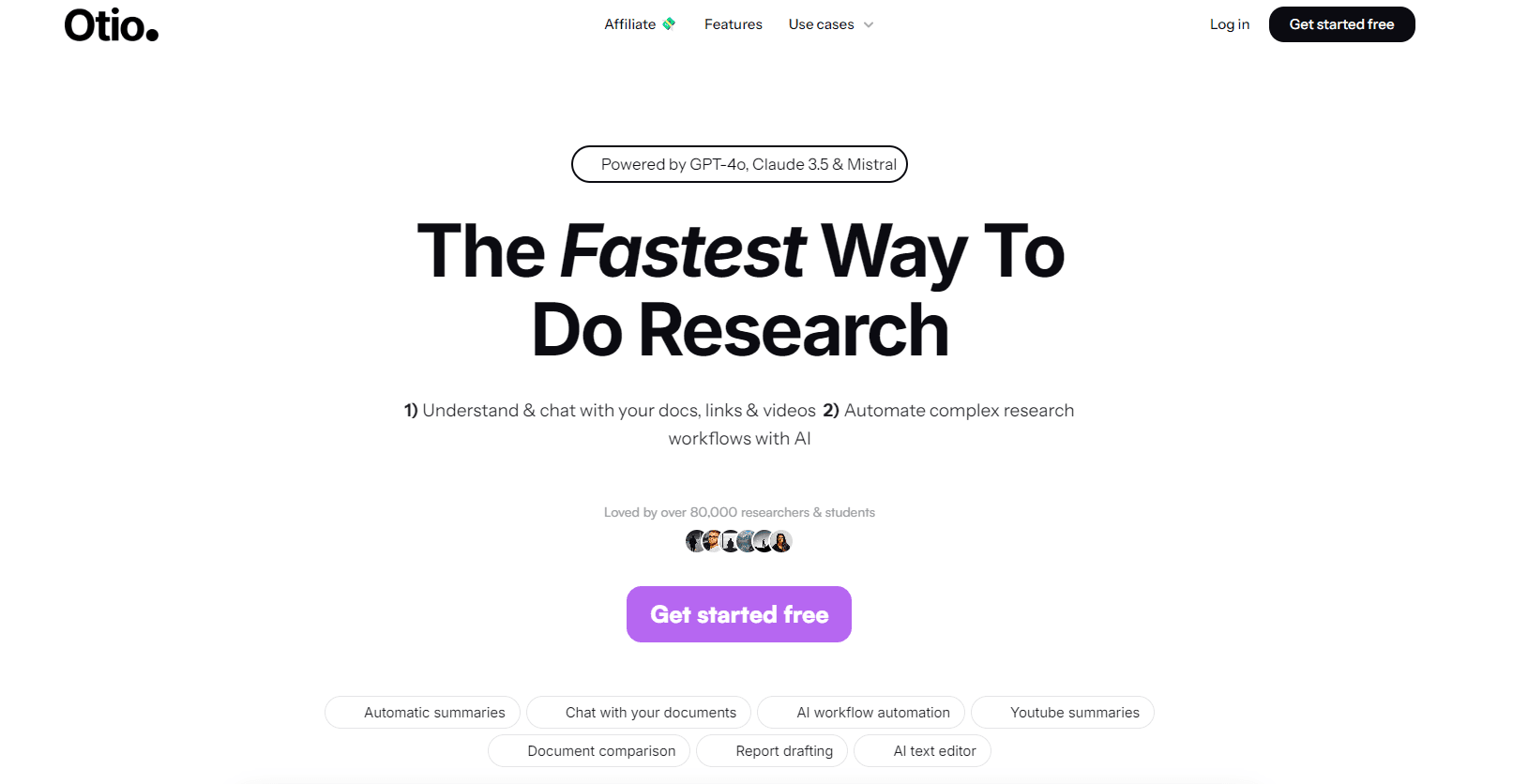
Description
Otio tackles the challenge of content overload for researchers, students, and knowledge workers. Providing a unified workspace streamlines the process of collecting data, extracting key insights, and drafting outputs. From bookmarks and tweets to YouTube videos and books, Otio helps gather diverse sources, generate AI-powered notes, and create drafts efficiently. It’s designed to simplify workflows and speed up the writing of research papers and essays.
2. Writesonic: A Marketer’s AI Ally
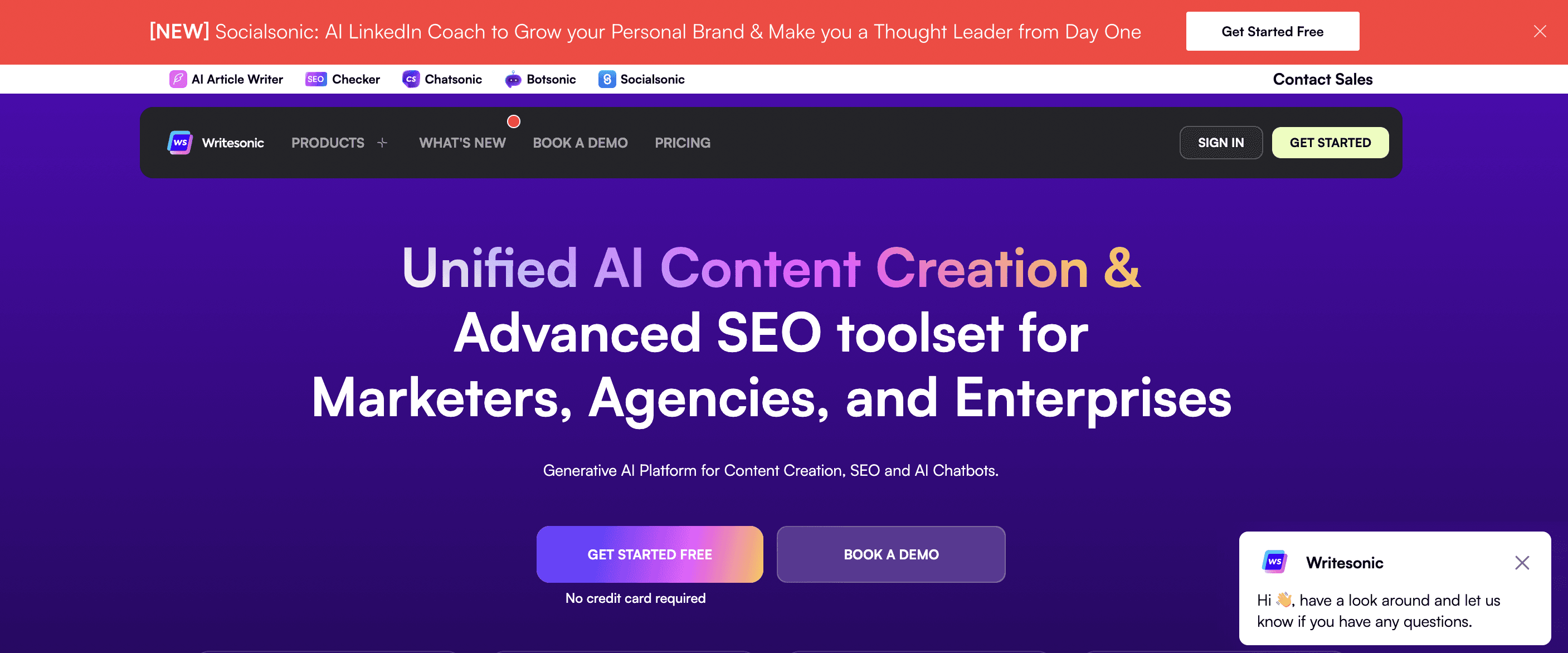
Writesonic is powered by GPT-4 and is designed to assist marketers and writers in crafting high-quality content. From long-form articles to social media posts and ad copy, it offers over 100 features. It includes a ChatGPT-like tool, Chatsonic, and web integration for easy access.
Pros
Extensive feature set, including text-to-art capabilities.
GPT-4 technology for up-to-date content creation.
Integrates with popular platforms like LinkedIn and YouTube.
Cons
The free version lacks multi-user support.
Content credit limits can restrict long-form creation.
3. Copy.ai: Banishing Writer’s Block
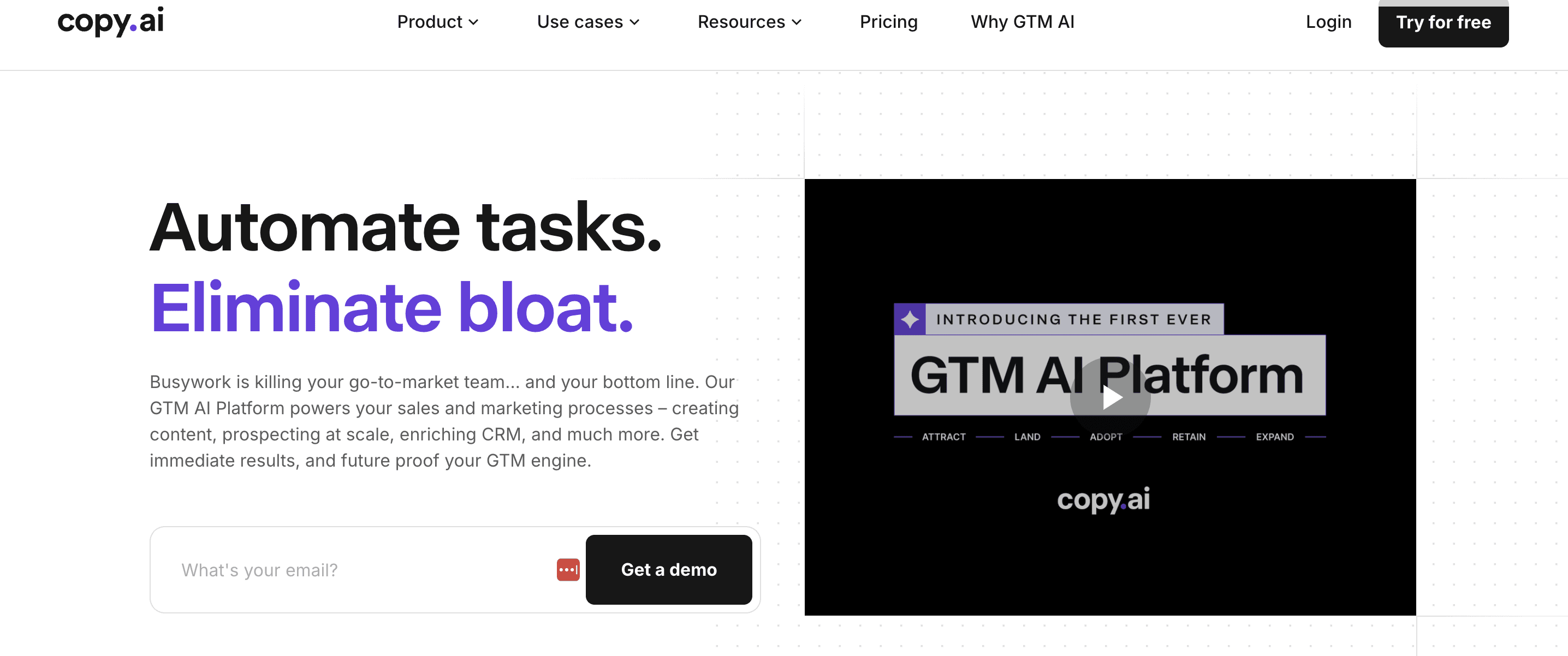

Description
Copy.ai is another AI-powered tool that promises to eliminate writer’s block. It aims to speed up and enhance the rephrasing process, offering features like a plagiarism checker, spelling checker, and Chrome app.
Built-in tools for plagiarism and spelling checks.
Custom template design options.
Chrome extension for easy access.
Some features may need to be more practical for non-marketers.
Content output can be unpredictable for specific needs.
No desktop or mobile versions are available.
4. Rytr: Easy Copywriting Automation
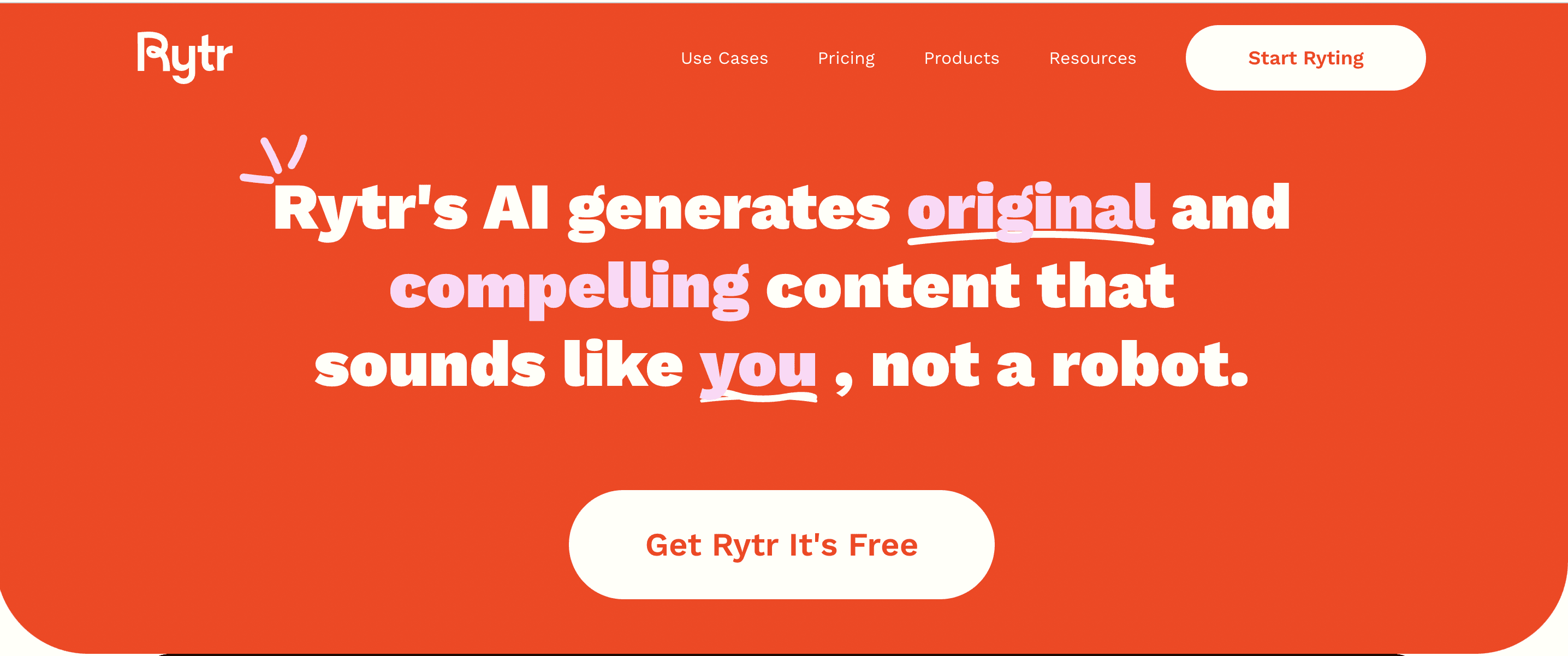
Rytr is an AI tool that excels at generating various types of copywriting content . It’s beneficial for commercial copywriting, offering support for emails, SEO meta titles, and more. Users can also train Rytr for custom use cases.
Affordable pricing.
Supports multiple languages.
Compact and user-friendly interface.
Output quality might need improvement.
Initial use can be confusing.
5. Anyword: Data-Driven Marketing Insights
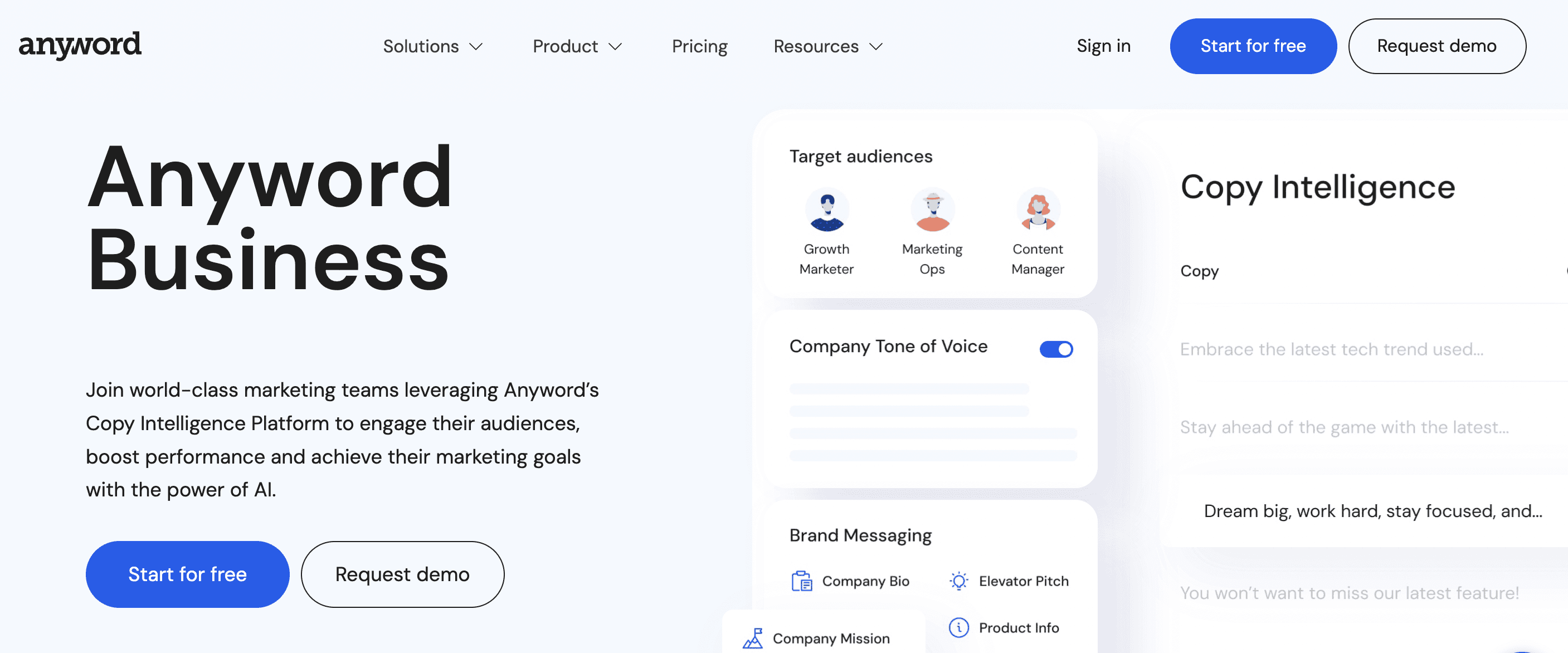
Description
Anyword is tailored for enterprise marketing teams. It uses data to enhance audience understanding and content creation. It offers advanced features like predictive scoring to identify compelling copy, aiding in complex ad campaigns.
Integration of AI and data analytics.
Improves engagement and conversion rates.
Generates various marketing content types.
The learning curve for predictive scoring.
Complexity might deter small teams or individual users.
6. Frase.io: SEO-Optimized Content Creation

Frase.io is designed to generate content and optimize it for SEO. It helps create article structures aligned with search intent, increasing ranking chances. The tool offers keyword optimization, suggesting frequency and tracking usage.
Comprehensive research tools.
All-in-one content creation suite.
Useful content optimization features.
No free plan is available.
Overemphasis on keywords is becoming less important.
7. Speedwrite: Quick Content Enhancement
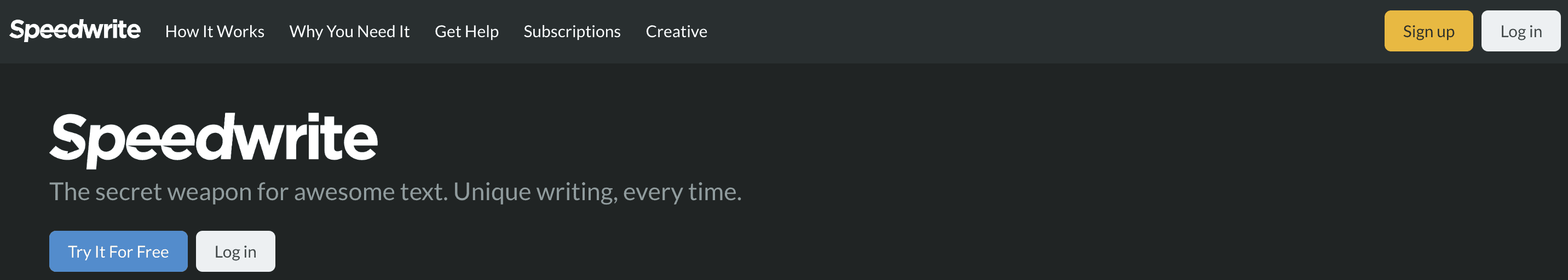
Speedwrite is an AI writer focused on improving content swiftly. Users can generate updated content with improved sentence structure and phrasing by inputting research or citations.
Simple, distraction-free interface.
Rapid content enhancement.
Lacks additional tools like spell or grammar checks.
Customer support may need to meet expectations.

1. How to Summarize Research Articles with Precision
Want to cut through the noise and get to the heart of your research article?
Try this prompt
"Generate a concise summary of [specify which content], and highlight key insights about [specify focus] from the text." Paste your content, and let ChatGPT do the heavy lifting.
2. Distilling Analytics Reports into Key Data Points
Analytics reports can be dense. Get straight to the data that matters: "Summarize the key data points from this analytics report of [specify what the report is about], focusing on [specify the focus areas] in X words." Paste your report, and you'll have the essentials in no time.
3. Unpacking A/B Testing Experiments
A/B testing can reveal powerful insights only if you know where to look.
Use this prompt
"Summarize the findings from our A/B testing experiments, focusing on [specify the focus areas]." Just add your report, and you’re good to go.
4. Marketing Campaign Takeaways
Want to know how your latest marketing campaign performed?
"Summarize the key takeaways from our latest marketing campaign on [specify the theme of the campaign], emphasizing the impact on brand awareness and audience engagement." Add your campaign details, and you’re on your way to understanding what worked.
5. Crafting a Literature Review Overview
Literature reviews can be overwhelming.
This prompt can help.
"Craft a brief overview of the literature review conducted for our research on [specific topic], highlighting the key theories, studies, and gaps identified in the existing body of knowledge." Add your review, and you’ll have a clear summary.
6. Summarizing Data Analysis Results
Data analysis can be complex, but your summary doesn’t have to be.
"Generate a summary of the data analysis results for our research on [specify topic], focusing on [specify which areas of the research you want to be summarized]." Add your results, and you’ll clearly see what’s essential.
7. Research Objectives and Hypotheses in a Nutshell
Want a quick overview of your research objectives and hypotheses?
Try this prompt
"Provide an X-word summary of the research objectives and hypotheses, outlining how the study contributes to the broader field of [specific discipline]." Add your details, and you’ll have a brief overview.
8. Actionable Recommendations from Research
Turn your research findings into actionable recommendations.
"Generate a summary of the recommendations derived from our research on [specify topic], emphasizing actionable insights and potential strategies for implementation." Add your content, and you’ll have clear steps to take.
9. Practical Applications of Research Findings
Want to see how your research can be used in the real world?
"Generate a summary of the practical applications of our research findings on [specify topic], emphasizing how the results can be utilized in real-world scenarios." Add your findings, and you’ll have a roadmap for application.
Research today could be better. You're drowning in content, trying to make sense of bookmarks, tweets, articles, and YouTube videos. The traditional methods could be more precise and faster. Enter Otio, an AI-native workspace designed to streamline your research process. This tool helps you gather a variety of data sources effortlessly. Whether it's a tweet or a lengthy book, Otio has you covered. It then extracts critical takeaways with detailed AI-generated notes, transforming chaos into clarity. When you're ready to create, Otio assists you in drafting outputs using your collected sources. It's like having a research assistant who never sleeps.
Ideal Integration of AI-Generated Notes
Consider having detailed notes on every piece of content you save. Otio uses AI to generate notes from YouTube videos, PDFs, articles, and more. Researchers love this feature for its efficiency and accuracy. The AI sifts through content, pulling out the most relevant information. It’s like skimming through a textbook and finding all the essential highlights without lifting a finger. This automated note-taking process saves time and ensures you never miss crucial information.
Chat with Your Data, Literally
Otio lets you engage in a dialogue with your resources. You can chat with individual links or your entire knowledge base, just like you would with ChatGPT. This interactive feature allows you to ask questions and receive answers from your collected data. It’s a game-changer for researchers who want to quickly find specific information or gain insights without manually combing through pages of text. This proactive way of interacting with your research material makes the process feel less like a chore and more like an engaging conversation.
AI-Assisted Writing: From Notes to Drafts
Writing research papers or essays is no small feat, but Otio makes it more accessible . Once you’ve collected and organized your research, Otio’s AI helps you turn those notes into a first draft. It’s like having a co-writer who knows precisely what you want to say. The AI understands your research context and suggests ways to structure your paper or essay. This feature drastically reduces the time it takes to go from a reading list to a finished draft, allowing you to focus on refining and perfecting your work.
Try Otio for Free
Otio is more than just a research tool; it's an AI research and writing partner . By integrating AI into your workflow, you can focus on what truly matters: producing high-quality research. So, why give it a try? Otio offers a free trial to experience firsthand how it can transform your research process.
• Paragraph Graphic Organizer • Sequence Graphic Organizer • Best AI for Research • Sharly AI Alternatives • AI For Summarizing Research Papers • Literature Review Tools • How To Identify Theoretical Framework In An Article • Graduate School Reading • Research Tools • AI For Academic Research • Research Paper Organizer • Best AI Tools For Research • Zotero Alternatives • Zotero Vs Endnote • ChatGPT For Research Papers • ChatGPT Literature Review • Mendeley Alternative • Unriddle AI Alternatives • Literature Matrix Generator • Research Assistant • Research Tools • Research Graphic Organizer • Good Websites for Research • Research Paper Graphic Organizer • Graphic Organizer Examples • Summary Graphic Organizer • Who What When Where Why Graphic Organizer • Research Project Graphic Organizer • Research Note Taking Graphic Organizer • Graphic Organizer Research Paper Outline • Research Essay Graphic Organizer • Research Notes Graphic Organizer • Translational Research Graphic Organizer • Research Graphic Organizer Template • How to Summarize a Research Paper Using ChatGPT • ChatGPT Summarize Research Paper • ChatGPT Paper Summarize • How to Summarize a Paper in ChatGPT • ChatGPT Summarize Scientific Paper • ChatGPT Summarize a Paper

Oct 9, 2024
AI for Essays
16 Best WriteSonic Alternatives for AI Writing

Oct 8, 2024
10 Best Koala SH Alternatives for AI Writing
Join over 80,000 researchers changing the way they read & write

Chrome Extension
© 2024 Frontdoor Labs Ltd.
Terms of Service
Privacy Policy
Refund Policy
Join over 50,000 researchers changing the way they read & write
Join thousands of other scholars and researchers
Try Otio Free
© 2023 Frontdoor Labs Ltd.

Due to recent expansions in US sanctions against Russia and Belarus as well as existing country-level sanctions in Iran, North Korea, Syria, Cuba, and the Crimea region (each a “sanctioned country”), Zapier will no longer be able to provide services in any sanctioned country starting September 12, 2024. These sanctions prohibit US companies from offering certain IT and enterprise software services in a sanctioned region.
Starting September 12, 2024, Zapier customers will no longer be able to access Zapier services from a sanctioned country. We understand this may be inconvenient and appreciate your understanding as we navigate these regulatory requirements.

IMAGES
VIDEO